python文本挖掘输出权重,词频等信息,画出3d权重图
# -*- coding: utf-8 -*-
from pandas import read_csv
import numpy as np
from sklearn.datasets.base import Bunch
import pickle # 导入cPickle包并且取一个别名pickle #持久化类
from sklearn.feature_extraction.text import TfidfVectorizer
import jieba
import operator # 排序用
from sklearn import metrics
from sklearn.externals import joblib
import xlwt
def importSmallContentdata(file, data, art, label, f, Slast, Snew):
dataset = read_csv(file)
Sdata = dataset.values[:, :]
print(type(Sdata))
if f == 1:
for line in Sdata:
ls = []
ls.append(line[14])
ls.append(line[15])
ls.append(line[16])
ls.append(line[17])
Slast.append(ls)
# print(len(Slast))
# print("需要对照的小类数据准备完毕")
'''找到smalli不为0的装入Straindata,把数据分开'''
for smalli in range(14, 18):
# print(smalli)
count = 0
for line in Sdata:
count = count + 1
if line[smalli] != '0' and line[smalli] != 0:
k = 1
ls = []
for i in line:
if k == 1:
#art.append(i)
k = k + 1
continue
if k == 11: # k为14并不代表是line[14],因为line是从0开始
break
ls.append(float(i))
k = k + 1
data.append(ls)
label.append(line[smalli])
if f == 1:
Snew.append(count)
for line in Sdata:
art.append(line[0])
# print("为什么都超限",len(Snew))
def getKvector(train_set, vec, n):
class obj:
def __init__(self):
self.key = 0
self.weight = 0.0
nonzero = train_set.tdm.nonzero()
k = 0
lis = []
gather = []
p = -1
for i in nonzero[0]:
p = p + 1
if k == i:
a = obj()
a.key = nonzero[1][p]
a.weight = train_set.tdm[i, nonzero[1][p]]
lis.append(a)
else:
lis.sort(key=lambda obj: obj.weight, reverse=True) # 对链表内为类对象的排序
gather.append(lis)
while k < i:
k = k + 1
lis = []
a = obj()
a.key = nonzero[1][p]
a.weight = train_set.tdm[i, nonzero[1][p]]
lis.append(a)
gather.append(lis) # gather存储的是每条数据的事实描述的特征向量,已经从小到大排好了,只不过每个存既有key又有weight
# 我们只要key,不再需要weight
sj = 1
for i in gather:
ls = []
for j in i:
sj = sj + 1
ls.append(float(j.key))
while sj <= n:
sj = sj + 1
ls.append(-1)
sj = 1
vec.append(ls)
'''读取停用词'''
def _readfile(path):
with open(path, "rb") as fp:
content = fp.read()
return content
''' 读取bunch对象'''
def _readbunchobj(path):
with open(path, "rb") as file_obj:
bunch = pickle.load(file_obj)
return bunch
'''写入bunch对象'''
def _writebunchobj(path, bunchobj):
with open(path, "wb") as file_obj:
pickle.dump(bunchobj, file_obj)
def buildtrainbunch(bunch_path, art_train, trainlabel):
bunch = Bunch(label=[], contents=[])
for item1 in trainlabel:
bunch.label.append(item1)
# trainContentdatasave=[] #存储所有训练和测试数据的分词
for item2 in art_train:
item2 = str(item2)
item2 = item2.replace("\r\n", "")
item2 = item2.replace(" ", "")
content_seg = jieba.cut(item2)
save2 = ''
for item3 in content_seg:
if len(item3) > 1 and item3 != '\r\n':
# trainContentdatasave.append(item3)
save2 = save2 + "," + item3
bunch.contents.append(save2)
with open(bunch_path, "wb") as file_obj:
pickle.dump(bunch, file_obj)
print("构建训练数据文本对象结束!!!")
def buildtestbunch(bunch_path, art_test, testlabel):
bunch = Bunch(label=[], contents=[])
for item1 in testlabel:
bunch.label.append(item1)
# testContentdatasave=[] #存储所有训练和测试数据的分词
for item2 in art_test:
item2 = str(item2)
item2 = item2.replace("\r\n", "")
item2 = item2.replace(" ", "")
content_seg = jieba.cut(item2)
save2 = ''
for item3 in content_seg:
if len(item3) > 1 and item3 != '\r\n':
# testContentdatasave.append(item3)
save2 = save2 + "," + item3
bunch.contents.append(save2)
with open(bunch_path, "wb") as file_obj:
pickle.dump(bunch, file_obj)
print("构建测试数据文本对象结束!!!")
def vector_space(stopword_path, bunch_path, space_path):
stpwrdlst = _readfile(stopword_path).splitlines() # 读取停用词
bunch = _readbunchobj(bunch_path) # 导入分词后的词向量bunch对象
# 构建tf-idf词向量空间对象
tfidfspace = Bunch(label=bunch.label, tdm=[], vocabulary={})
# 权重矩阵tdm,其中,权重矩阵是一个二维矩阵,tdm[i][j]表示,第j个词(即词典中的序号)在第i个类别中的IF-IDF值
# 使用TfidVectorizer初始化向量空间模型
vectorizer = TfidfVectorizer(stop_words=stpwrdlst, sublinear_tf=True, max_df=0.5, min_df=0.0001, use_idf=True,
max_features=15000)
# print(vectorizer)
# 文本转为词频矩阵,单独保存字典文件
tfidfspace.tdm = vectorizer.fit_transform(bunch.contents)
tfidfspace.vocabulary = vectorizer.vocabulary_
# 创建词袋的持久化
_writebunchobj(space_path, tfidfspace)
print("if-idf词向量空间实例创建成功!!!")
def testvector_space(stopword_path, bunch_path, space_path, train_tfidf_path):
stpwrdlst = _readfile(stopword_path).splitlines() # 把停用词变成列表
bunch = _readbunchobj(bunch_path)
tfidfspace = Bunch(label=bunch.label, tdm=[], vocabulary={})
# 导入训练集的TF-IDF词向量空间 ★★
trainbunch = _readbunchobj(train_tfidf_path)
tfidfspace.vocabulary = trainbunch.vocabulary
vectorizer = TfidfVectorizer(stop_words=stpwrdlst, sublinear_tf=True, max_df=0.7, vocabulary=trainbunch.vocabulary,
min_df=0.001)
tfidfspace.tdm = vectorizer.fit_transform(bunch.contents)
_writebunchobj(space_path, tfidfspace)
print("if-idf词向量空间实例创建成功!!!")if __name__=="__main__":
Stestdata = []
Stestlabel = []
Sart_test = []
Slast = []
Snew = []
'''============================先导入数据=================================='''
file_test = 'F:/goverment/excel operating/all_tocai_train.csv'
importSmallContentdata(file_test, Stestdata, Sart_test, Stestlabel, 1, Slast, Snew)
#print(Sart_test)
# print("Stestlabel" ,len(Stestlabel))
# print("小类导入数据完毕")
# print("大类标签导入完毕")#共1329*4
'''==========================================================tf-idf对Bar进行文本特征提取============================================================================'''
# 导入分词后的词向量bunch对象
test_bunch_path = "F:/goverment/excel operating/trainbunch.bat"
test_space_path = "F:/goverment/excel operating/traintfdifspace.dat"
stopword_path = "F:/goverment/excel operating/hlt_stop_words.txt"
'''============================================================tf-idf对Sart进行文本特征提取=============================================================================='''
buildtestbunch(test_bunch_path, Sart_test, Stestlabel)
testvector_space(stopword_path, test_bunch_path, test_space_path, test_space_path)
test_set = _readbunchobj(test_space_path)
'''测试数据'''
#获取已知 id 找 文本
dic={}
for i in test_set.vocabulary.keys():
dic[test_set.vocabulary[i]]=i
#print(dic)
test_set分为三部分

print(test_set.tdm) (0, 3836) 0.0963936202992 (0, 3780) 0.264296259679 (0, 3329) 0.237469184748 (0, 3299) 0.227380842236 (0, 2870) 0.169936848661 (0, 2708) 0.196690909187 (0, 2576) 0.323459018807 (0, 2431) 0.293877639243 (0, 2424) 0.269994966851 (0, 2385) 0.16602904382 (0, 2174) 0.250705638585 (0, 2128) 0.223109589522 (0, 1998) 0.323459018807 (0, 1099) 0.237469184748 (0, 795) 0.293877639243 (0, 687) 0.306155021043 (1, 4127) 0.158745878875 (1, 4075) 0.187148908824 (1, 4066) 0.275285441964 (1, 3506) 0.325600030259 (1, 3329) 0.271913955503 (1, 2512) 0.30263228246 (1, 2385) 0.190111462595 (1, 2121) 0.370376566292 (1, 1555) 0.325600030259 : : (1437, 790) 0.216605181177 (1437, 784) 0.30372112351 (1437, 558) 0.20127256985 (1438, 4279) 0.240643793924 (1438, 4276) 0.118606614328 (1438, 4184) 0.148565457218 (1438, 4107) 0.185731268834 (1438, 4014) 0.154101569448 (1438, 3877) 0.220155031015 (1438, 3298) 0.245309299377 (1438, 2933) 0.318303833306 (1438, 2383) 0.0923818814565 (1438, 2378) 0.213187531379 (1438, 2092) 0.263926619628 (1438, 2091) 0.263926619628 (1438, 1969) 0.15613334884 (1438, 1802) 0.144868484461 (1438, 1714) 0.256704677923 (1438, 1447) 0.309102127772 (1438, 1411) 0.226077842579 (1438, 1010) 0.116062811153 (1438, 997) 0.263926619628 (1438, 648) 0.15613334884 (1438, 640) 0.157728638816 (1438, 565) 0.232695024234
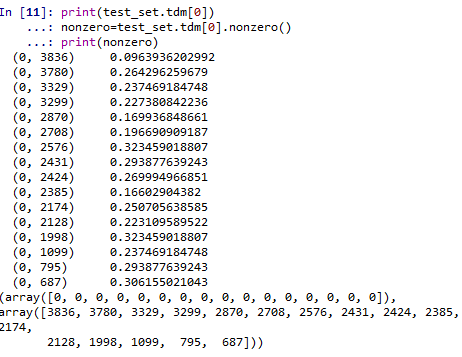
打印出分词及权重
#各个文本的词语及权重
dataset = read_csv(file_test)
Sdata = dataset.values[:, :]
print(len(Sdata))
#print(nonzero[1])
myexcel = xlwt.Workbook()
sheet = myexcel.add_sheet("sheet1")
for k in range(len(Sdata)):#遍历每一条文本
nonzero=test_set.tdm[k].nonzero()
ls=[]
for i in range(len(nonzero[1])):
b=test_set.tdm[k, nonzero[1][i]]*100 #test_set.tdm[k, nonzero[1][i]]是第k条文本中,第i个权重非零的词权重
a= dic[nonzero[1][i]] +" "+str(round(b,2))+"%"
ls.append(a)
for i in range(len(nonzero[1])):
sheet.write(k,i,str(ls[i]))
myexcel.save("out_vector.xls")运行结果如下:
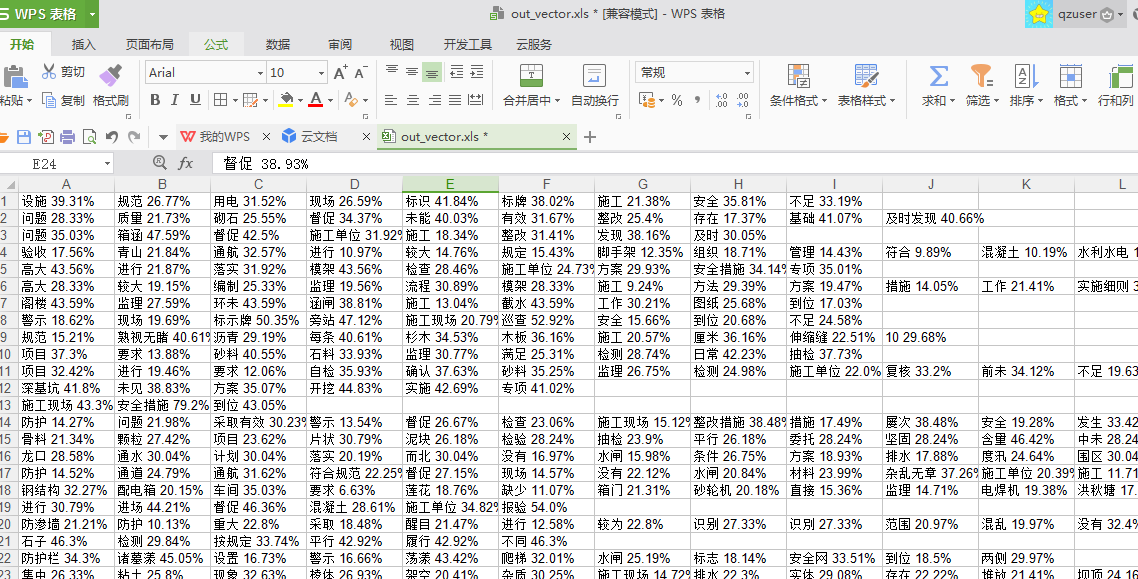
画出3d图:还可以转动呢




【推荐】编程新体验,更懂你的AI,立即体验豆包MarsCode编程助手
【推荐】凌霞软件回馈社区,博客园 & 1Panel & Halo 联合会员上线
【推荐】抖音旗下AI助手豆包,你的智能百科全书,全免费不限次数
【推荐】博客园社区专享云产品让利特惠,阿里云新客6.5折上折
【推荐】轻量又高性能的 SSH 工具 IShell:AI 加持,快人一步
· 开发中对象命名的一点思考
· .NET Core内存结构体系(Windows环境)底层原理浅谈
· C# 深度学习:对抗生成网络(GAN)训练头像生成模型
· .NET 适配 HarmonyOS 进展
· .NET 进程 stackoverflow异常后,还可以接收 TCP 连接请求吗?
· 本地部署 DeepSeek:小白也能轻松搞定!
· 基于DeepSeek R1 满血版大模型的个人知识库,回答都源自对你专属文件的深度学习。
· 在缓慢中沉淀,在挑战中重生!2024个人总结!
· 如何给本地部署的DeepSeek投喂数据,让他更懂你
· 大人,时代变了! 赶快把自有业务的本地AI“模型”训练起来!