stm8 IAR中使用固件库
stm8s标准固件库(STSW-STM8069)下载,http://www.st.com/web/en/catalog/tools/PF258009
首先,需要下载固件库相关文件
在固件库里面,有以下东西比较重要:
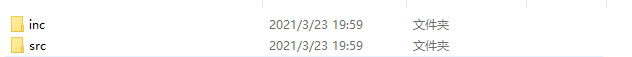
这里面是外设的相关.c与.h文件,也是我们固件库的主要使用部分,以及包括stm8s.h这个标准库头文件。
然后还有以下三个文件,也要找到,放入工程目录下即可。放入工程目录的好处是不用添加其文件所在位置。
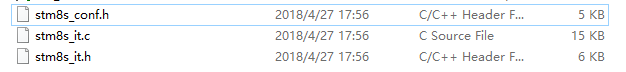
然后在project-options-c/c++ complier-preprocessor中的additional include directories中添加固件库相关.c与.h文件所在的目录,$PROJ_DIR$表示当前工作目录。
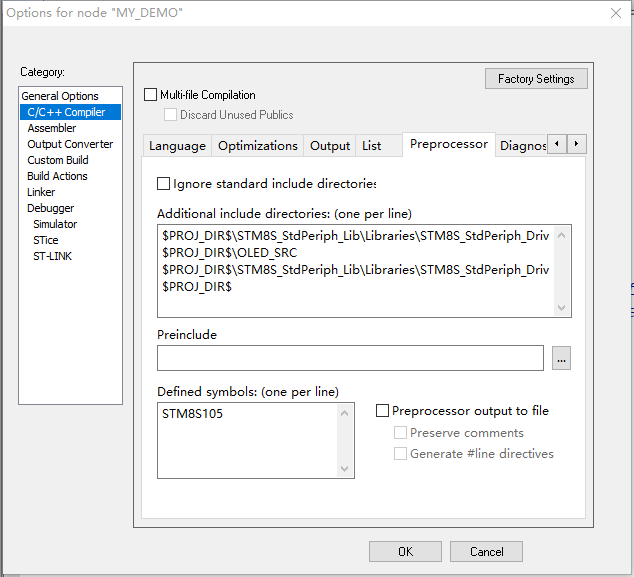
在这里我们还要告诉以下我们使用的是什么系列单片机,如上图Defined symbols所示。
之后便在工程中右键,添加相关需要使用的外设的固件库.c文件到工程中即可开始使用。我这里使用了时钟,以及IO这两个固件库。
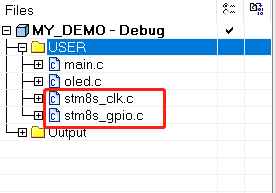
void assert_failed(u8* file, u32 line);这个函数只是在“stm8s_conf.h”这个文件里面声
明,用来在返回值验证出错的时候调用,所以还需要在一个恰当的地方将这个函数实现。
一般在“main.c”中插入已下代码:
#ifdef USE_FULL_ASSERT /** * @brief Reports the name of the source file and the source line number * where the assert_param error has occurred. * @param file: pointer to the source file name * @param line: assert_param error line source number * @retval : None */ void assert_failed(u8* file, u32 line) { /* User can add his own implementation to report the file name and line number, ex: printf("Wrong parameters value: file %s on line %d\r\n", file, line) */ /* Infinite loop */ while (1) { } } #endif





【推荐】国内首个AI IDE,深度理解中文开发场景,立即下载体验Trae
【推荐】编程新体验,更懂你的AI,立即体验豆包MarsCode编程助手
【推荐】抖音旗下AI助手豆包,你的智能百科全书,全免费不限次数
【推荐】轻量又高性能的 SSH 工具 IShell:AI 加持,快人一步
· .NET Core 中如何实现缓存的预热?
· 从 HTTP 原因短语缺失研究 HTTP/2 和 HTTP/3 的设计差异
· AI与.NET技术实操系列:向量存储与相似性搜索在 .NET 中的实现
· 基于Microsoft.Extensions.AI核心库实现RAG应用
· Linux系列:如何用heaptrack跟踪.NET程序的非托管内存泄露
· TypeScript + Deepseek 打造卜卦网站:技术与玄学的结合
· Manus的开源复刻OpenManus初探
· AI 智能体引爆开源社区「GitHub 热点速览」
· 三行代码完成国际化适配,妙~啊~
· .NET Core 中如何实现缓存的预热?