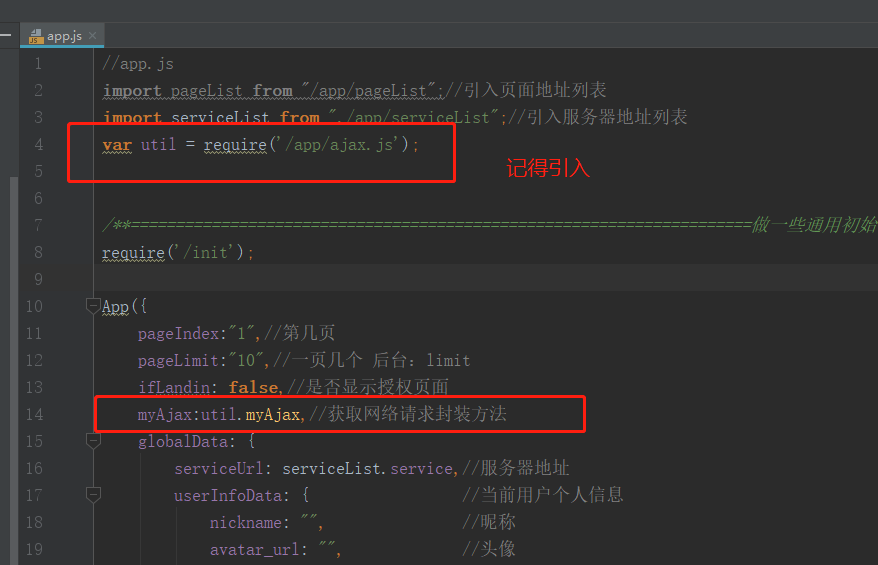小程序 网络请求
另一篇比较完善 uni封装request请求

/** * requestPromise用于将wx.request改写成Promise方式 * @param:{string} myUrl 接口地址 * @return: Promise实例对象 */ /**=====================================================================核心:接口文件====*/ var apiUrlList={ service:"https://***.com",//服务器 "账单明细":{ url:"/api/check/load.html", method:"POST"//提交方式 }, }; /**=====================================================================核心:网络请求====*/ function myAjax(api, data) { wx.showLoading({ title: '加载中', mask:true }); let that = this; var apiUrl = apiUrlList.service + apiUrlList[api].url; var method = apiUrlList[api].method; return new Promise(function (resolve, reject) { // console.clear(); wx.request({//发起网络请求 url: apiUrl, method:method, data: data, header: { 'content-type': 'application/json' // 默认值 }, success(res) { if(res.data.code==0){ console.warn("%c 使用接口:", 'color:orange;font-size:15px', api,"\n 提交地址:", apiUrl,"\n 提交data:", data,"\n 请求返回", res.data,"\n 提交方式:", method); }else{ console.error("%c 使用接口:", 'color:orange;font-size:15px', api,"\n 提交地址:", apiUrl,"\n 提交data:", data,"\n 请求返回", res.data,"\n 提交方式:", method); } resolve(res.data);//成功返回,resolve是Promise的回调方式 }, fail(res) { console.warn("%c 使用接口:", 'color:red;font-size:15px', api,"\n 提交地址:", apiUrl,"\n 提交data:", data,"\n 请求返回", res,"\n 提交方式:", method); wx.showToast({ title: '网络请求失败', icon: 'none', duration: 5000, mask:true }); reject(res);//失败返回,resolve是Promise的回调方式 },complete(){ wx.hideLoading() } }); }) } /**=====================================================================核心:开放入口函数====*/ module.exports = { myAjax: myAjax }; /**=====================================================================核心:如何使用====*/ /** * var util = require('/app/ajax.js');//1、引入当前的js文件 * * util.myAjax("小程序登录", data).then((res) => {//2、调用myAjax * console.log("3-",res);//3、网络请求成功 * }).catch((res) => { * console.log("3-",res);//3、网络请求失败 * }); * */
使用方式:
getWeb() {//获取网络数据
let that = this;
that.myAjax("授权手机号", data).then((res) => {
console.log(res)
}).catch((res) => {
console.log(res)
});
},