如何将配好的树莓派系统制作成系统镜像
设备要求:
- ubuntu18/20. (Windows和Mac-OS建议使用虚拟机镜像)
-
1
sudo apt-get install gparted
步骤:
- 找到Micro SD卡的Path.
12
# 1. 找到SD卡lsblk12# 2. 或者使用其他命令:sudo fdisk-l# 列出磁盘
根据内存大小可以找到,例如我的内存卡大小是64G,所以我的在sde.所以Path为 /dev/sde.
- 克隆自己的Micro SD卡成镜像.
1
sudo ddif=/dev/sdb of=/your/path/to/customOS.img这个使用了gparted工具。if代表的是Input file的路径,对应的是Micro SD卡的路径。of代表的是output file. 系统镜像的后缀是.img. 另外,这个过程需要花费一定的时间,看起来是死机了。稍等一下。注意防止电脑休眠。
- 缩小镜像.
1234567
# 1. 安装缩小工具,pyShrink.wget https://raw.githubusercontent.com/Drewsif/PiShrink/master/pishrink.shchmod+x pishrink.shsudo mv pishrink.sh/usr/local/bin# 2. 缩小镜像。sudo pishrink.sh/your/path/to/CustomOS.img/your/path/to/CustomOS-shrink.img第二步制作的镜像跟你的SD卡一样大,所以要释放一些空间。比如原来64G,所以要缩小到实际使用大小(64g-->14g)。
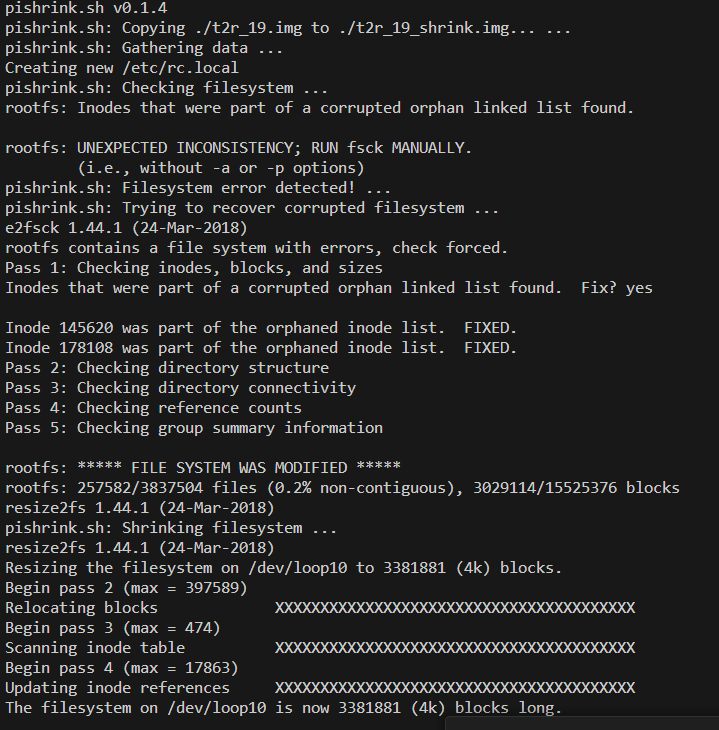






【推荐】国内首个AI IDE,深度理解中文开发场景,立即下载体验Trae
【推荐】编程新体验,更懂你的AI,立即体验豆包MarsCode编程助手
【推荐】抖音旗下AI助手豆包,你的智能百科全书,全免费不限次数
【推荐】轻量又高性能的 SSH 工具 IShell:AI 加持,快人一步
· Manus重磅发布:全球首款通用AI代理技术深度解析与实战指南
· 被坑几百块钱后,我竟然真的恢复了删除的微信聊天记录!
· 没有Manus邀请码?试试免邀请码的MGX或者开源的OpenManus吧
· 园子的第一款AI主题卫衣上架——"HELLO! HOW CAN I ASSIST YOU TODAY
· 【自荐】一款简洁、开源的在线白板工具 Drawnix