跑马灯,上下轮翻
首先是Fragment里
View paomadeng = View.inflate(getActivity(), R.layout.paomadeng, null); vf = (ViewFlipper) view.findViewById(R.id.vf); View paomadeng_item = View.inflate(getActivity(), R.layout.paomadeng_item, null); vf.addView(paomadeng_item);
我是在Fragment里写的,如果是Activity就不用View.find了,这行就是找到你要放哪儿;
Activity中就这么简单,然后是布局中
Activity布局中:
<ViewFlipper android:id="@+id/vf" android:layout_width="match_parent" android:layout_height="wrap_content" android:autoStart="true" android:background="#fff" android:flipInterval="3000" android:inAnimation="@anim/in" android:outAnimation="@anim/out" android:paddingLeft="30dp" />
然后是paomadeng:
<LinearLayout xmlns:android="http://schemas.android.com/apk/res/android" android:orientation="horizontal" android:background="#fff" android:layout_width="match_parent" android:layout_height="match_parent"> <ImageView android:src="@mipmap/ic_nav_user" android:layout_margin="15dp" android:layout_width="wrap_content" android:layout_height="wrap_content" /> <ViewFlipper android:id="@+id/vf" android:autoStart="true" android:background="#fff" android:flipInterval="2000" android:paddingLeft="50dp" android:inAnimation="@anim/in" android:outAnimation="@anim/out" android:layout_width="match_parent" android:layout_height="wrap_content"> </ViewFlipper> </LinearLayout>
然后是paomadeng_item:
<LinearLayout xmlns:android="http://schemas.android.com/apk/res/android" android:orientation="horizontal" android:background="#fff" android:layout_width="match_parent" android:layout_height="match_parent"> <ImageView android:src="@mipmap/ic_nav_user" android:layout_margin="15dp" android:layout_width="wrap_content" android:layout_height="wrap_content" /> <ViewFlipper android:id="@+id/vf" android:autoStart="true" android:background="#fff" android:flipInterval="2000" android:paddingLeft="50dp" android:inAnimation="@anim/in" android:outAnimation="@anim/out" android:layout_width="match_parent" android:layout_height="wrap_content"> </ViewFlipper> </LinearLayout>
这里就创了一个item,按需求创建就行了,然后在Activity中添加好;
然后还需要两个动画:
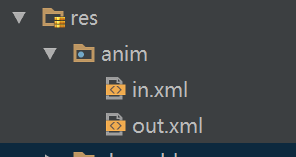
然后在in里:
<set xmlns:android="http://schemas.android.com/apk/res/android"> <translate android:duration="1500" android:fromYDelta="100%p" android:toYDelta="0"/> </set>
在out里:
<set xmlns:android="http://schemas.android.com/apk/res/android"> <translate android:duration="1500" android:fromYDelta="0" android:toYDelta="-100%p"/> </set>
这要就做好了,下面是一些注释:
ViewFlipper是安卓自带的控件:
第一步:布局
<ViewFlipper
android:id="@+id/vf"
android:layout_width="match_parent"
android:layout_height="wrap_content"
//设置自动加载下一个View
android:autoStart="true"
android:background="#fff"
//设置View之间切换的时间间隔
android:flipInterval="3000"
//设置切换View的进入动画
android:inAnimation="@anim/anim_marquee_in"
//设置切换View的退出动画
android:outAnimation="@anim/anim_marquee_out"
android:paddingLeft="30dp" />
它自带的方法:
下面是ViewFlipper常用的方法介绍,除了可以设置上面的属性之外,还提供了其他方法
isFlipping: 判断View切换是否正在进行
setFilpInterval:设置View之间切换的时间间隔
startFlipping:开始View的切换,而且会循环进行
stopFlipping:停止View的切换
setOutAnimation:设置切换View的退出动画
setInAnimation:设置切换View的进入动画
showNext: 显示ViewFlipper里的下一个View
showPrevious:显示ViewFlipper里的上一个View
第二步:建一个动画的文件夹:
eg: android:fromXDelta="0" android:toXDelta="-100%p" 往左边消失
android:fromXDelta="-100%p" android:toXDelta="0" 从左边进
android:fromXDelta="0" android:toXDelta="100%p" 往右边消失
android:fromXDelta="100%p" android:toXDelta="0"从右边进
p:表示父层View的百分比,是以它父层View为参照的
1.建一个进入的动画,
<set xmlns:android="http://schemas.android.com/apk/res/android">
<translate
android:duration="1500"
android:fromYDelta="100%p"
android:toYDelta="0"/>
</set>
2.建一个出去的动画:
<set xmlns:android="http://schemas.android.com/apk/res/android">
<translate
android:duration="1500"//时间
android:fromYDelta="0"//Y轴的起始位置
android:toYDelta="-100%p"/>//Y轴的最终位置(从上边消失)
</set>
第三步:创建一个item布局
<LinearLayout xmlns:android="http://schemas.android.com/apk/res/android"
android:layout_width="match_parent"
android:layout_height="match_parent"
android:padding="8dp"
android:orientation="vertical">
<LinearLayout
android:layout_width="wrap_content"
android:layout_height="wrap_content"
android:gravity="center_vertical"
android:orientation="horizontal">
<TextView
android:layout_width="wrap_content"
android:layout_height="wrap_content"
android:background="@drawable/marqueeview_bg"
android:text="热议"
android:textColor="#F14C00"
android:textSize="12sp" />
<TextView
android:layout_width="wrap_content"
android:layout_height="wrap_content"
android:ellipsize="end"
android:padding="3dp"
android:singleLine="true"
android:text="小米6来了:晓龙835+8G运存!"
android:textColor="#333"
android:textSize="14sp" />
</LinearLayout>
<LinearLayout
android:layout_width="wrap_content"
android:layout_height="wrap_content"
android:gravity="center_vertical"
android:orientation="horizontal">
<TextView
android:layout_width="wrap_content"
android:layout_height="wrap_content"
android:background="@drawable/marqueeview_bg"
android:text="热议"
android:textColor="#F14C00"
android:textSize="12sp" />
<TextView
android:layout_width="wrap_content"
android:layout_height="wrap_content"
android:ellipsize="end"
android:padding="3dp"
android:singleLine="true"
android:text="227斤的胖MM,掀起上衣后,美爆全场!"
android:textColor="#333"
android:textSize="14sp" />
</LinearLayout>
</LinearLayout>


