Ubuntu kylin优麒麟下配置Hadoop环境
Ubuntu kylin优麒麟下配置Hadoop环境
查看JDK目录
cd /usr/lib/jvm/java-8-openjdk-amd64

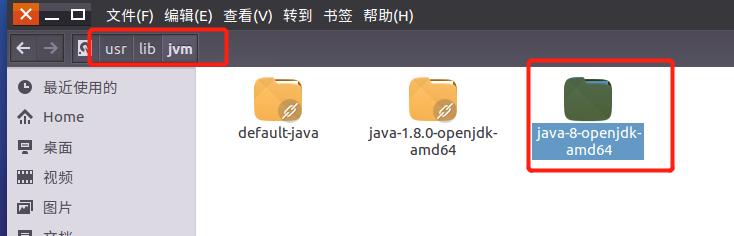
查看Hadoop目录
cd /usr/local/hadoop
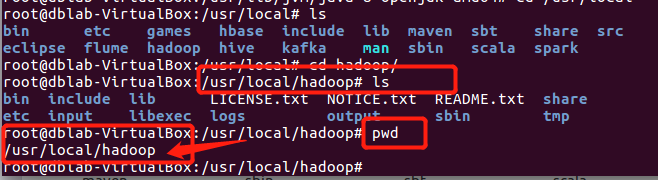

查看IP地址
ifconfig

ssh服务开启(如果没有开启)
Linux系统的ssh要打开,不然后面连接不上HDFS。
1.问题:
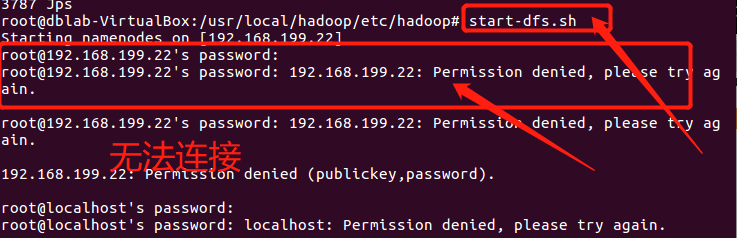
ssh连接时报以下错误:
$ ssh root@192.168.199.22 root@192.168.199.22's password: Permission denied, please try again.
2.原因:
系统默认禁止root用户登录ssh
3. 解决:
(1)修改/etc/ssh/sshd_config文件
vim /etc/ssh/sshd_config
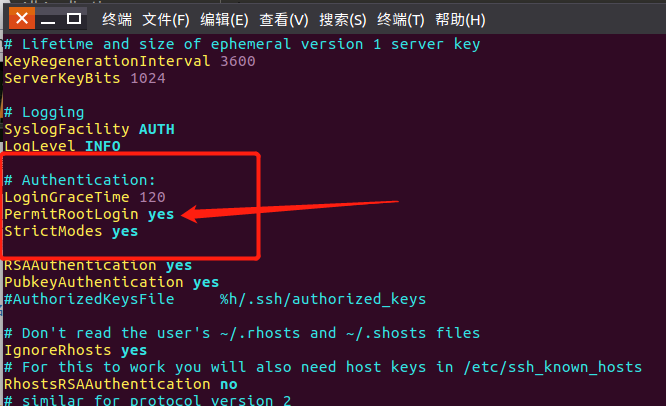
PermitRootLogin without-password
改为
PermitRootLogin yes
(2)重启ssh
sudo service ssh restart
Hadoop配置
查看Hadoop的etc文件
cd /usr/local/hadoop/etc/hadoop/

配置$HADOOP_HOME/etc/hadoop下的hadoop-env.sh文件
vim hadoop-env.sh
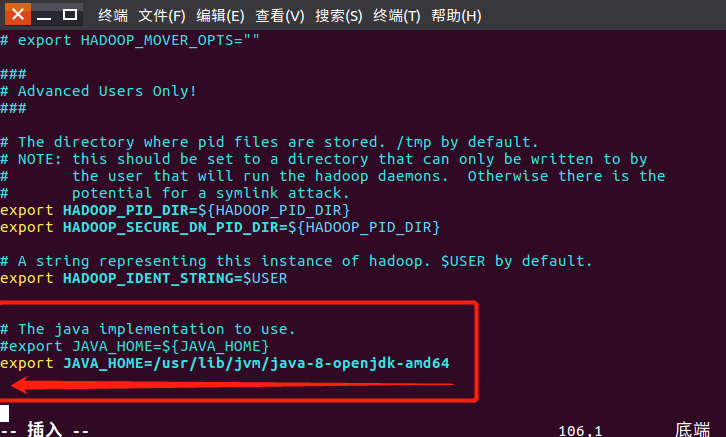
# The java implementation to use.
#export JAVA_HOME=${JAVA_HOME}
export JAVA_HOME=/usr/lib/jvm/java-8-openjdk-amd64
export HADOOP_CONF_DIR=/usr/local/hadoop/etc/hadoop
配置$HADOOP_HOME/etc/hadoop下的core-site.xml文件
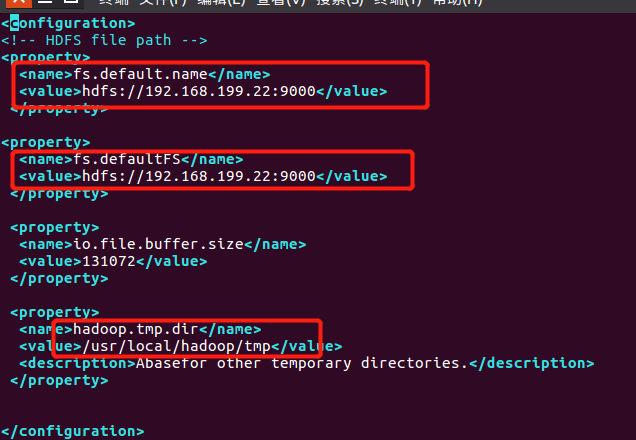
vim core-site.xml
注意IP地址与路径<value>/home/cai/simple/soft/hadoop-2.7.1/tmp</value>
<?xml version="1.0" encoding="UTF-8"?> <?xml-stylesheet type="text/xsl" href="configuration.xsl"?> <!-- Licensed under the Apache License, Version 2.0 (the "License"); you may not use this file except in compliance with the License. You may obtain a copy of the License at http://www.apache.org/licenses/LICENSE-2.0 Unless required by applicable law or agreed to in writing, software distributed under the License is distributed on an "AS IS" BASIS, WITHOUT WARRANTIES OR CONDITIONS OF ANY KIND, either express or implied. See the License for the specific language governing permissions and limitations under the License. See accompanying LICENSE file. --> <!-- Put site-specific property overrides in this file. --> <configuration> <!-- HDFS file path --> <property> <name>fs.default.name</name> <value>hdfs://192.168.1.248:9000</value> </property> <property> <name>fs.defaultFS</name> <value>hdfs://192.168.1.248:9000</value> </property> <property> <name>fs.defaultFS</name> <value>hdfs://192.168.1.248:9000</value> </property> <property> <name>io.file.buffer.size</name> <value>131072</value> </property> <property> <name>hadoop.tmp.dir</name> <value>/usr/local/hadoop/tmp</value> <description>Abasefor other temporary directories.</description> </property> </configuration>
配置$HADOOP_HOME/etc/hadoop下的hdfs-site.xml文件
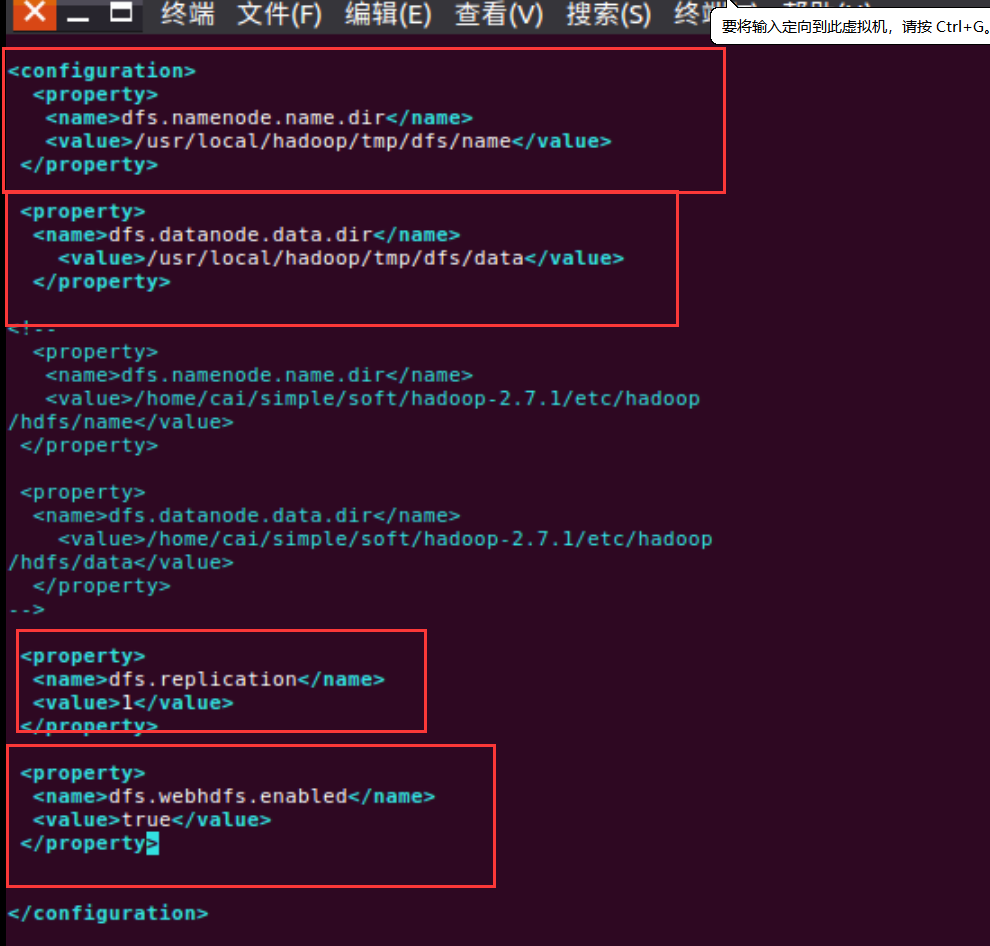
vim hdfs-site.xml
这里需要注意的是:如果找不到 /hdfs 文件,可以把文件路径改为 /tmp/dfs 下查找name与data文件
<value>/home/cai/simple/soft/hadoop-2.7.1/hdfs/name</value>
<?xml version="1.0" encoding="UTF-8"?> <?xml-stylesheet type="text/xsl" href="configuration.xsl"?> <!-- Licensed under the Apache License, Version 2.0 (the "License"); you may not use this file except in compliance with the License. You may obtain a copy of the License at http://www.apache.org/licenses/LICENSE-2.0 Unless required by applicable law or agreed to in writing, software distributed under the License is distributed on an "AS IS" BASIS, WITHOUT WARRANTIES OR CONDITIONS OF ANY KIND, either express or implied. See the License for the specific language governing permissions and limitations under the License. See accompanying LICENSE file. --> <!-- Put site-specific property overrides in this file. --> <configuration> <property> <name>dfs.namenode.name.dir</name> <value>/usr/local/hadoop/tmp/dfs/name</value> </property> <property> <name>dfs.datanode.data.dir</name> <value>/usr/local/hadoop/tmp/dfs/data</value> </property> <!-- <property> <name>dfs.namenode.name.dir</name> <value>/home/cai/simple/soft/hadoop-2.7.1/etc/hadoop /hdfs/name</value> </property> <property> <name>dfs.datanode.data.dir</name> <value>/home/cai/simple/soft/hadoop-2.7.1/etc/hadoop /hdfs/data</value> </property> --> <property> <name>dfs.replication</name> <value>1</value> </property> <property> <name>dfs.webhdfs.enabled</name> <value>true</value> </property> </configuration>
配置$HADOOP_HOME/etc/hadoop下的mapred-site.xml文件
vim mapred-site.xml
如果没有mapred-site.xml,需要自己新创建一个mapred-site.xml。
cp mapred-site.xml.template mapred-site.xml
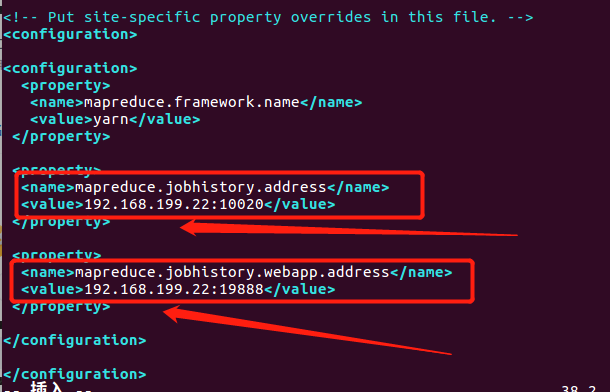
<?xml version="1.0"?> <?xml-stylesheet type="text/xsl" href="configuration.xsl"?> <!-- Licensed under the Apache License, Version 2.0 (the "License"); you may not use this file except in compliance with the License. You may obtain a copy of the License at http://www.apache.org/licenses/LICENSE-2.0 Unless required by applicable law or agreed to in writing, software distributed under the License is distributed on an "AS IS" BASIS, WITHOUT WARRANTIES OR CONDITIONS OF ANY KIND, either express or implied. See the License for the specific language governing permissions and limitations under the License. See accompanying LICENSE file. --> <!-- Put site-specific property overrides in this file. --> <configuration> <property> <name>mapreduce.framework.name</name> <value>yarn</value> </property> <property> <name>mapreduce.jobhistory.address</name> <value>192.168.1.248:10020</value> </property> <property> <name>mapreduce.jobhistory.webapp.address</name> <value>192.168.1.248:19888</value> </property> </configuration>
配置$HADOOP_HOME/etc/hadoop下的yarn-site.xml文件
vim yarn-site.xml
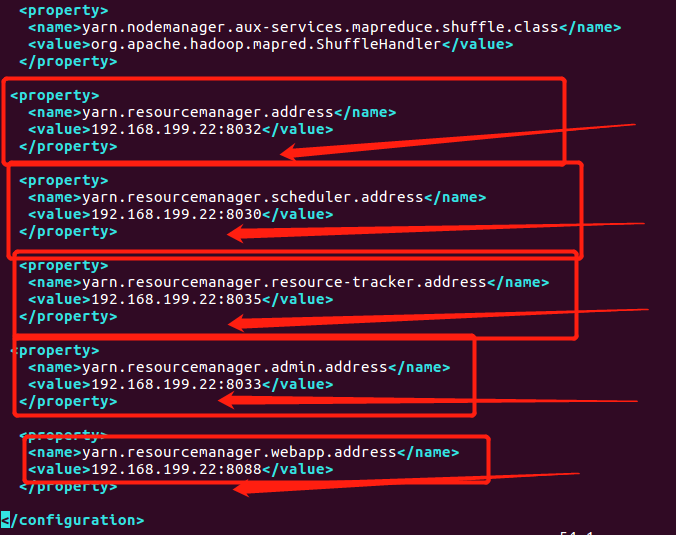
<?xml version="1.0"?> <!-- Licensed under the Apache License, Version 2.0 (the "License"); you may not use this file except in compliance with the License. You may obtain a copy of the License at http://www.apache.org/licenses/LICENSE-2.0 Unless required by applicable law or agreed to in writing, software distributed under the License is distributed on an "AS IS" BASIS, WITHOUT WARRANTIES OR CONDITIONS OF ANY KIND, either express or implied. See the License for the specific language governing permissions and limitations under the License. See accompanying LICENSE file. --> <configuration> <!-- Site specific YARN configuration properties --> <property> <name>yarn.nodemanager.aux-services</name> <value>mapreduce_shuffle</value> </property> <property> <name>yarn.nodemanager.aux-services.mapreduce.shuffle.class</name> <value>org.apache.hadoop.mapred.ShuffleHandler</value> </property> <property> <name>yarn.resourcemanager.address</name> <value>192.168.1.248:8032</value> </property> <property> <name>yarn.resourcemanager.scheduler.address</name> <value>192.168.1.248:8030</value> </property> <property> <name>yarn.resourcemanager.resource-tracker.address</name> <value>192.168.1.248:8035</value> </property> <property> <name>yarn.resourcemanager.admin.address</name> <value>192.168.1.248:8033</value> </property> <property> <name>yarn.resourcemanager.webapp.address</name> <value>192.168.1.248:8088</value> </property> </configuration>
配置/etc/profile文件
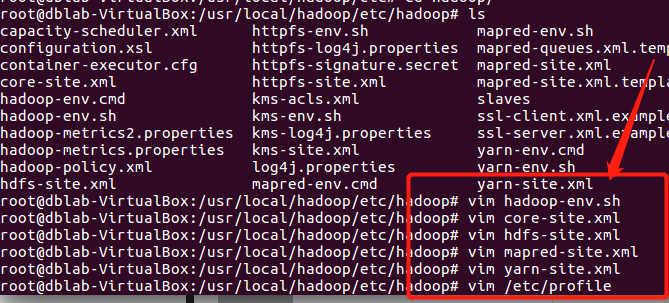
vim /etc/profile

# /etc/profile: system-wide .profile file for the Bourne shell (sh(1)) # and Bourne compatible shells (bash(1), ksh(1), ash(1), ...). if [ "$PS1" ]; then if [ "$BASH" ] && [ "$BASH" != "/bin/sh" ]; then # The file bash.bashrc already sets the default PS1. # PS1='\h:\w\$ ' if [ -f /etc/bash.bashrc ]; then . /etc/bash.bashrc fi else if [ "`id -u`" -eq 0 ]; then PS1='# ' else PS1='$ ' fi fi fi if [ -d /etc/profile.d ]; then for i in /etc/profile.d/*.sh; do if [ -r $i ]; then . $i fi done unset i fi #java environment export JAVA_HOME=/usr/lib/jvm/java-8-openjdk-amd64 export CLASSPATH=.:${JAVA_HOME}/jre/lib/rt.jar:${JAVA_HOME}/lib/dt.jar:${JAVA_HOME}/lib/tools.jar export PATH=$PATH:${JAVA_HOME}/bin export HADOOP_HOME=/usr/local/hadoop export PATH=$PATH:${JAVA_HOME}/bin:${HADOOP_HOME}/bin:${HADOOP_HOME}/sbin
更新配置文件
让配置文件生效,需要执行命令source /etc/profile
source /etc/profile
格式化NameNode
格式化NameNode,在任意目录下执行 hdfs namenode -format 或者 hadoop namenode -format ,实现格式化。
hdfs namenode -format
或者
hadoop namenode -format
启动Hadoop集群
启动Hadoop进程,首先执行命令start-dfs.sh,启动HDFS系统。
start-dfs.sh
启动yarn集群
start-yarn.sh
jps查看配置信息
jps
UI测试
测试HDFS和yarn(推荐使用火狐浏览器)有两种方法,一个是在命令行中打开,另一个是直接双击打开
firefox
端口:8088与50070端口
首先在浏览器中输入http://172.16.12.37:50070/ (HDFS管理界面)(此IP是自己虚拟机的IP地址,端口为固定端口)每个人的IP不一样,根据自己的IP地址来定。。。
在浏览器中输入http://172.16.12.37:8088/(MR管理界面)(此IP是自己虚拟机的IP地址,端口为固定端口)每个人的IP不一样,根据自己的IP地址来定。。。
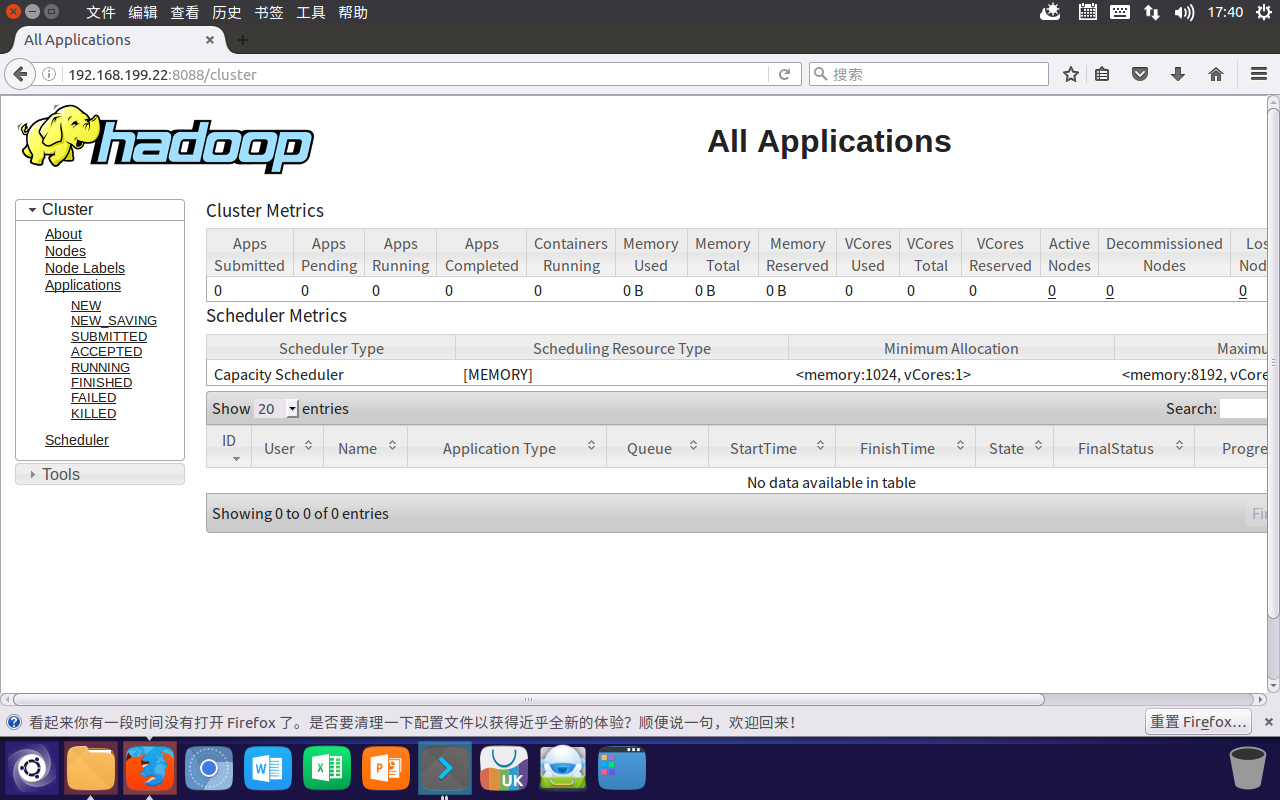
愿路途漫长,以后莫失莫忘。 愿你不骄不躁,安稳顺心。
作者:菜鸟-传奇
本文版权归作者和博客园共有,重在学习交流,不以任何盈利为目的,欢迎转载。
敲敲小黑板:《刑法》第二百八十五条 【非法侵入计算机信息系统罪;非法获取计算机信息系统数据、非法控制计算机信息系统罪】违反国家规定,侵入国家事务、国防建设、尖端科学技术领域的计算机信息系统的,处三年以下有期徒刑或者拘役。违反国家规定,侵入前款规定以外的计算机信息系统或者采用其他技术手段,获取该计算机信息系统中存储、处理或者传输的数据,或者对该计算机信息系统实施非法控制,情节严重的,处三年以下有期徒刑或者拘役,并处或者单处罚金;情节特别严重的,处三年以上七年以下有期徒刑,并处罚金。

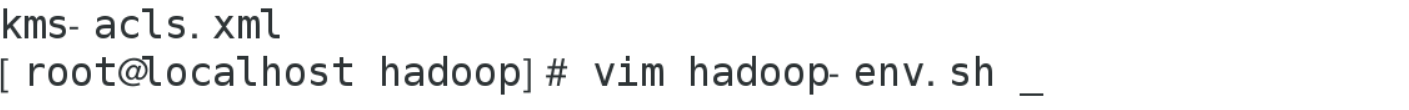

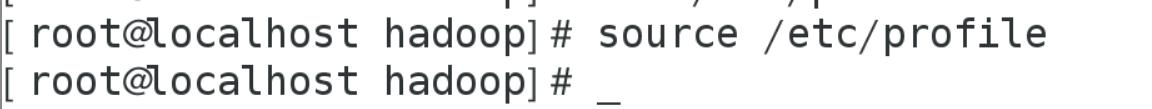



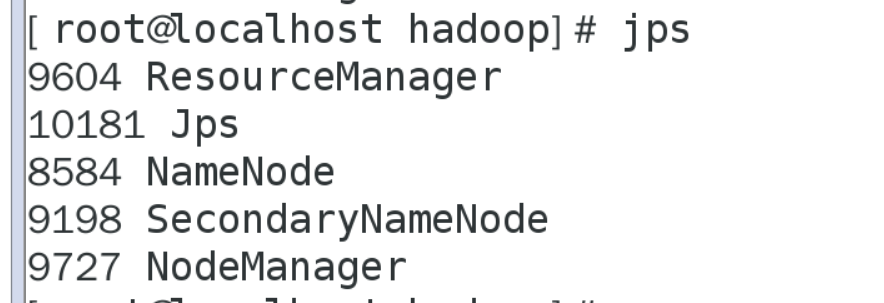
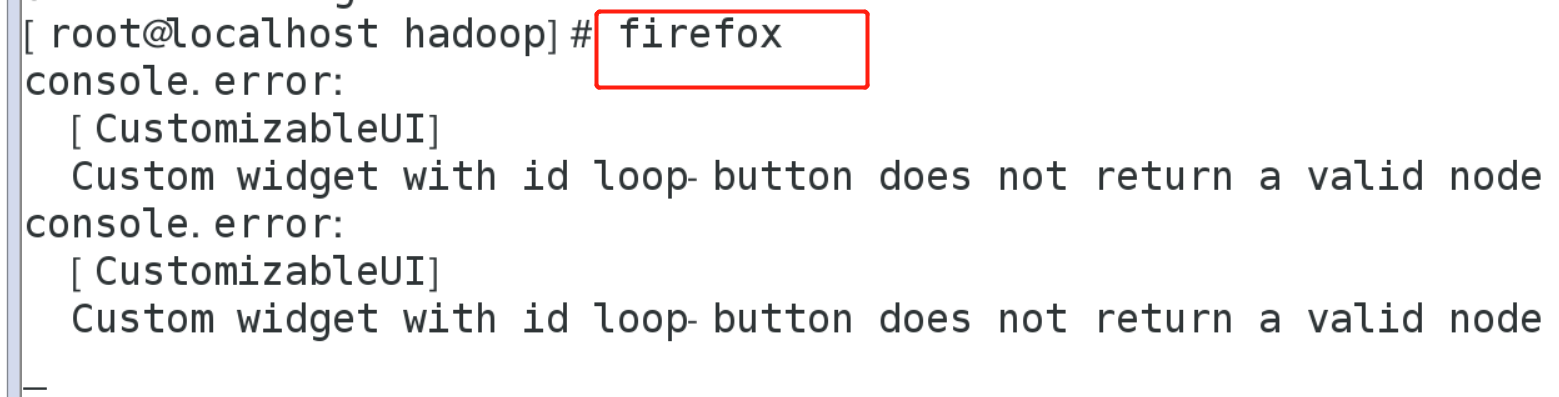
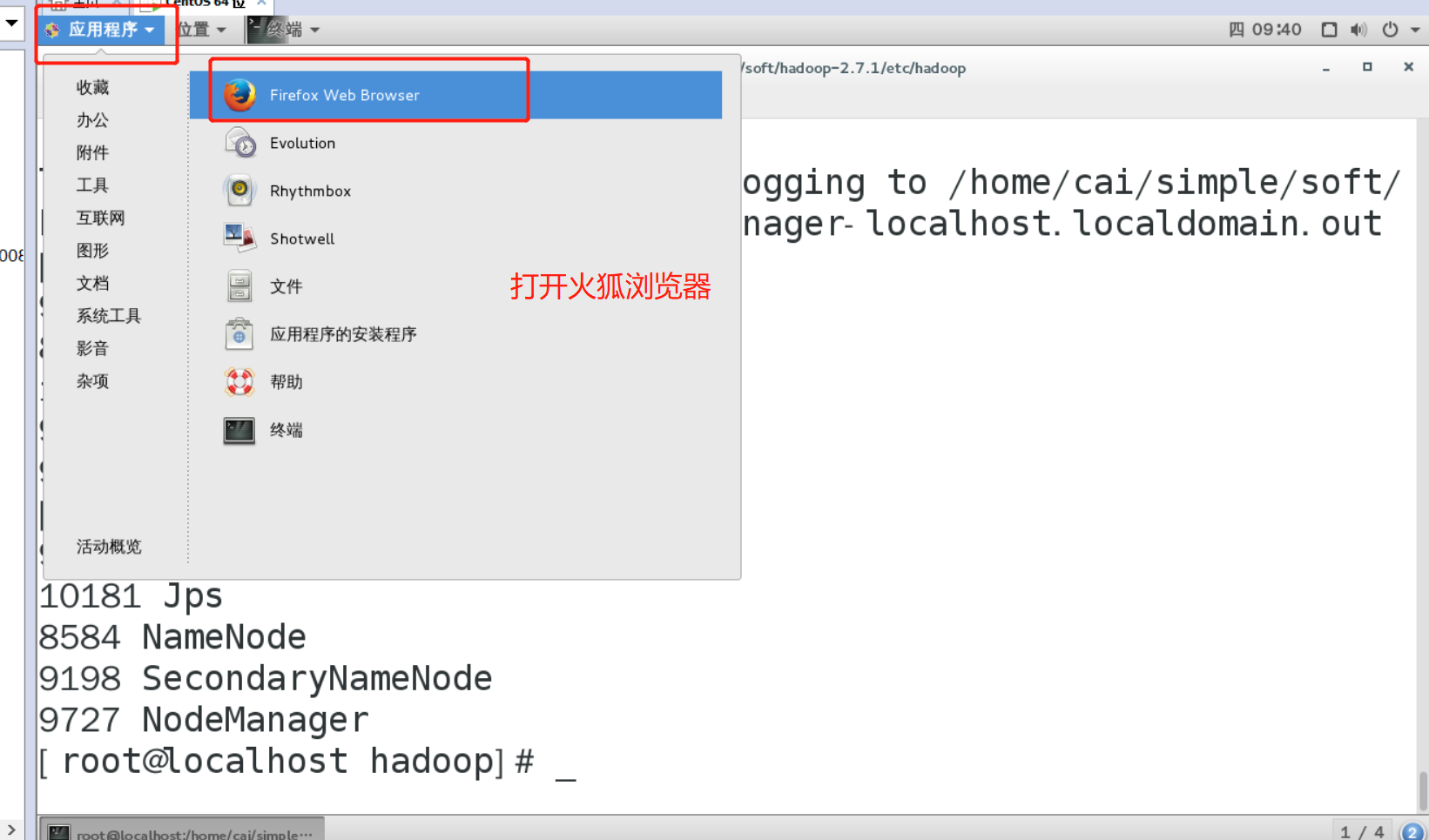




【推荐】国内首个AI IDE,深度理解中文开发场景,立即下载体验Trae
【推荐】编程新体验,更懂你的AI,立即体验豆包MarsCode编程助手
【推荐】抖音旗下AI助手豆包,你的智能百科全书,全免费不限次数
【推荐】轻量又高性能的 SSH 工具 IShell:AI 加持,快人一步
· Linux系列:如何用heaptrack跟踪.NET程序的非托管内存泄露
· 开发者必知的日志记录最佳实践
· SQL Server 2025 AI相关能力初探
· Linux系列:如何用 C#调用 C方法造成内存泄露
· AI与.NET技术实操系列(二):开始使用ML.NET
· 无需6万激活码!GitHub神秘组织3小时极速复刻Manus,手把手教你使用OpenManus搭建本
· C#/.NET/.NET Core优秀项目和框架2025年2月简报
· Manus爆火,是硬核还是营销?
· 终于写完轮子一部分:tcp代理 了,记录一下
· 【杭电多校比赛记录】2025“钉耙编程”中国大学生算法设计春季联赛(1)