Nacos集成Spring Cloud Gateway 基础使用
项目结构
| 项目 | 端口 | 描述 |
nacos-provider
|
8000 | 服务 |
nacos-getway
|
8001 | 网关 |
nacos-provider项目
依赖
<dependencies> <dependency> <groupId>org.springframework.cloud</groupId> <artifactId>spring-cloud-starter-alibaba-nacos-discovery</artifactId> <version>0.2.1.RELEASE</version> </dependency> <dependency> <groupId>org.springframework.boot</groupId> <artifactId>spring-boot-starter-web</artifactId> </dependency> </dependencies>
启动类
package com.example.nacosprovider; import org.springframework.boot.SpringApplication; import org.springframework.boot.autoconfigure.SpringBootApplication; import org.springframework.cloud.client.discovery.EnableDiscoveryClient; @SpringBootApplication @EnableDiscoveryClient public class NacosProviderApplication { public static void main(String[] args) { SpringApplication.run(NacosProviderApplication.class, args); } }
配置文件
server:
port: 8000
spring:
application:
name: nacos-provider
cloud:
nacos:
discovery:
server-addr: localhost:8848
创建控制类ProviderController,http://localhost:8000/provider/helloProvider
package com.example.nacosprovider.controller; import org.springframework.web.bind.annotation.GetMapping; import org.springframework.web.bind.annotation.RequestMapping; import org.springframework.web.bind.annotation.RestController; @RestController @RequestMapping("/provider") public class ProviderController { @GetMapping("/helloProvider") public String helloProvider(){ return "你好,我是服务提供者"; } }
nacos-getway项目: 在这里用的是yml配置文件的方法
依赖
<dependencies> <dependency> <groupId>org.springframework.cloud</groupId> <artifactId>spring-cloud-starter-alibaba-nacos-discovery</artifactId> <version>0.2.1.RELEASE</version> </dependency> <dependency> <groupId>org.springframework.cloud</groupId> <artifactId>spring-cloud-starter-gateway</artifactId> </dependency> </dependencies>
启动类
package com.example.nacosgetway; import org.springframework.boot.SpringApplication; import org.springframework.boot.autoconfigure.SpringBootApplication; import org.springframework.cloud.client.discovery.EnableDiscoveryClient; @SpringBootApplication @EnableDiscoveryClient public class NacosGetwayApplication { public static void main(String[] args) { SpringApplication.run(NacosGetwayApplication.class, args); } }
配置文件
server:
port: 8001
spring:
application:
name: nacos-getway
cloud:
nacos:
discovery:
server-addr: localhost:8848
gateway:
discovery:
locator:
enabled: true
lower-case-service-id: true
routes:
- id: nacos-getway-provider
uri: lb://nacos-provider
predicates:
- Path=/provider/**
- id: nacos-getway-consumer
uri: lb://nacos-consumer
predicates:
- Path=/**
各字段含义如下:
id:我们自定义的路由 ID,保持唯一
uri:目标服务地址,以lb://开头(lb代表从注册中心获取服务)
predicates:路由条件,Predicate 接受一个输入参数,返回一个布尔值结果。
该接口包含多种默认方法来将 Predicate 组合成其他复杂的逻辑(比如:与,或,非)。
filters:过滤规则,本示例暂时没用。
启动测试
启动Nacos-server服务,nacos-provider服务以及nacos-getway服务
http://localhost:8000/provider/helloProvider
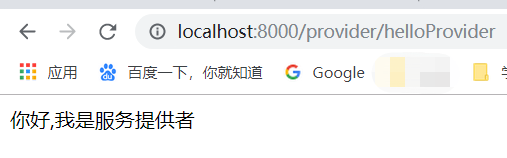
http://localhost:8001/provider/helloProvider

出现问题
1,nacos-getway服务启动不了
原因: 父工程的pom文件中引入了spring-boot-starter-web依赖

因为spring cloud gateway是基于webflux的,如果非要web支持的话需要导入spring-boot-starter-webflux而不是spring-boot-start-web。
解决方法: 将父工程中的spring-boot-starter-web依赖去掉,在需要这个依赖的子工程中单独添加
2,访问网关地址http://localhost:8001/provider/helloProvider返回404
原因: getway配置写的不对,将routes写成了route



