Springboot-整合mybatis 之 通用Mapper使用
通用Mapper
简述 :
它是由国内一个大神针对mybatis 单表操作写的一个组件。如果多表操作的话,还是需要编写.xml映射文件并自己手写sql语句。
使用操作: 引入通用mapper 启动器,在通用github上可以找到,相应的使用方式,已经pom文件内容。
<dependency>
<groupId>tk.mybatis</groupId>
<artifactId>mapper</artifactId>
<version>x.x.x</version>
</dependency>
使用方式:
编写一个接口,并且extends Mapper <实体类>
package com.caicia.mapper; import com.caicia.VO.User; import tk.mybatis.mapper.common.Mapper; //使用通用mapper 继承Mapper 并且声明对象类型为你的实体类的类型 public interface UserMapper extends Mapper<User> { }
编写一个service 使用注解,把
UserMapper
自动注入
package com.caicia.Service; import com.caicia.VO.User; import com.caicia.mapper.UserMapper; import org.springframework.beans.factory.annotation.Autowired; import org.springframework.stereotype.Service; @Service public class UserService { @Autowired private UserMapper userMapper; public User queryByID( Long id){ return userMapper.selectByPrimaryKey(id); } }
编写好mapper 文件之后,配置相关属性,application.properties / application.yaml
1、配置datasource
2、配置相关实体类在哪
mysql6 以上的版本,都需要添加以下操作
新的数据库连接中,要新增时区 sererTimeZone=UTC
#端口配置
server:
port: 8088
#jdbc配置
spring:
datasource:
driver-class-name: com.mysql.cj.jdbc.Driver //新版本,驱动多了一个cj
url: jdbc:mysql://localhost:3306/数据库名称?serverTimezone=UTC
username: xxxx
password: xxxxxx
#mybatis配置
mybatis:
configuration:
map-underscore-to-camel-case: true //配置驼峰
# mapper-locations: mapper/*.xml 配置映射配置文件位置
type-aliases-package: com.caicia.VO #配置别名包路径实体类路径
在SpringbootApplication 启动应用中,添加@MapperScan 注解
示例:
package com.caicia; //import org.mybatis.spring.annotation.MapperScan; import org.springframework.boot.SpringApplication; import org.springframework.boot.autoconfigure.SpringBootApplication; import tk.mybatis.spring.annotation.MapperScan; @SpringBootApplication @MapperScan("com.caicia.mapper")//配置扫描注解,用来扫描mapper接口 public class springbootApplication { public static void main(String[] args) { SpringApplication.run(springbootApplication.class); } }
调用测试类,更具ID 能否查询数据库
package com.caicia.web;
import com.caicia.Service.UserService;
import com.caicia.VO.User;
import com.caicia.mapper.UserMapper;
import org.springframework.beans.factory.annotation.Autowired;
import org.springframework.stereotype.Controller;
import org.springframework.web.bind.annotation.*;
import javax.sql.DataSource;
//@Controller
@RestController
@RequestMapping("user")
public class hellconroll {
// @Autowired
// private DataSource dataSource;
// @GetMapping("hello")
// //@ResponseBody
// public String hello(){
//
// return "this is sprintboot comming!!!";
//
//
// }
@Autowired
private UserService userService;
@GetMapping("{id}")
//@ResponseBody
public User hello(@PathVariable("id") Long id){
// return "this is sprintboot comming!!!";
return userService.queryByID(id);
}
}
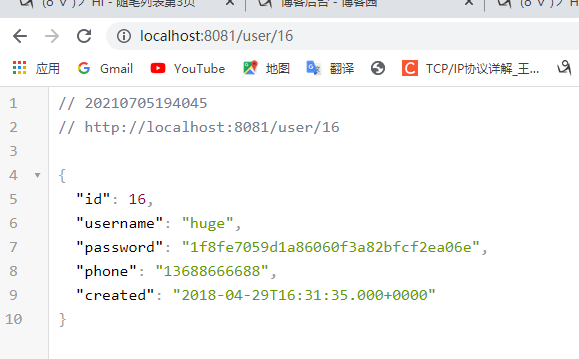
开开心心,上班!
快快乐乐,游玩!
及时行乐!

