Canvas绘制圆角图片
效果图:
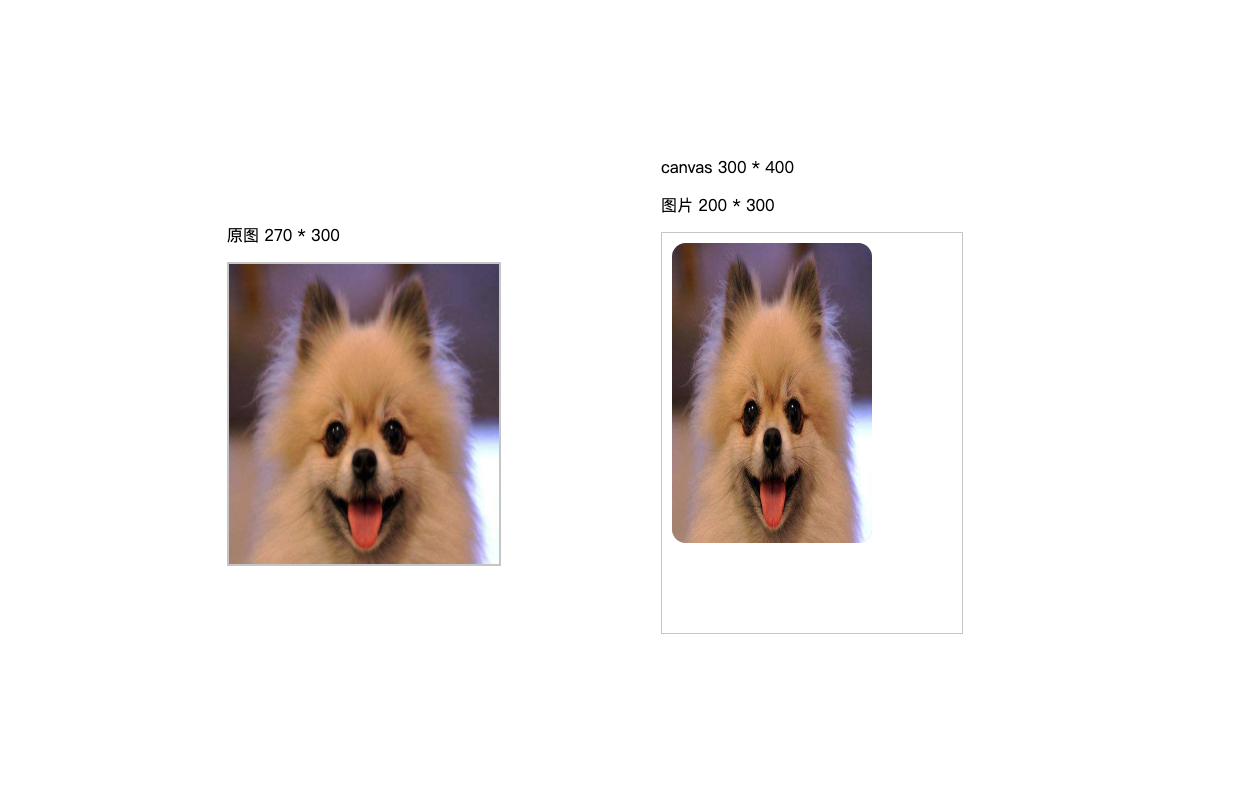
思路:
- 先绘制一个圆角长方形
- 在画布中裁剪下来
- 在圆角长方形内绘制图片
- 图片四个角超出圆角长方形的区域被隐藏
具体代码:

<!DOCTYPE html> <html lang="en"> <head> <meta charset="UTF-8" /> <meta name="viewport" content="width=device-width, initial-scale=1.0" /> <title>Canvas绘制时钟</title> <style> .wrapper { display: flex; justify-content: center; align-items: center; height: 800px; } .left { margin-right: 100px; } #canvas { border: 1px solid #ccc; } #img { width: 270px; height: 300px; margin-right: 60px; border: 2px solid #ccc; } </style> </head> <body> <div class="wrapper"> <div class="left"> <p>原图 270 * 300</p> <img id="img" src="./3.jpeg" /> </div> <div class="right"> <p>canvas 300 * 400</p> <p>图片 200 * 300</p> <canvas id="canvas" width="300" height="400"></canvas> </div> </div> <script> let canvas = document.getElementById('canvas'); let ctx = canvas.getContext('2d'); let img = document.getElementById('img'); img.onload = function () { handleDraw(); }; handleDraw = () => { handleBorderRect(ctx, 10, 10, 200, 300, 14, '#ccc'); ctx.clip(); ctx.drawImage(img, 10, 10, 200, 300); }; handleBorderRect = (ctx, x, y, w, h, r, color) => { ctx.beginPath(); // 左上角 ctx.arc(x + r, y + r, r, Math.PI, 1.5 * Math.PI); ctx.moveTo(x + r, y); ctx.lineTo(x + w - r, y); ctx.lineTo(x + w, y + r); // 右上角 ctx.arc(x + w - r, y + r, r, 1.5 * Math.PI, 2 * Math.PI); ctx.lineTo(x + w, y + h - r); ctx.lineTo(x + w - r, y + h); // 右下角 ctx.arc(x + w - r, y + h - r, r, 0, 0.5 * Math.PI); ctx.lineTo(x + r, y + h); ctx.lineTo(x, y + h - r); // 左下角 ctx.arc(x + r, y + h - r, r, 0.5 * Math.PI, Math.PI); ctx.lineTo(x, y + r); ctx.lineTo(x + r, y); ctx.fillStyle = color; ctx.fill(); ctx.closePath(); }; </script> </body> </html>
如果在Taro中食用,需要改动一下:
- 将img.onload换成Taro.getImageInfo
- 在getImageInfo的success回调中调用绘制图片的方法handleDraw



