VMware Workstation cannot connect to the virtual machine 解决方案
今天 打开虚拟机 忽然遇到这个问题:
VMware Workstation cannot connect to the virtual machine. Make sure you have rights to run the program, access all directories the program uses, and access all directories for temporary files.
The VMware Authorization Service is not running。

根据英文的提示,是VMware Authorization Service 服务没有启动。
win10 , win键+R 打开运行 输入 services.msc 打开服务
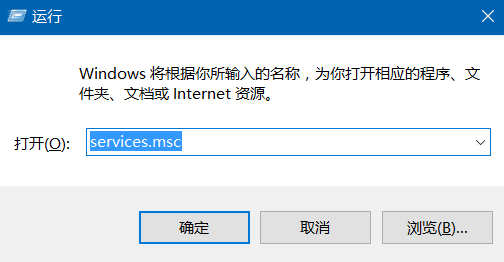
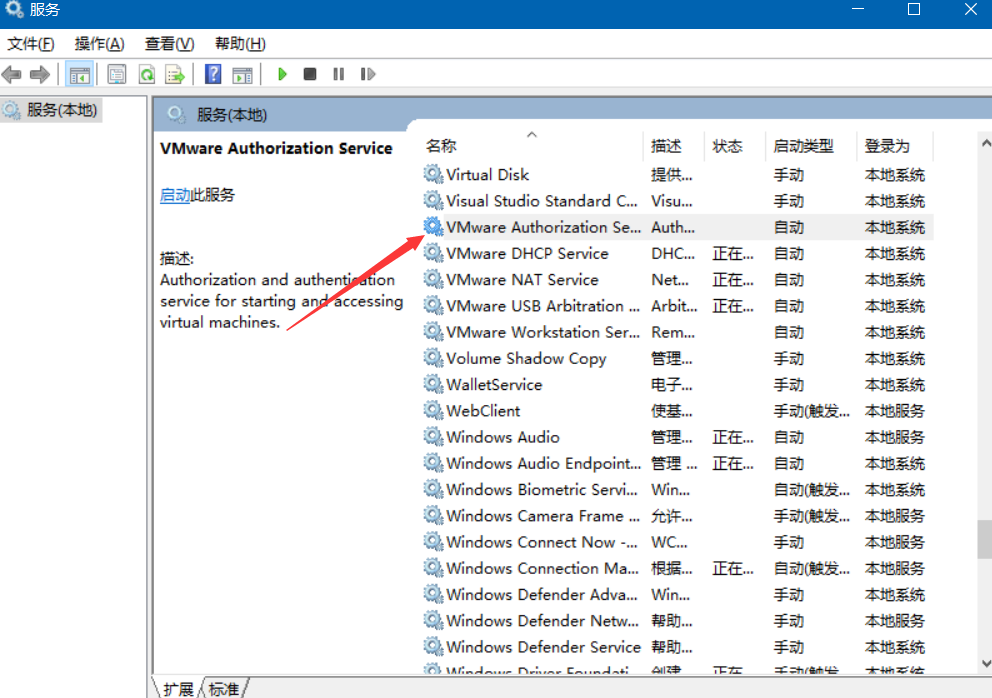
找到 这个 然后启动就OK了。



 浙公网安备 33010602011771号
浙公网安备 33010602011771号