第一次用postman工具发送接口请求给webservice,遇到了一些坑,所以还是记录一下。
一、使用post发送请求
二、headers添加头部信息
Content-Type=text/xml;charset=UTF-8
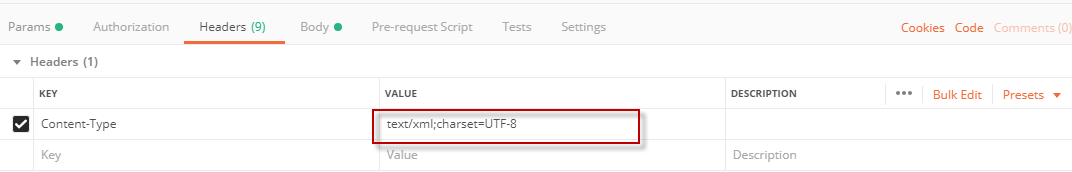
如果没有添加字符类型,发送请求后返回的报文如果为中文无法正常显示,如
<resultXml><?xml version="1.0" encoding="UTF-8" standalone="yes" ?>
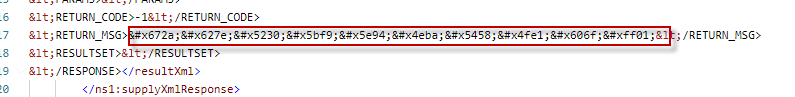
三、填写发送地址,如http://192.168.10.11:8083/ffffff/services/CommunicationWebService?wsdl
四、填写地址格式,严格按照以下格式来编写
<?xml version="1.0" encoding="UTF-8"?>
<soapenv:Envelope xmlns:soapenv="http://schemas.xmlsoap.org/soap/envelope/" xmlns:com="http://component.webservice.application.xmzr.com/">
<soapenv:Header/>
<soapenv:Body>
<com:supplyXml>
<!--Optional:-->
<inputXml>
<![CDATA[
<REQUEST><参数名>TJ</参数名><PARAM><AA>0.01</AA></PARAM>
</REQUEST>
]]>
</inputXml>
</com:supplyXml>
</soapenv:Body>
</soapenv:Envelope>
填写后,即可执行,如果请求时,请求成功时,则会返回相应的结果,如
<soap:Envelope xmlns:soap="http://schemas.xmlsoap.org/soap/envelope/">
<soap:Body>
<ns2:supplyXmlResponse xmlns:ns2="http://component.webservice.application.xmzr.com/">
<resultXml><?xml version="1.0" encoding="UTF-8"?>
<RESPONSE>
<参数名>TJ_XML_ZD</参数名>
</resultXml>
</ns2:supplyXmlResponse>
</soap:Body>
</soap:Envelope>


