执行driver = webdriver.Firefox()时报错如下:
Traceback (most recent call last):
File "D:/Python27/baidu.py", line 2, in <module>
driver = webdriver.Firefox()
File "D:\Python27\lib\site-packages\selenium\webdriver\firefox\webdriver.py", line 164, in __init__
self.service.start()
File "D:\Python27\lib\site-packages\selenium\webdriver\common\service.py", line 83, in start
os.path.basename(self.path), self.start_error_message)
WebDriverException: Message: 'geckodriver' executable needs to be in PATH.

解决 方法:
步骤1:找到D:\Python27\Lib\site-packages\selenium\webdriver\firefox下的webdriver.py打开并编辑
步骤2:确认webdriver.py文件下__init__函数存在executable_path="geckodriver",这说明路径是存在的,但是没起作用。
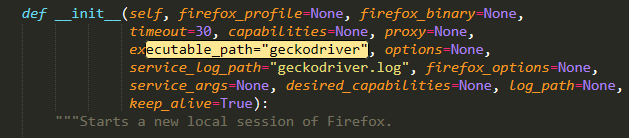
步骤3:
第一步下载geckodriver.exe:下载地址:https://github.com/mozilla/geckodriver/releases请根据系统版本选择下载;(如Windows 64位系统)
如果网址无法访问:
百度云盘:https://pan.baidu.com/s/1o7Nj2tW
分享码:mdv5
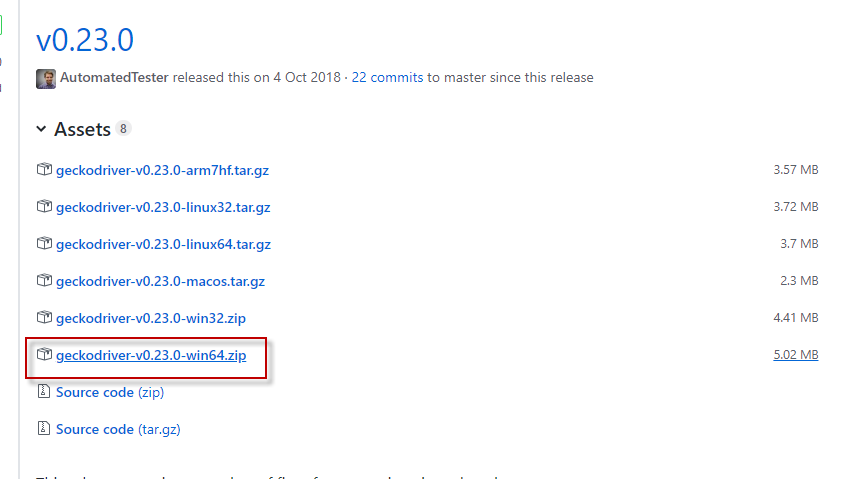
第二步根据自身系统下载解压后将getckodriver.exe复制到浏览器安装目录,如:C:\Program Files (x86)\Mozilla Firefox,然后目录路径添加到环境变量path下;再把geckodriver.exe复制到python安装目录,如:C:\Users\15057\AppData\Local\Programs\Python\Python36

打开脚本,重新运行,该问题解决。
安装三大浏览器驱动driver
1.chromedriver 下载地址:https://code.google.com/p/chromedriver/downloads/list
2.Firefox的驱动geckodriver 下载地址:https://github.com/mozilla/geckodriver/releases/
3.IE的驱动IEdriver 下载地址:http://www.nuget.org/packages/Selenium.WebDriver.IEDriver/
注意:下载解压后,将chromedriver.exe , geckodriver.exe , Iedriver.exe发到Python的安装目录,例如 D:\python 。 然后再将Python的安装目录添加到系统环境变量的Path下面。


