cocopods fatal: unable to access ''... Failed to connect to localhost port 50321:
举例
fatal: unable to access 'https://github.com/zhangao0086/DKImagePickerController.git/': Failed to connect to localhost port 50321: Connection refused
解决
- 找到cocopods 本地repo 对应DKImagePickerController的文件夹
命令执行
find /Users/xxx/.cocoapods/repos/master -iname DKImagePickerController
输出结果就是路径
/Users/xxx/.cocoapods/repos/master/Specs/1/6/1/DKImagePickerController
打开这个文件路径,找到你要下载的这个DKImagePickerController版本对应的podspec.json文件
检查source是否可访问 有时候需要替换之
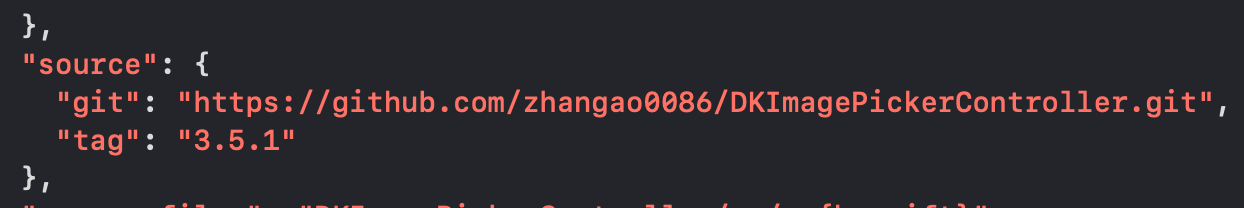
之后 pod install
但行好事,莫问前程



