ANTLR 环境准备
基本环境:
- JDK8
- Maven
- IntelliJ IDEA
IntelliJ IDEA中安装ANTLR v4插件
在IntelliJ IDEA插件仓库中搜索ANTLR v4插件并安装,如下图:
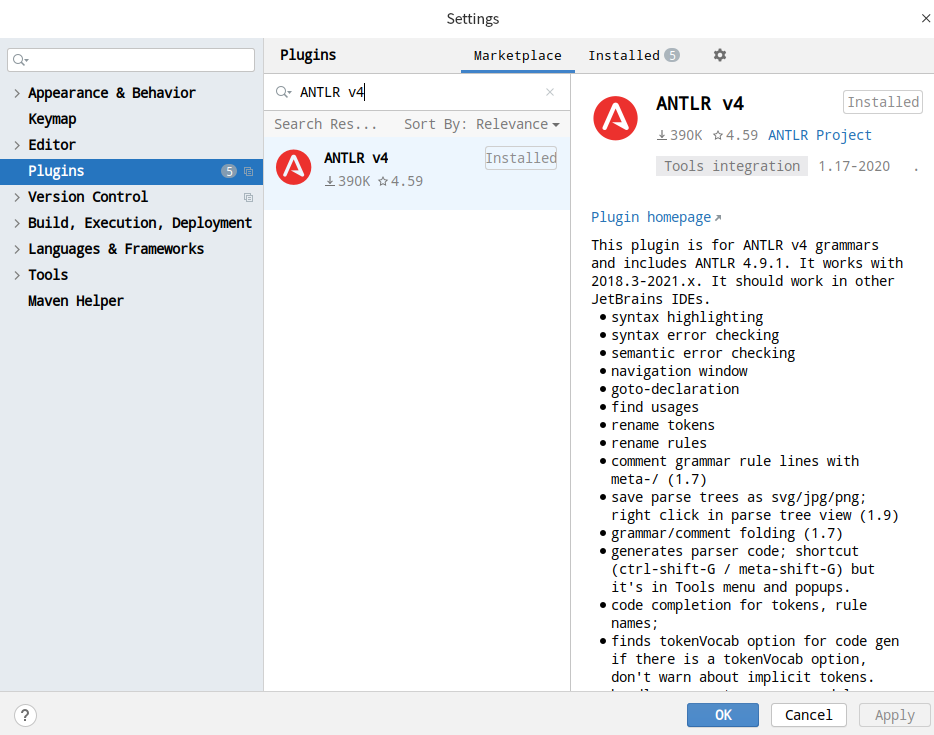
看个简单的例子,感受一下。
- 在
IntelliJ IDEA中新建Hello.g4文件,内容如下:
grammar Hello; // Define a grammar called Hello
r : 'hello' ID ; // match keyword hello followed by an identifier
ID : [a-z]+ ; // match lower-case identifiers
WS : [ \t\r\n]+ -> skip ; // skip spaces, tabs, newlines, \r (Windows)
- 在rule
r处选中r并右击鼠标后,右键选择Test Rule r,如下图所示:
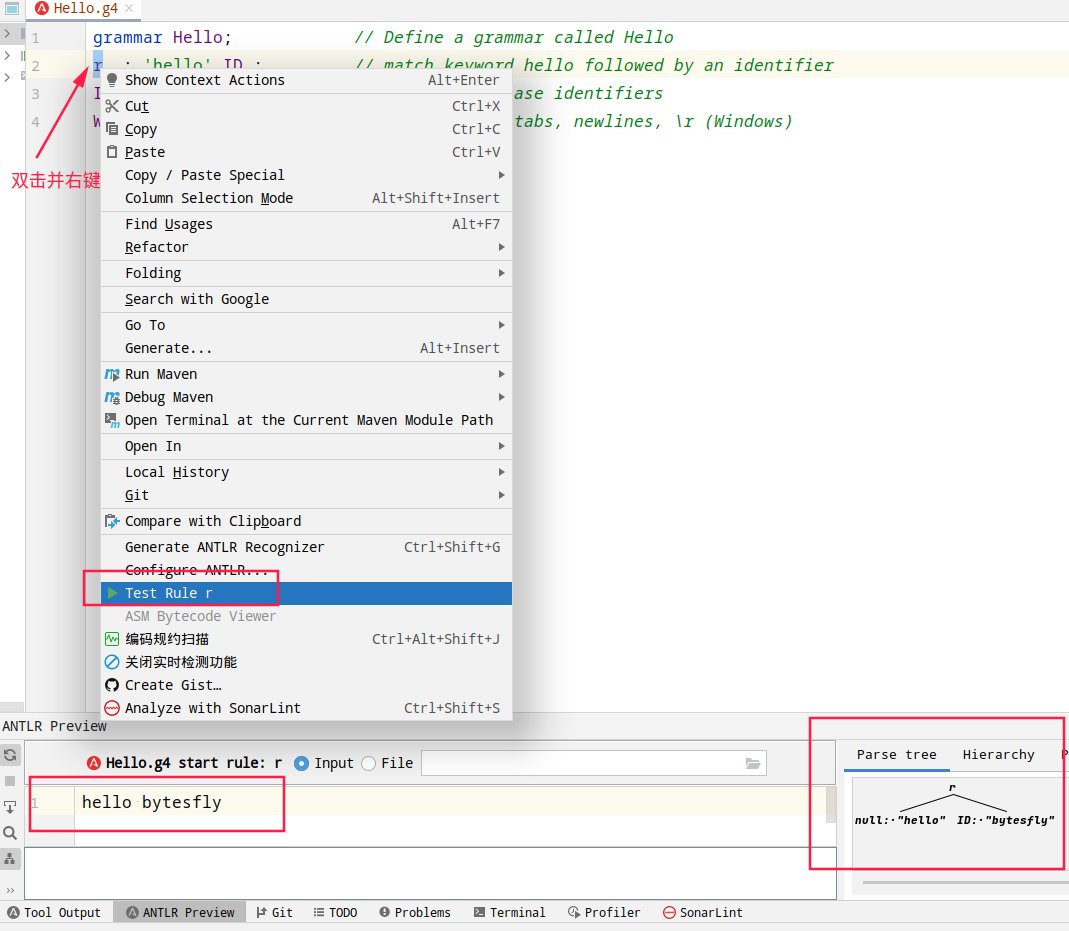
图中可以看到,ANTLR能够基于语法中的规则名自动创建出这样的一棵语法分析树。
另外在Hello.g4文件上右键可以看到Configure ANTLR…和Generate ANTLR Recognizer。
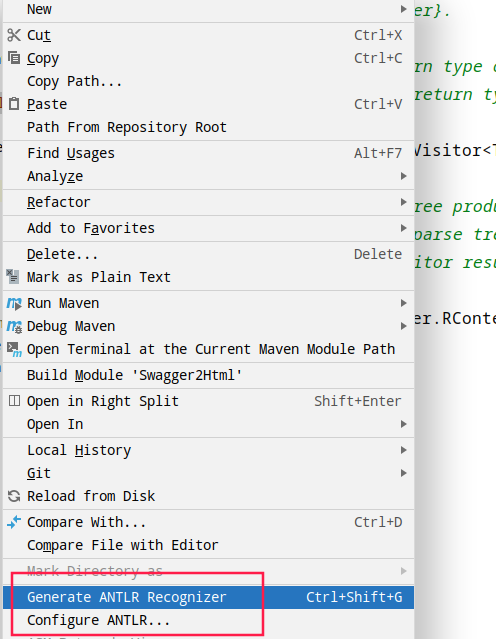
点击Configure ANTLR…,可对从grammar自动生成对应的ANTLR API的Java代码进行配置。 其中,Output directory where all output is generated表示指定随后生成的Java代码所存放的路径。 勾选generate parse tree vistor表示生成ANTLR中用于遍历parse tree的visitor类相关API。
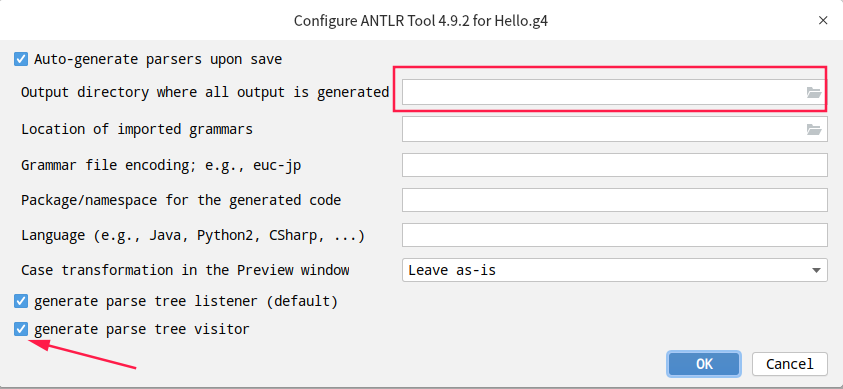
Maven依赖与插件
引入依赖和插件,最新版本查看: https://github.com/antlr/antlr4/releases
<properties>
<antlr.version>4.9.3</antlr.version>
</properties>
<dependencies>
<dependency>
<groupId>org.antlr</groupId>
<artifactId>antlr4-runtime</artifactId>
<version>${antlr.version}</version>
</dependency>
</dependencies>
<build>
<plugins>
<plugin>
<groupId>org.antlr</groupId>
<artifactId>antlr4-maven-plugin</artifactId>
<version>${antlr.version}</version>
<configuration>
<sourceDirectory>src/main/java/com/github/bytesfly/arr/antlr</sourceDirectory>
<outputDirectory>src/main/java/com/github/bytesfly/arr/antlr</outputDirectory>
<listener>true</listener>
<visitor>true</visitor>
<treatWarningsAsErrors>true</treatWarningsAsErrors>
</configuration>
<executions>
<execution>
<id>antlr</id>
<goals>
<goal>antlr4</goal>
</goals>
</execution>
</executions>
</plugin>
</plugins>
</build>
另外注意.g4语法文件中应添加@header指定包名,如下:
@header {package com.github.bytesfly.arr.antlr;}
然后在项目模块目录下执行: mvn antlr4:antlr4
这样ANTLR就能根据.g4语法文件并在上面指定的outputDirectory目录下自动生成代码。



 浙公网安备 33010602011771号
浙公网安备 33010602011771号