阿里云服务器配置MySQL远程连接
一、检查阿里云安全组规则设置
参考:https://www.cnblogs.com/bymingliang/p/12131625.html
二、检查iptables防火墙设置
参考:https://www.cnblogs.com/bymingliang/p/12131651.html
三、在iptables中3306开放端口
1. 先找到iptables
whereis iptables
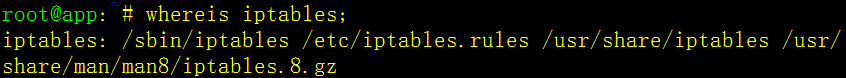
2. 允许3306端口通过防火墙
vi /etc/iptables.rules
-A INPUT -m state –state NEW -m tcp -p tcp –dport 3306 -j ACCEPT

3. 重启服务器
sudo reboot
四、创建并授权一个允许远程连接的数据库账号
grant all privileges on demo.* to mysql_account@’%’ identified by ‘123456’;
flush privileges; #添加一个用户名为 mysql_account,密码为 123456,授权为% (%表示所有 ip 能连接,可以设置指定 ip)对 demo 数据库所有权限。
学习并不是追求更多知识,而是要寻找更好的决策依据。


