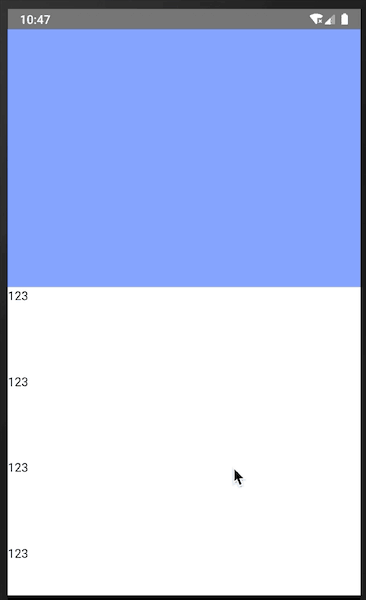效果图如下:
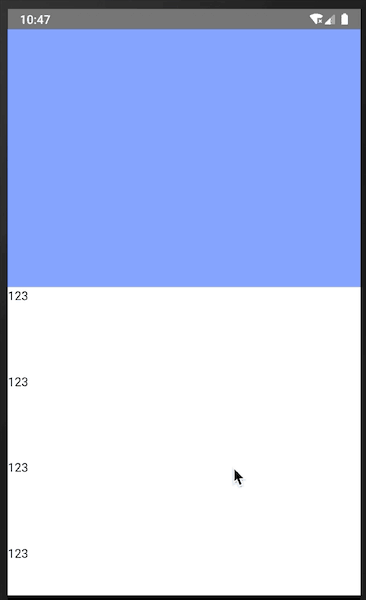
代码实现:
import React, {Component} from 'react';
import {
ScrollView,
Text,
View,
FlatList,
} from 'react-native';
export default class Home extends Component {
state = {
dataObj: [
{dat: 123},
{dat: 123},
{dat: 123},
{dat: 123},
{dat: 123},
{dat: 123},
{dat: 123},
{dat: 123},
{dat: 123},
{dat: 123},
],
};
_onScroll(event) {
let y = event.nativeEvent.contentOffset.y;
if (y < 250) {
this.refs.title.setNativeProps({
style: {
opacity: y / 250,
},
});
} else {
this.refs.title.setNativeProps({
style: {
opacity: 1,
},
});
}
}
_keyExtractor = (item, index) => index.toString();
renderItemView = ({item}) => {
return <View style={{height: 100}}>
<Text>{item.dat}</Text>
</View>;
};
render() {
return (
<View style={{flex: 1}}>
<ScrollView
scrollEventThrottle={16}
onScroll={(event) => this._onScroll(event)}
style={{flex: 1}}
>
<View style={{width: '100%', height: 300, backgroundColor: '#8aa5ff'}}/>
<FlatList
keyExtractor={this._keyExtractor}
data={this.state.dataObj}
renderItem={this.renderItemView}
/>
</ScrollView>
<View ref='title' style={{
height: 50,
width: '100%',
backgroundColor: '#4aa37c',
position: 'absolute',
top: 0,
left: 0,
justifyContent: 'center',
alignItems: 'center',
opacity: 0,
}}>
<Text style={{color: '#fff', fontSize: 18, fontWeight: 'bold'}}>主 页</Text>
</View>
</View>
);
}
}