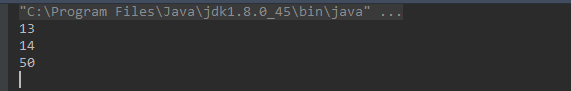Java 8 有哪些新特性
一、支持 lambda 表达式
例如:查询学生信息,并打印
List<Student> studentList = Student.findAllStudent(); for(Student student:studentList){ System.out.println(student); }
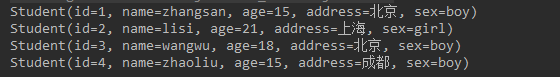
使用 Lambda 的写法
Student.findAllStudent().stream().forEach(e->System.out.println(e));
Student.findAllStudent().forEach(e->System.out.println(e));
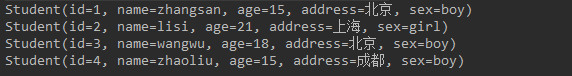
例如:创建一个线程
Runnable runnable = new Runnable() { @Override public void run() { System.out.println(Thread.currentThread().getName()+":重写run 方法"); } }; Thread t1 = new Thread(runnable,"t1"); t1.start();
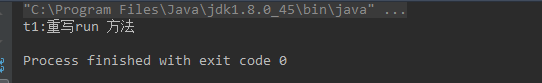
使用 Lambda 的写法:
new Thread(()->System.out.println(Thread.currentThread().getName()+":重写run 方法"),"t2").start();
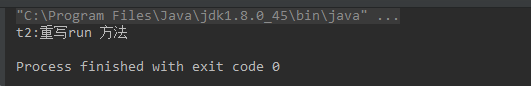
使用 Lambda 的前提:必须满足是函数式接口,Runnable 就是一个函数式接口,用@FunctionalInterface 申明
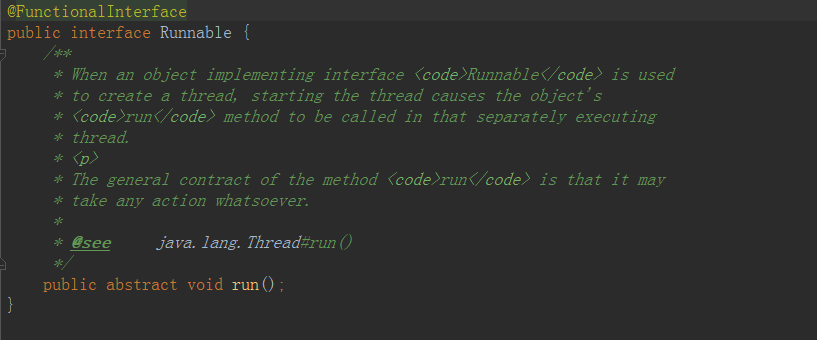
此外: Java8 提供了模板函数式的接口在包: Java.util.function
01. 消费者接口
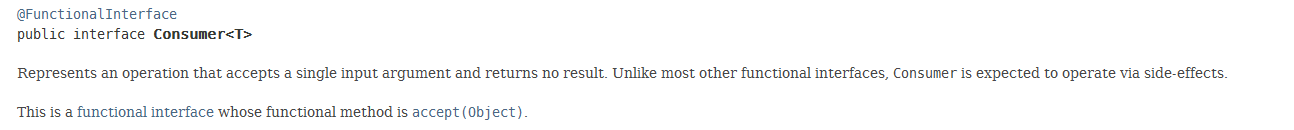
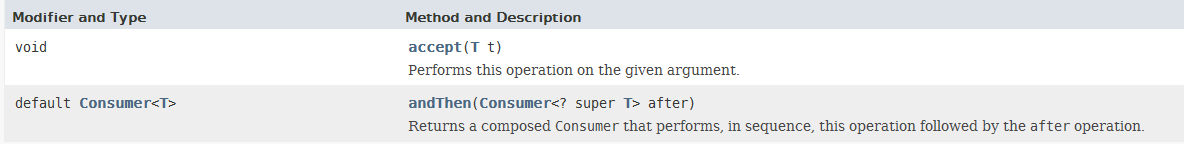
02.函数接口
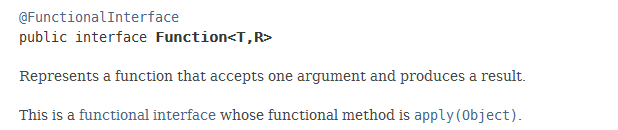
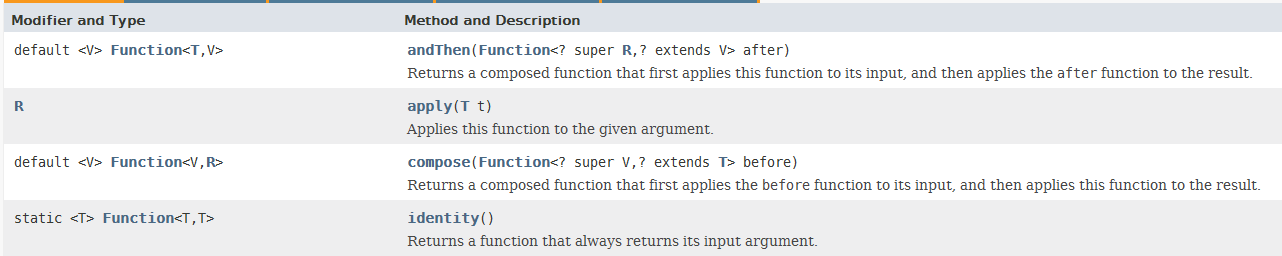
03.判断接口

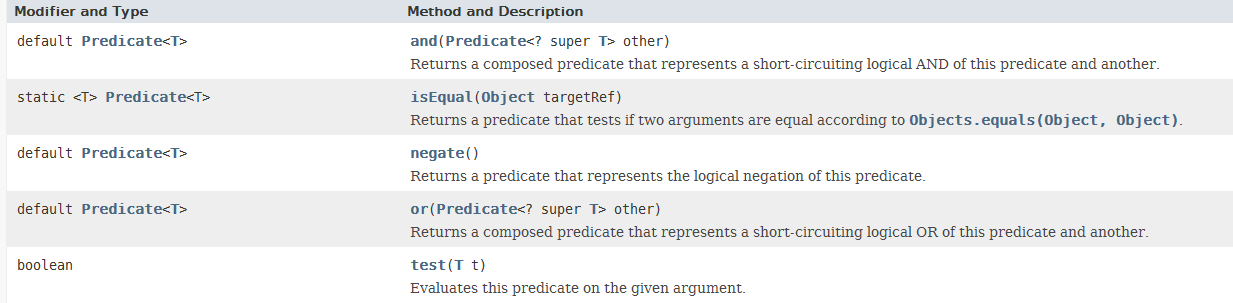
04.提供者接口
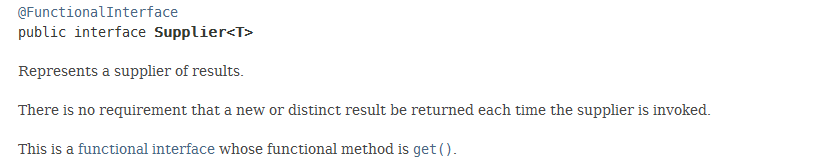
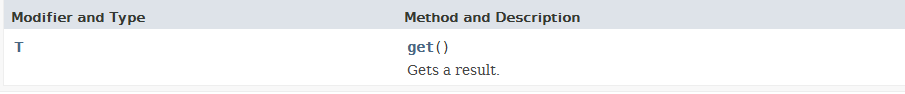
除了上述接口,Java 就有的函数式接口Runnabkle Callable Comparator
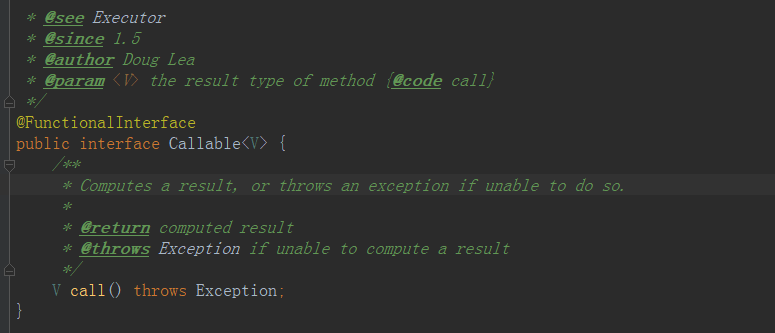
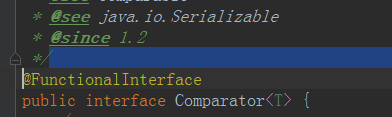
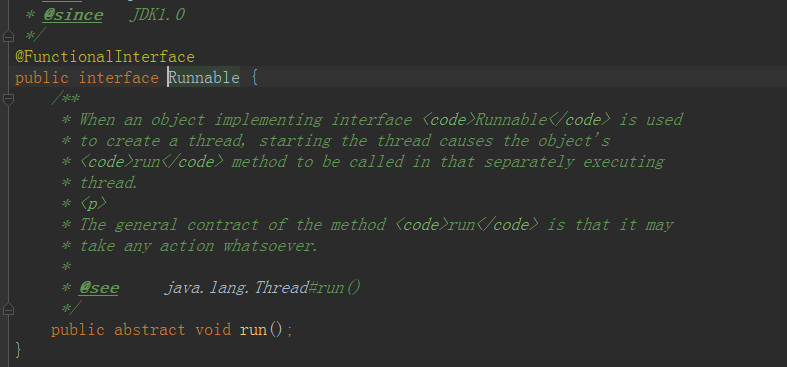
Lambda中使用的变量必须显示的声明为 final
方法引用:
Student.findAllStudent().stream().forEach(System.out::println);
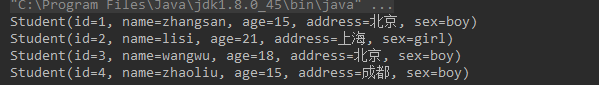
例如:
(Student s)->s.getSex();
Student::getSex
例如:输出所有学生的姓名
Student.findAllStudent().stream().map(Student::getName).forEach(System.out::println);
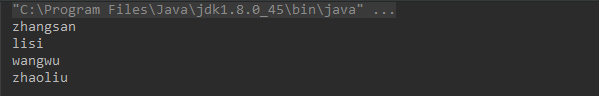
复合函数:
Function<Integer,Integer> f = x->x+4; Function<Integer,Integer> g = x->x*2; Function<Integer,Integer> k = f.andThen(g); System.out.println(k.apply(2));
解析:先将输入 +4 ,将得到的结果 *2 ,组合使用函数
二、引入流
流在 java.util.stream.Stream,支持数据处理操作的源生成的元素序列。
filter :接收Lambda,从流中排除某些元素
map: 接受一个lambda,将元素转换成其他形式或者提取信息
limit: 截断流,使元素不超过指定数量
collect: 将流转换为其他形式
例如:查询并打印年龄大于20的学生信息
List<Student> students = Student.findAllStudent(); List<Student> res = new ArrayList<>(); for(Student student :students){ if(student.getAge()>20){ res.add(student); } } for(Student student: res){ System.out.println(student); }
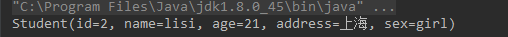
使用流:
Student.findAllStudent().stream() .filter(e->e.getAge()>20) .forEach(System.out::println);
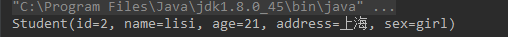
例如:查询所有北京的学生,并按年龄升序输出
Student.findAllStudent().stream() .filter(e->e.getAddress().equals("北京")) .sorted(Comparator.comparing(Student::getAge)) .forEach(System.out::println);
内部迭代与外部迭代:
for-each 结构是一个语法糖,背后的是 Iterator 还丑陋的东西。
流可以分为:中间操作、终端操作
中间操作: filter 、 sorted 等会返回另一个流。{filter、map、limit、sorted、distinct}
终端操作:终端操作会从流的流水线生成结果,结果不是流的值。 void 、list 等结果.{forEach、count、collect}
例如:查询集合中的偶数,去重复
List<Integer> numbers = Arrays.asList(10,12,2,12,10,1,2); numbers.stream() .filter(e->e%2==0) .distinct() .forEach(System.out::println);
例如:查询集合中前 3 个数据
numbers.stream() .limit(3) .forEach(System.out::println);
例如:忽略集合中前3个数据
numbers.stream() .skip(3) .forEach(System.out::println);
例如:查询学生信息中地址,去重
Student.findAllStudent().stream() .map(e->e.getAddress()) .distinct() .forEach(System.out::println);
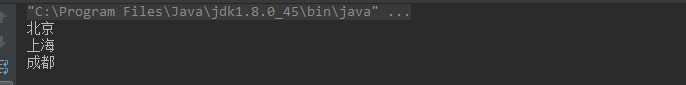
例如:将【“Hello”,“World”】 处理为:【“H”,"e","l","o"...】
List<String> str = Arrays.asList("Hello","World");
List<String[]> res = str.stream()
.map(e->e.split(""))
.distinct()
.collect(toList());
返回的是2个String 数组,而想要的结果是一个string 数组
List<String> res = str.stream() .map(e->e.split("")) .flatMap(Arrays::stream) .distinct() .collect(toList()); System.out.println(res);
flatMap : 把流中的每个值都换成另一个流,然后把所有的流连接起来形成一个流。
例如:判断学生中是否所有的年龄都小于20
boolean res =Student.findAllStudent().stream() .allMatch(e->e.getAge()<20); System.out.println(res);
例如:判断学生中是否有成都的
boolean res =Student.findAllStudent().stream() .anyMatch(e->e.getAddress()=="成都"); System.out.println(res);
规约:求学生的年龄和
int sum = Student.findAllStudent().stream() .map(Student::getAge) .reduce(0,(e1,e2)->e1+e2); System.out.println(sum);
int sum = Student.findAllStudent().stream() .map(Student::getAge) .reduce(0,Integer::sum); System.out.println(sum);
无初始值-规约:
Optional<Integer> sum = Student.findAllStudent().stream() .map(Student::getAge) .reduce((e1,e2)->e1+e2); System.out.println(sum);
例如:返回所有学生姓名字符串,按字母顺序排列
String str = Student.findAllStudent().stream() .map(Student::getName) .distinct() .sorted() .reduce("",(e1,e2)->e1+e2); System.out.println(str);
例如:查找年龄最小的学习年龄
Optional<Integer> min = Student.findAllStudent().stream()
.map(Student::getAge)
.reduce(Integer::min);
System.out.println(min);
使用 groupingBy 按城市分组查询:
Map<String,List<Student>> map = Student.findAllStudent().stream() .collect(groupingBy(Student::getAddress)); for(Map.Entry<String,List<Student>> entry: map.entrySet()){ System.out.println(entry.getKey()+","+entry.getValue()); }
收集器的 Joining 汇总
joining 会把流中每一个对象应用 toString 方法得到的字符串连接成一个字符串。
例如:将城市去重以字符串返回
String str = Student.findAllStudent().stream()
.map(Student::getAddress)
.distinct()
.collect(joining());
System.out.println(str);
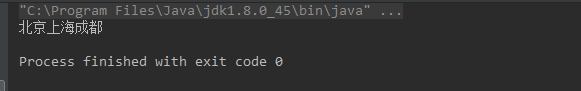
String str = Student.findAllStudent().stream() .map(Student::getAddress) .distinct() .collect(joining(",")); System.out.println(str);
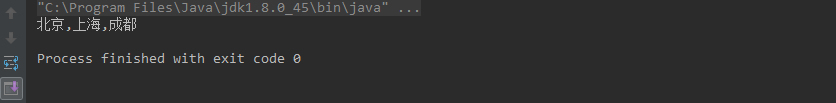
例如:将学生按年龄分组
Map<Integer,List<Student>> map = Student.findAllStudent().stream() .collect(groupingBy(Student::getAge)); for(Map.Entry<Integer,List<Student>> entry:map.entrySet()){ System.out.println(entry.getKey()+","+entry.getValue()); }
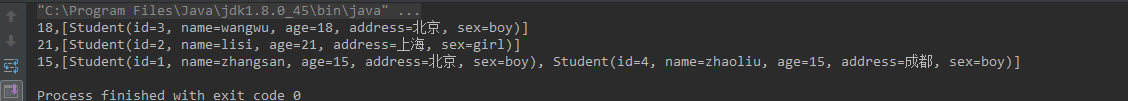
使用 counting
计算每个年龄组人的个数
Map<Integer,Long> map = Student.findAllStudent().stream() .collect(groupingBy(Student::getAge,counting())); for(Map.Entry<Integer,Long> entry:map.entrySet()){ System.out.println(entry.getKey()+","+entry.getValue()); }
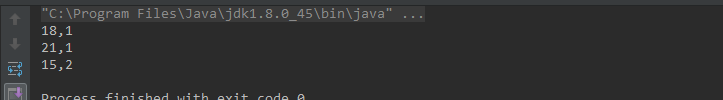
并行流
使用 parallelStream 方法把集合转换为并行流
打印学生信息
Student.findAllStudent().parallelStream().forEach(System.out::println);
输出学生姓名
String str = Student.findAllStudent().parallelStream() .map(Student::getName) .collect(joining(",")); System.out.println(str);
分支/合并框架(ForkJoinPool)
目的:以递归方式将可以并行的任务拆分成更小的任务,然后将每个子任务的结果合并起来生成整体的结果
继承 RecursiveTask<T>
Spliterator : 可分迭代器,可并行遍历数据源中的数据
三、默认方法
问题:接口中的方法,子类必须实现。由于 java8 接口增加许多,为了不带来更多的问题,添加新的机制
1.java8 允许在接口内声明静态方法
2.java8 引入一个新的功能 ,默认方法。接口能够提供具体的实现
四、Optional 取代 null
java.util.Optional<T>
当变量存在时,Optional 对对象简单的封装,当变量不存在时,缺失的值被建模成 kong 的optional 对象。由 Optional.empty() 返回
五、CompleteableFuture 组合式异步编程
Future 接口,java5引入。提供了异步操作。
六、新的日期与时间 API
java.util.Date 、 java.utlo.Calender 设计的缺陷
缺陷: java.util.Date 无法表示日期,只能以毫秒精确时间。年份的起始选择的是 1900 年,月份从 0 开始。
缺陷:java.util.Calendar 月份呢依然是从 0开始,取消 1900 年开始。
新的时间: java.time 包
1.获取当前日期
LocalDate today = LocalDate.now();
System.out.println(today);
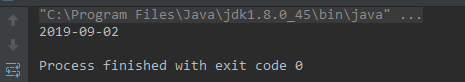
2.获取指定日期
LocalDate localDate = LocalDate.of(2018,4,5);
System.out.println(localDate.getDayOfWeek());
System.out.println(localDate.getDayOfMonth());
System.out.println(localDate.getDayOfYear());
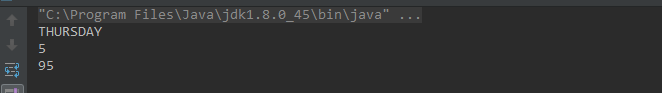
3.指定时间
LocalTime localTime = LocalTime.of(13,14,50);
System.out.println(localTime.getHour());
System.out.println(localTime.getMinute());
System.out.println(localTime.getSecond());