SpringBoot整合Mybatis框架
SpringBoot整合Mybatis框架
-
添加依赖
pom.xml
<dependency>
<groupId>org.mybatis.spring.boot</groupId>
<artifactId>mybatis-spring-boot-starter</artifactId>
<version>2.1.1</version>
</dependency>
<dependency>
<groupId>org.springframework.boot</groupId>
<artifactId>spring-boot-starter-jdbc</artifactId>
</dependency>
<dependency>
<groupId>mysql</groupId>
<artifactId>mysql-connector-java</artifactId>
<scope>runtime</scope>
</dependency> -
application.properties配置文件
spring.datasource.driver-class-name=com.mysql.cj.jdbc.Driver
spring.datasource.url=jdbc:mysql://localhost:3306/db_library?serverTimezone=UTC&useUnicode=true&characterEncoding=utf-8
spring.datasource.username=root
spring.datasource.password=12 -
可以再SpringBoot测试类中测试配置是否正确
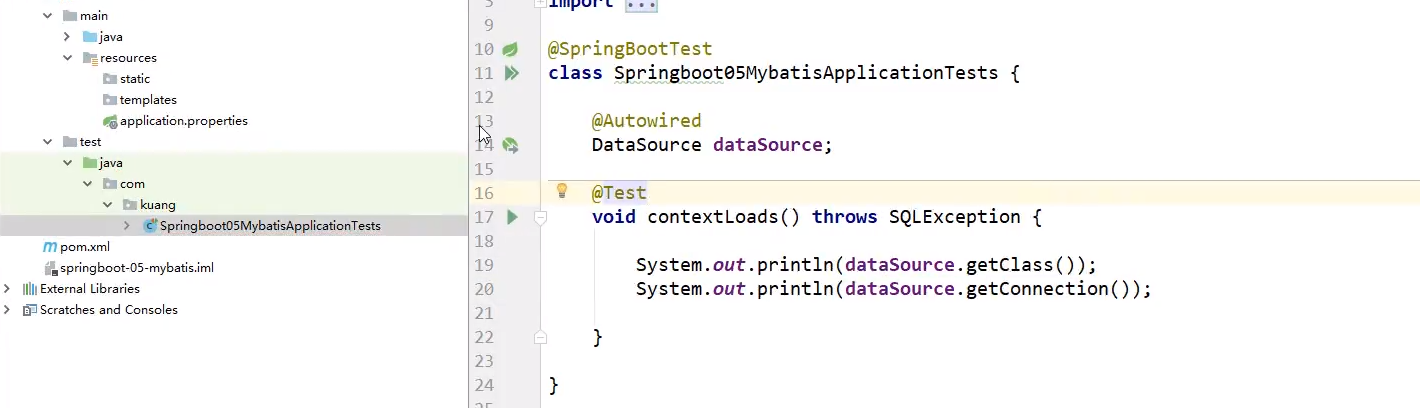
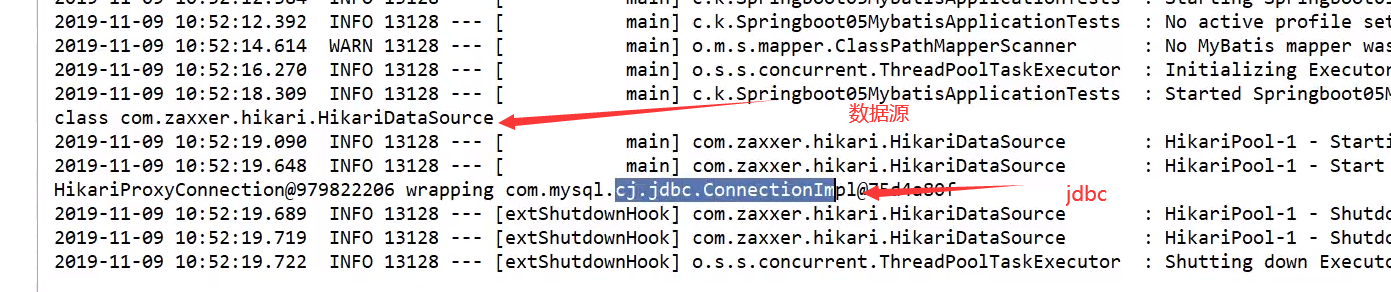
补充:
在项目中配置多套环境的配置方法。 因为现在一个项目有好多环境,开发环境,测试环境,准生产环境,生产环境,每个环境的参数不同,所以我们就可以把每个环境的参数配置到yml文件中,这样在想用哪个环境的时候只需要在主配置文件中将用的配置文件写上就行如application.yml
笔记:在Spring Boot中多环境配置文件名需要满足application-{profile}.yml的格式,其中{profile}对应你的环境标识,比如:
application-dev.yml:开发环境 application-test.yml:测试环境 application-prod.yml:生产环境 至于哪个具体的配置文件会被加载,需要在application.yml文件中通过spring.profiles.active属性来设置,其值对应{profile}值。
application.yml
spring
application-dev.yml
server
Dao:
//MyBatis的注解,目的是为了让spring能够根据xml和这个接口动态生成这个接口的实现。
//@Repository,就是spring生成一个bean,自动注入service的相关引用中。
usermapper.xml
UserService.java
UserController.java
附一个框架学习Demo,传送门:spring boot + jpa + bootstrap + thymeleaf 简单的增删改查Demo

