25 IIC(三)I2C_Tools
1. 编译i2c-tools
-
从官网下载相关源码包
-
设置交叉编译工具链
export ARCH=arm export CROSS_COMPILE=arm-linux-gnueabihf- export PATH=$PATH:/home/book/100ask_imx6ull-sdk/ToolChain/gcc-linaro-6.2.1-2016.11-x86_64_arm-linux-gnueabihf/bin -
修改makefile,在makefile中指定修改后的工具链
CC ?= gcc AR ?= ar STRIP ?= strip 改为(指定交叉编译工具链前缀, 去掉问号): CC = $(CROSS_COMPILE)gcc AR = $(CROSS_COMPILE)ar STRIP = $(CROSS_COMPILE)strip -
make编译
编译后将libi2c.so放到开发板的lib目录下,将编译的执行文件上传到开发板子中
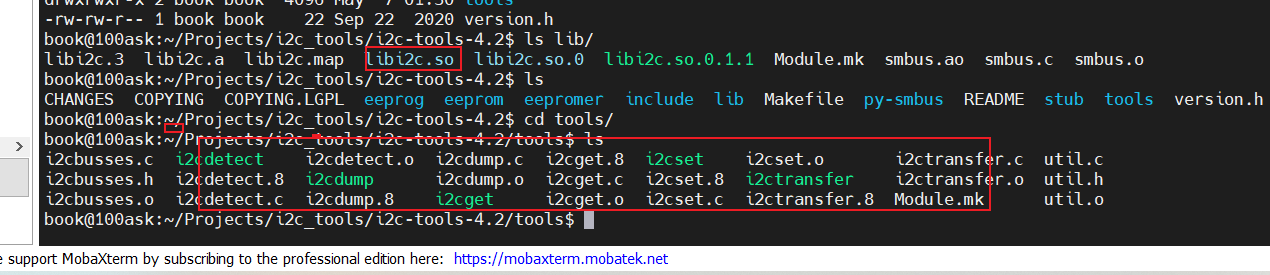
2. i2c-tools命令的使用
2.1 i2cdetect(i2c检测)
2.1.1 用法
Usage: i2cdetect [-y] [-a] [-q|-r] I2CBUS [FIRST LAST]
i2cdetect -F I2CBUS
i2cdetect -l
I2CBUS is an integer or an I2C bus name
If provided, FIRST and LAST limit the probing range.
-q 使用SMBus Qucik Write。不推荐
-r 使用SMBus receive byte。不推荐
2.1.2 示例
i2cdetect -l // 列出当前I2C总线
i2cdetect -F I2Cbus_number // 列出i2c总线支持的功能
i2cdetect -y -a I2Cbus_number // 列出总线上的设备。--表示没有该地址对应的设备, UU表示有该设备并且它已经有驱动程序,
// 数值表示有该设备但是没有对应的设备驱动
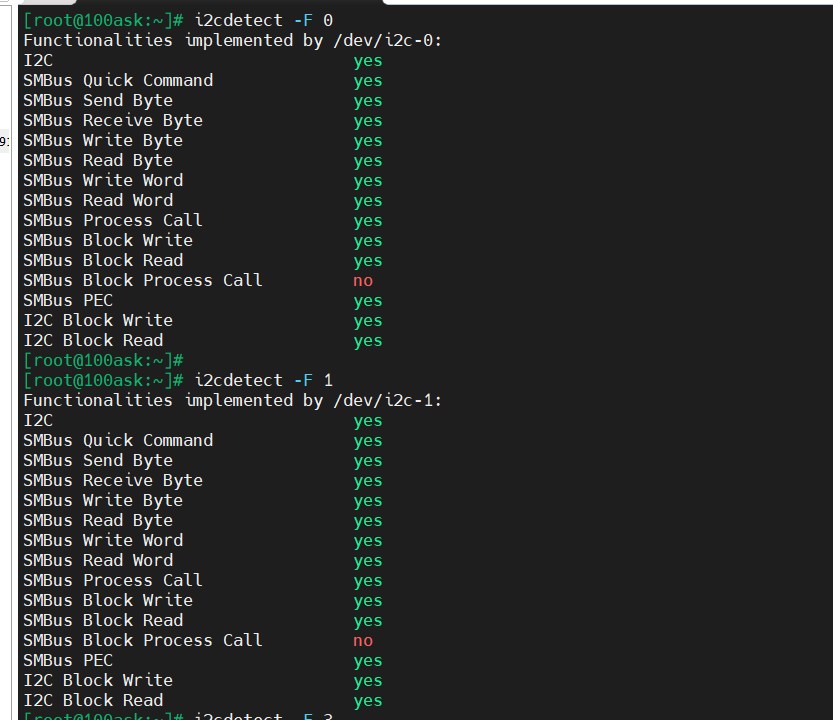
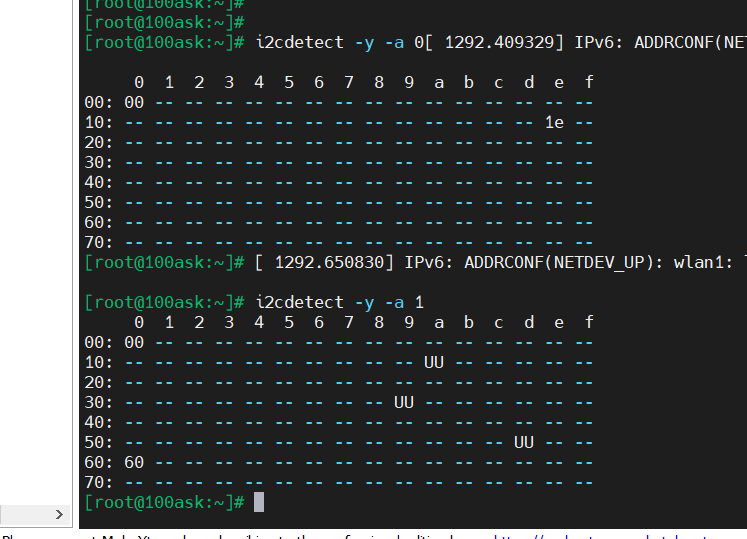
2.2 i2cget(读数据)
2.2.1 用法
Usage: i2cget [-f] [-y] [-a] I2CBUS CHIP-ADDRESS [DATA-ADDRESS [MODE]]
IIC 芯片地址 数据地址
I2CBUS is an integer or an I2C bus name
ADDRESS is an integer (0x03 - 0x77, or 0x00 - 0x7f if -a is given)
MODE is one of:
b (read byte data, default) 读字节
w (read word data) 读字
c (write byte/read byte) 写字/读字 ???
Append p for SMBus PEC
-f 强制访问。i2cget默认将拒绝访问已经在存和驱动程序控制下的程序。所以一般最好不用
-y 禁用交互模式。默认情况i2cget将会在使用或者称为干扰i2c总线前等待对方确认。-y则忽略此步骤,直接生效。
-a 允许使用0x00-0x07和0x78-0x7f之间的地址
一般而言上述操作都不推荐,仅仅用于自己调试。
2.2.2 示例
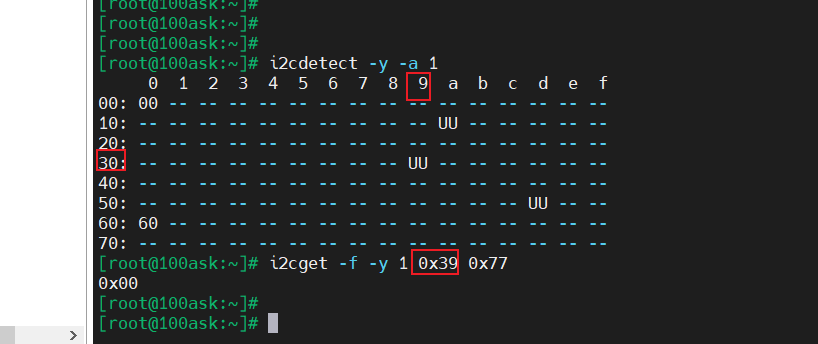
2.3 i2cset(写数据)
2.3.1 用法
Usage: i2cset [-f] [-y] [-m MASK] [-r] [-a] I2CBUS CHIP-ADDRESS DATA-ADDRESS [VALUE] ... [MODE]
I2CBUS is an integer or an I2C bus name
ADDRESS is an integer (0x03 - 0x77, or 0x00 - 0x7f if -a is given)
MODE is one of:
c (byte, no value)
b (byte data, default)
w (word data)
i (I2C block data)
s (SMBus block data)
Append p for SMBus PEC
-r 写入值之后立即回读该值,并将结果与写入值进行比较
2.3.2 示例
写一个字节
i2cset -f -y I2CBUS CHIP-ADDRESS DATA-ADDRESS VALUE
写两个字节
i2cset -f -y I2CBUS CHIP-ADDRESS DATA-ADDRESS VALUE w
写N个字节
i2cset -f -y I2CBUS CHIP-ADDRESS DATA-ADDRESS VALUE1 ... VALUEN s
i2cset -f -y I2CBUS CHIP-ADDRESS DATA-ADDRESS VALUE1 ... VALUEN i
2.4 i2cdump(查看所有寄存器的值)
2.4.1 用法
Usage: i2cdump [-f] [-y] [-r first-last] [-a] I2CBUS ADDRESS [MODE [BANK [BANKREG]]]
I2CBUS is an integer or an I2C bus name
ADDRESS is an integer (0x03 - 0x77, or 0x00 - 0x7f if -a is given)
MODE is one of:
b (byte, default)
w (word)
W (word on even register addresses)
s (SMBus block)
i (I2C block)
c (consecutive byte)
Append p for SMBus PEC
ADDRESS 设备地址
2.4.2 示例
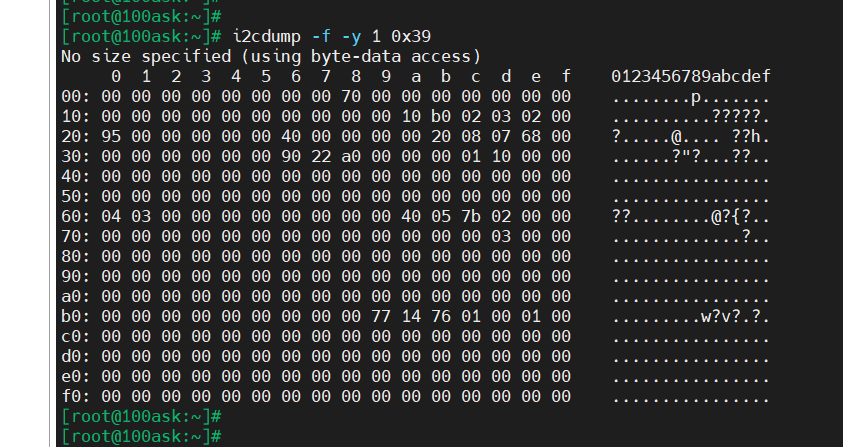
2.5 i2ctransfer(i2c的读写)
此方法为i2c的读写
2.5.1 用法
Usage: i2ctransfer [-f] [-y] [-v] [-V] [-a] I2CBUS DESC [DATA] [DESC [DATA]]...
I2CBUS is an integer or an I2C bus name
DESC describes the transfer in the form: {r|w}LENGTH[@address]
1) read/write-flag 2) LENGTH (range 0-65535) 3) I2C address (use last one if omitted)
DATA are LENGTH bytes for a write message. They can be shortened by a suffix:
= (keep value constant until LENGTH)
+ (increase value by 1 until LENGTH)
- (decrease value by 1 until LENGTH)
p (use pseudo random generator until LENGTH with value as seed)
Example (bus 0, read 8 byte at offset 0x64 from EEPROM at 0x50):
# i2ctransfer 0 w1@0x50 0x64 r8
Example (same EEPROM, at offset 0x42 write 0xff 0xfe ... 0xf0):
# i2ctransfer 0 w17@0x50 0x42 0xff-
address 设备地址
2.5.2 示例
写2个数据0 0x4到0xle
i2ctransfer -f -y 0 w2@0xle 0 0x4
写数据0xc到地址0xle,然后读出两个数据
i2ctransfer -f -y 0 w1@0xle 0xc r2


 浙公网安备 33010602011771号
浙公网安备 33010602011771号