2.3freetype矢量字体
1.简介
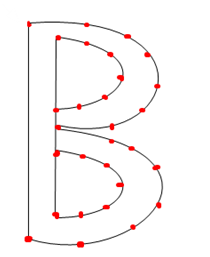
将汉字的笔划边缘用直线段描述成封闭的曲线,并将线段各端点的坐标经压缩存储
矢量字库由两部分组成,一部分是汉字的索引信息,一部分是汉字的字形(glyph)数据
当显示文字时,便取出各端点,并通过贝塞尔曲线连接各坐标,最后填充封闭空间
2.freetype在电脑上的体验
PC上安装到(/usr/local/)
1.解压
tar -xjf freetype-2.4.10.tar.bz2
2.重命名
mv freetype-2.4.10 freetype-2.4.10_pc
3.配置
cd freetype-2.4.10_pc
./configure
4.编译
make
5.安装到根目录
sudo make install //直接将库安装到根目录/usr/local/里,所以需要加sudo
编译文件时
eg:编译例程:example1.c(关于freetype的代码)
gcc -o example1 example1.c -I /usr/local/include/freetype2/ -lfreetype -lm
解析:
-I /usr/local/include/freetype2/ 指定头文件目录
-lfreetype -lm 链接文件,链接freetype库中的函数;链接数学库中的函数
运行
eg:
./example1 simsun.ttc agf /* 运行example1,使用宋体。显示agf */
宋体:链接:https://pan.baidu.com/s/12c8IR4phYh2ZITTGojSfHg
提取码:82wo
3.安装freetype到交叉编译目录中去(供arm-linux-gcc编译)
1.查看arm-linux-gcc的位置
a.通过$PATH找到arm-linu-gcc交叉编译位于:
/work/tools/arm-linux-gcc-4.3.2/usr/local/arm/4.3.2/bin
然后进入.../arm/4.3.2/目录,通过find查找stdio.h文件,找到:
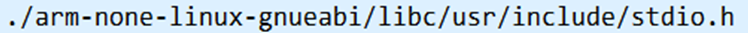
所以编译出来的头文件应该放入:
/work/tools/arm-linux-gcc-4.3.2/usr/local/arm/4.3.2/arm-none-linux-gnueabi/libc/usr/include
b.通过find查找lib,找到:

由于ARM9属于ARMv4T架构,所以编译出来的库文件应该放入:
/work/tools/arm-linux-gcc-4.3.2/usr/local/arm/4.3.2/arm-none-linux-gnueabi/libc/armv4t/lib
2.安装
1.解压
mkdir freetype-2.4.10_arm
tar -xjf freetype-2.4.10.tar.bz2 -C ./freetype-2.4.10_arm
注:
-C 指定目录
2.配置
cd freetype-2.4.10_arm
mkdir tmp // 创建安装的临时目录,后面会拷贝到交叉编译目录里
./configure --host=arm-linux --prefix=$PWD/tmp //配置交叉编译,安装前缀
注:
--host=arm-linux 编译出来的程序是在arm-linux下使用
--prefix=$PWD/tmp --prefix指定安装路径。配置交叉编译器安装前缀
3.编译安装
make
make DESTDIR=$PWD/tmp install
4.拷贝
cd tmp/
cp ./include/* /work/tools/arm-linux-gcc-4.3.2/usr/local/arm/4.3.2/arm-none-linux-gnueabi/libc/usr/include/ -rfd //将include下的头文件拷贝到交叉编译里去
cp lib/* /work/tools/arm-linux-gcc-4.3.2/usr/local/arm/4.3.2/arm-none-linux-gnueabi/libc/armv4t/lib/ -rfd //将lib下的库文件拷贝到交叉编译里去
cp lib/ * /work/nfs_root/3.4_fs_mini_mdev/lib/ -rfd //将lib下的库文件拷贝到nfs文件系统去
2.如何使用freetype
1.包含头文件
2.加载初始化库
3.加载face对象
4.设置字体的大小,位置等
5.1获取编码
5.2通过编码获取到字符图像,存到字形槽glygph slot
字形槽:每次只能存储一个图像
每个face对象都有一个字形槽,位于face->glyph
6.转换位图
1.包含头文件
#include <ft2build.h>
#include FT_FREETYPE_H
2.加载初始化库
使用FT_Init_FreeType()函数初始化一个FT_Library类型的变量
eg:
FT_Library library; // 库的句柄
error = FT_Init_FreeType(&library);
if(error)
{
/* 初始化失败 */
}
3.加载face对象
通过FT_New_Face()打开一个字体文件,然后提取该文件的一个FT_Face类型的Face变量
eg:
FT_Library library; // 库的句柄
FT_Face face; // face对象的句柄
error = FT_Init_FreeTyte(&library)
if(error)
{
...
}
...
error = FT_New_Face(library, "usr/share/fonts/truetype/arial.ttf", 0, &face);
注释:usr/share/fonts/truetype/arial.ttf。这里是字形文件。这里我们是上传的自己找到的字体文件
4.1设置字体的大小
方法一:
FT_Set_Char_Size(FT_Face face,
FT_F26Dot6 char_width, // 字符宽度,单位为1/64点
FT_F26Dot6 char_height, // 字符高度,单位为1/64点
FT_UInt horz_resolution, // 水平分辨率
FT_UInt vert_resolution ); // 垂直分辨率
字符宽度和高度以1/64点为单位表示。点是物理上的距离。一个点代表1/72英寸。1/64像素,所以乘64表示一个点
分辨率以dpi为单位表示,表示一个英寸有多少像素
eg:
error = FT_Set_Char_Size( face, 50 * 64, 0,100, 0 ); //0表示与另一个尺寸值相等
解析:
字符的物理大小为:50 * 64 *(1/64)*(1/72)
字符与的像素位:50 * 64*(1/64)*(1/72)*100
方法二:
FT_Set_Pixel_Sizes( FT_Face face,
FT_UInt pixel_width, //像素宽度
FT_UInt pixel_height ); //像素高低
eg:
error = FT_Set_Pixel_Sizes( face, 0,16); //把字符像素设置为16*16像素, 0表示与另一个尺寸值相等。
4.2设置字体的位置,以及旋转度数(不设置的话,表示远点位于(0,0))
error = FT_Set_Transform(face /* 目标face对象*/
&matrix, /* 指向2*2矩阵的指针,写0表示不旋转,使用正矩形 */
&delta ); /* 字体坐标位置(使用的是笛卡尔坐标),以1/64像素为单位表示,写0表示原点是(0,0) */
注意:
因为我们的LCD坐标原点位于左上方,笛卡尔坐标位于左下方所以转化之前填写坐标需要转换下
eg:旋转25度,在(300,200)处显示
FT_Vector pen;
FT_Matrix matrix;
angle = ( 25.0 / 360 ) * 3.14159 * 2; /* use 25 degrees,转换为弧度制 */
/* 将文字坐标转化为笛卡尔坐标 */
pen.x = 300 * 64;
pen.y = ( target_height - 200 ) * 64; // target_height: LCD总高度
/* 设置 矩形参数 */
matrix.xx = (FT_Fixed)( cos( angle ) * 0x10000L );
matrix.xy = (FT_Fixed)(-sin( angle ) * 0x10000L );
matrix.yx = (FT_Fixed)( sin( angle ) * 0x10000L );
matrix.yy = (FT_Fixed)( cos( angle ) * 0x10000L );
FT_Set_Transform( face, &matrix, &pen )
5.1获取编码
通过FT_Get_Char_Inde()函数将字符编码转换为一个字形(glyph)索引 (Freetype默认是utf-16编码类型)
eg:
glyph_index = FT_Get_Char_Index( face, charcode );
若glyph_index为NULL,表示没找到字形(glyph)索引
如果使用其它字符编码,则通过FT_Select_Charmap()来获取,例如获取big5编码;
error = FT_Select_Charmap(
face, /* 目标face对象 */
FT_ENCODING_BIG5 ); /* big5编码 */
//FT_ENCODING_BIG5枚举定义在FT_FREETYPE_H中
//FT_ENCODING_GB2312 :GB2312编码
//该函数头文件位于:FT_FREETYPE_H (freetype/freetype.h).
5.2通过编码索引从face中加载字形
获得字形索引后,接下来便根据字形索引,来将字形图像存储到字形槽(glyph slot)中.
字形槽:每次只能存储一个字形图像,每个face对象都有一个字形槽,位于face->glyph通过FT_Load_Glyph()来加载一个字形图像到字形槽:
error = FT_Load_Glyph(
face, /* face对象的句柄 */
glyph_index, /* 字形索引 */
load_flags ); /* 装载标志,一般填FT_LOAD_DEFAULT*/
并更新face->glyph下的其它成员,比如:
FT_Int bitmap_left; //该字形图像的最左边的X值
FT_Int bitmap_top; //该字形图像的最上边的Y值
6.转换位图
通过FT_Render_Glyph()函数,将字形槽的字形图像转为位图,并存到 face->glyph->bitmap->buffer[]里
error = FT_Render_Glyph( face->glyph, /* 字形槽 */
render_mode ); /* 渲染模式 */
render_mode标志可以设为以下几种:
FT_RENDER_MODE_NORMAL:表示生成位图每个像素是RGB888的
FT_RENDER_MODE_MONO :表示生成位图每个像素是1位的(黑白图
并更新face->glyph->bitmap下的其它成员,比如:
int rows; //该位图总高度,有多少行
int width; //该位图总宽度,有多少列像素点
int pitch: //指一行的数据跨度(字节数),比如对于24位(3字节)的24*30汉字,则pitch=24*3
char pixel_mode //像素模式,1 指单色的,8 表示反走样灰度值
unsigned char* buffer //glyph 的点阵位图内存绶冲区
也可以直接使用FT_Load_Char()来代替FT_Get_Char_Index()、FT_Get_Load_Glyph()和FT_Render_Glyph().
eg:
error = FT_Load_Char( face, charcode, FT_LOAD_RENDER );
其中FT_LOAD_RENDER:表示直接将图像转为位图,所以不需要使用FT_Render_Glyph()函数
该函数默认生成的位图是默认生成的FT_RENDER_MODE_NORMAL类型,RGB888的。若想生成FT_RENDER_MODE_MONO(黑白图)类型,操作如下:
error = FT_Load_Char( face, charcode, FT_LOAD_RENDER | FT_LOAD_MONOCHROME );
生成出来的位图像素,每8个像素点便表示 face->glyph->bitmap->buffer[]里的一个字节.
7.多行显示
1.从左上角开始显示
流程
1.先在左上角上显示第一行
2.显示时保留y轴最大和最小值
3.根据y轴的最大,最小值可以确定第二行的原点
简析
x坐标我们可以用一个字符的advance的x计算,y的坐标我们需要计算上一行字符advance的最大值(或者使用最小值)来确定。使用FT_Get_Glyph( face->glyph, &glyph )将face对象槽中的形状保存到glyph ; FT_Glyph_Get_CBox(glyph, FT_GLYPH_BBOX_TRUNCATE, &bbox )从glyph中提取信息到bbox 。
2.居中显示
简析
先计算字符长度,然后计算出原点的位置
流程
1.通过要显示的str填充的具体编码,外观(矢量信息),位置信息基于(0,0),统一用glyohs[]进行管理
2.遍历所有外观,计算最大最小的框架信息
3.计算居中的位置
4.绘图
5.内存销毁
注:
这里需要调整两次位置信息,
1.第一次是在保持全局数组的外观是,产生行数据是基于pen在(0,0的位置)
2.第二次是实际转换为图前,将实际的pen的位置与之前的位置计算偏移
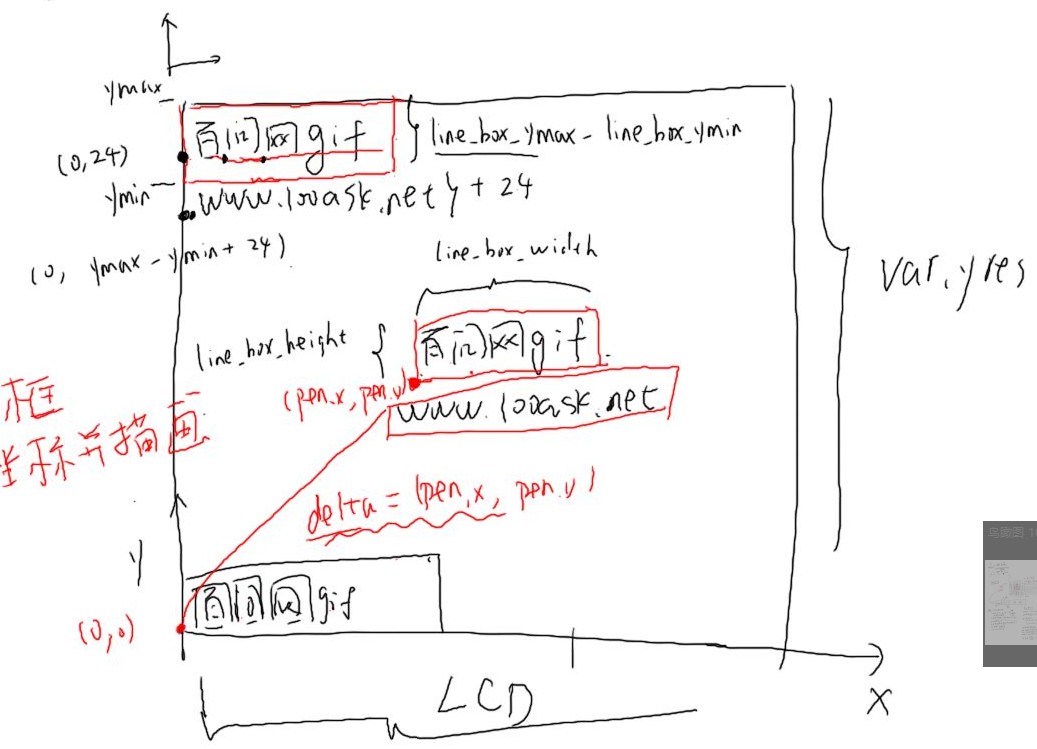
8.代码解析
1.居中显示一个矢量字体
#include <sys/mman.h>
#include <sys/types.h>
#include <sys/stat.h>
#include <unistd.h>
#include <linux/fb.h>
#include <fcntl.h>
#include <stdio.h>
#include <string.h>
#include <math.h>
#include <wchar.h>
#include <stdlib.h>
#include <ft2build.h>
#include FT_FREETYPE_H
#include FT_GLYPH_H
#define FONTDATAMAX 4096
static const unsigned char fontdata_8x16[FONTDATAMAX] = {
/* ASCII编码 */
};
int fd_fb;
struct fb_var_screeninfo var; /* Current var */
struct fb_fix_screeninfo fix; /* Current fix */
int screen_size;
unsigned char *fbmem;
unsigned int line_width;
unsigned int pixel_width;
int fd_hzk16;
struct stat hzk_stat;
unsigned char *hzkmem;
/* color : 0x00RRGGBB */
void lcd_put_pixel(int x, int y, unsigned int color)
{
unsigned char *pen_8 = fbmem+y*line_width+x*pixel_width;
unsigned short *pen_16;
unsigned int *pen_32;
unsigned int red, green, blue;
pen_16 = (unsigned short *)pen_8;
pen_32 = (unsigned int *)pen_8;
switch (var.bits_per_pixel)
{
case 8:
{
*pen_8 = color;
break;
}
case 16:
{
/* 565 */
red = (color >> 16) & 0xff;
green = (color >> 8) & 0xff;
blue = (color >> 0) & 0xff;
color = ((red >> 3) << 11) | ((green >> 2) << 5) | (blue >> 3);
*pen_16 = color;
break;
}
case 32:
{
*pen_32 = color;
break;
}
default:
{
printf("can't surport %dbpp\n", var.bits_per_pixel);
break;
}
}
}
void lcd_put_ascii(int x, int y, unsigned char c)
{
unsigned char *dots = (unsigned char *)&fontdata_8x16[c*16];
int i, b;
unsigned char byte;
for (i = 0; i < 16; i++)
{
byte = dots[i];
for (b = 7; b >= 0; b--)
{
if (byte & (1<<b))
{
/* show */
lcd_put_pixel(x+7-b, y+i, 0xffffff); /* 白 */
}
else
{
/* hide */
lcd_put_pixel(x+7-b, y+i, 0); /* 黑 */
}
}
}
}
void lcd_put_chinese(int x, int y, unsigned char *str)
{
unsigned int area = str[0] - 0xA1;
unsigned int where = str[1] - 0xA1;
unsigned char *dots = hzkmem + (area * 94 + where)*32;
unsigned char byte;
int i, j, b;
for (i = 0; i < 16; i++)
for (j = 0; j < 2; j++)
{
byte = dots[i*2 + j];
for (b = 7; b >=0; b--)
{
if (byte & (1<<b))
{
/* show */
lcd_put_pixel(x+j*8+7-b, y+i, 0xffffff); /* 白 */
}
else
{
/* hide */
lcd_put_pixel(x+j*8+7-b, y+i, 0); /* 黑 */
}
}
}
}
/* Replace this function with something useful. */
void
draw_bitmap( FT_Bitmap* bitmap,
FT_Int x,
FT_Int y)
{
FT_Int i, j, p, q;
FT_Int x_max = x + bitmap->width;
FT_Int y_max = y + bitmap->rows;
//printf("x = %d, y = %d\n", x, y);
for ( i = x, p = 0; i < x_max; i++, p++ )
{
for ( j = y, q = 0; j < y_max; j++, q++ )
{
if ( i < 0 || j < 0 ||
i >= var.xres || j >= var.yres )
continue;
//image[j][i] |= bitmap->buffer[q * bitmap->width + p];
//bitmap->buffer[q * bitmap->width + p 颜色
lcd_put_pixel(i, j, bitmap->buffer[q * bitmap->width + p]);
}
}
}
int main(int argc, char **argv)
{
unsigned char str[] = "中";
/* wchar_t 和L一起使用。
* wchar为宽字符对字母和汉字都采用两字节去保存
* 使用时就会跟加方便,不必去区分到底为字符还是汉字
*/
wchar_t *chinese_str = L"繁";
FT_Library library;
FT_Face face;
int error;
FT_Vector pen;
FT_GlyphSlot slot;
FT_Matrix matrix; /* transformation matrix */
double angle;
if (argc != 3)
{
printf("Usage : %s <font_file> <angle>\n", argv[0]);
return -1;
}
fd_fb = open("/dev/fb0", O_RDWR);
if (fd_fb < 0)
{
printf("can't open /dev/fb0\n");
return -1;
}
if (ioctl(fd_fb, FBIOGET_VSCREENINFO, &var))
{
printf("can't get var\n");
return -1;
}
if (ioctl(fd_fb, FBIOGET_FSCREENINFO, &fix))
{
printf("can't get fix\n");
return -1;
}
line_width = var.xres * var.bits_per_pixel / 8;
pixel_width = var.bits_per_pixel / 8;
screen_size = var.xres * var.yres * var.bits_per_pixel / 8;
fbmem = (unsigned char *)mmap(NULL , screen_size, PROT_READ | PROT_WRITE, MAP_SHARED, fd_fb, 0);
if (fbmem == (unsigned char *)-1)
{
printf("can't mmap\n");
return -1;
}
fd_hzk16 = open("HZK16", O_RDONLY);
if (fd_hzk16 < 0)
{
printf("can't open HZK16\n");
return -1;
}
if(fstat(fd_hzk16, &hzk_stat))
{
printf("can't get fstat\n");
return -1;
}
hzkmem = (unsigned char *)mmap(NULL , hzk_stat.st_size, PROT_READ, MAP_SHARED, fd_hzk16, 0);
if (hzkmem == (unsigned char *)-1)
{
printf("can't mmap for hzk16\n");
return -1;
}
/* 清屏: 全部设为黑色 */
memset(fbmem, 0, screen_size);
lcd_put_ascii(var.xres/2, var.yres/2, 'A');
printf("chinese code: %02x %02x\n", str[0], str[1]);
lcd_put_chinese(var.xres/2 + 8, var.yres/2, str);
/* 显示矢量字体 */
error = FT_Init_FreeType( &library ); /* initialize library */
/* error handling omitted */
/* 加载字体文件到face,argv[1]为字体文件名 */
error = FT_New_Face( library, argv[1], 0, &face ); /* create face object */
/* error handling omitted */
/* 保存字形 */
slot = face->glyph;
FT_Set_Pixel_Sizes(face, 24, 0);
/* 确定座标:
* lcd_x = var.xres/2 + 8 + 16
* lcd_y = var.yres/2 + 16
* 笛卡尔座标系:
* x = lcd_x = var.xres/2 + 8 + 16
* y = var.yres - lcd_y = var.yres/2 - 16
*/
pen.x = (var.xres/2 + 8 + 16) * 64;
pen.y = (var.yres/2 - 16) * 64;
/* string to unsigned long
*/
angle = ( 1.0 * strtoul(argv[2], NULL, 0) / 360 ) * 3.14159 * 2; /* use 25 degrees */
/* set up matrix */
matrix.xx = (FT_Fixed)( cos( angle ) * 0x10000L );
matrix.xy = (FT_Fixed)(-sin( angle ) * 0x10000L );
matrix.yx = (FT_Fixed)( sin( angle ) * 0x10000L );
matrix.yy = (FT_Fixed)( cos( angle ) * 0x10000L );
/* set transformation */
FT_Set_Transform( face, &matrix, &pen);
/* load glyph image into the slot (erase previous one) */
error = FT_Load_Char( face, chinese_str[0], FT_LOAD_RENDER );
if (error)
{
printf("FT_Load_Char error\n");
return -1;
}
/* 左上角的点 */
draw_bitmap( &slot->bitmap,
slot->bitmap_left,
var.yres - slot->bitmap_top);
return 0;
}
测试:
arm-linux-gcc -finput-charset=GBK -fexec-charset=GBK -o show_font show_font.c -lfreetype -lm
这里指定输入和输出都是GBK码。
因为unsigned char str[] = "中"; //输入的是GBK,输出的也是GBK;后面代码也是使用的GBK编码的方式进行解码的
wchar_t chinese_str[] = L"繁"; //输入的是GBK,输出的是UTF-8;
2.从左上角开始显示多行文字
#include <sys/mman.h>
#include <sys/types.h>
#include <sys/stat.h>
#include <unistd.h>
#include <linux/fb.h>
#include <fcntl.h>
#include <stdio.h>
#include <string.h>
#include <math.h>
#include <wchar.h>
#include <ft2build.h>
#include FT_FREETYPE_H
#include FT_GLYPH_H
int fd_fb;
struct fb_var_screeninfo var; /* Current var */
struct fb_fix_screeninfo fix; /* Current fix */
int screen_size;
unsigned char *fbmem;
unsigned int line_width;
unsigned int pixel_width;
/* color : 0x00RRGGBB */
void lcd_put_pixel(int x, int y, unsigned int color)
{
unsigned char *pen_8 = fbmem+y*line_width+x*pixel_width;
unsigned short *pen_16;
unsigned int *pen_32;
unsigned int red, green, blue;
pen_16 = (unsigned short *)pen_8;
pen_32 = (unsigned int *)pen_8;
switch (var.bits_per_pixel)
{
case 8:
{
*pen_8 = color;
break;
}
case 16:
{
/* 565 */
red = (color >> 16) & 0xff;
green = (color >> 8) & 0xff;
blue = (color >> 0) & 0xff;
color = ((red >> 3) << 11) | ((green >> 2) << 5) | (blue >> 3);
*pen_16 = color;
break;
}
case 32:
{
*pen_32 = color;
break;
}
default:
{
printf("can't surport %dbpp\n", var.bits_per_pixel);
break;
}
}
}
/* Replace this function with something useful. */
void
draw_bitmap( FT_Bitmap* bitmap,
FT_Int x,
FT_Int y)
{
FT_Int i, j, p, q;
FT_Int x_max = x + bitmap->width;
FT_Int y_max = y + bitmap->rows;
//printf("x = %d, y = %d\n", x, y);
for ( i = x, p = 0; i < x_max; i++, p++ )
{
for ( j = y, q = 0; j < y_max; j++, q++ )
{
if ( i < 0 || j < 0 ||
i >= var.xres || j >= var.yres )
continue;
//image[j][i] |= bitmap->buffer[q * bitmap->width + p];
lcd_put_pixel(i, j, bitmap->buffer[q * bitmap->width + p]);
}
}
}
int main(int argc, char **argv)
{
wchar_t *wstr1 = L"百问网gif";
wchar_t *wstr2 = L"www.100ask.net";
FT_Library library;
FT_Face face;
int error;
FT_Vector pen;
FT_GlyphSlot slot;
int i;
FT_BBox bbox;
FT_Glyph glyph;
int line_box_ymin = 10000;
int line_box_ymax = 0;
if (argc != 2)
{
printf("Usage : %s <font_file>\n", argv[0]);
return -1;
}
fd_fb = open("/dev/fb0", O_RDWR);
if (fd_fb < 0)
{
printf("can't open /dev/fb0\n");
return -1;
}
if (ioctl(fd_fb, FBIOGET_VSCREENINFO, &var))
{
printf("can't get var\n");
return -1;
}
if (ioctl(fd_fb, FBIOGET_FSCREENINFO, &fix))
{
printf("can't get fix\n");
return -1;
}
line_width = var.xres * var.bits_per_pixel / 8;
pixel_width = var.bits_per_pixel / 8;
screen_size = var.xres * var.yres * var.bits_per_pixel / 8;
fbmem = (unsigned char *)mmap(NULL , screen_size, PROT_READ | PROT_WRITE, MAP_SHARED, fd_fb, 0);
if (fbmem == (unsigned char *)-1)
{
printf("can't mmap\n");
return -1;
}
/* 清屏: 全部设为黑色 */
memset(fbmem, 0, screen_size);
/* 显示矢量字体 */
error = FT_Init_FreeType( &library ); /* initialize library */
/* error handling omitted */
error = FT_New_Face( library, argv[1], 0, &face ); /* create face object */
/* error handling omitted */
slot = face->glyph;
FT_Set_Pixel_Sizes(face, 24, 0);
/* 确定座标:
* lcd_x = 0
* lcd_y = 24
* 笛卡尔座标系:
* x = lcd_x = 0
* y = var.yres - lcd_y = var.yres - 24
*/
pen.x = 0 * 64;
pen.y = (var.yres - 24) * 64;
for (i = 0; i < wcslen(wstr1); i++)
{
/* set transformation */
FT_Set_Transform( face, 0, &pen);
/* load glyph image into the slot (erase previous one) */
error = FT_Load_Char( face, wstr1[i], FT_LOAD_RENDER );
if (error)
{
printf("FT_Load_Char error\n");
return -1;
}
error = FT_Get_Glyph( face->glyph, &glyph );
if (error)
{
printf("FT_Get_Glyph error!\n");
return -1;
}
FT_Glyph_Get_CBox(glyph, FT_GLYPH_BBOX_TRUNCATE, &bbox );
if (line_box_ymin > bbox.yMin)
line_box_ymin = bbox.yMin;
if (line_box_ymax < bbox.yMax)
line_box_ymax = bbox.yMax;
draw_bitmap( &slot->bitmap,
slot->bitmap_left,
var.yres - slot->bitmap_top);
/* increment pen position */
pen.x += slot->advance.x;
//pen.y += slot->advance.y;
}
/* 确定座标:
* lcd_x = 0
* lcd_y = line_box_ymax - line_box_ymin + 24
* 笛卡尔座标系:
* x = lcd_x = 0
* y = var.yres - lcd_y = var.yres - (line_box_ymax - line_box_ymin + 24)
*/
pen.x = 0 * 64;
pen.y = (var.yres - (line_box_ymax - line_box_ymin + 24)) * 64;
for (i = 0; i < wcslen(wstr2); i++)
{
/* set transformation */
FT_Set_Transform( face, 0, &pen);
/* load glyph image into the slot (erase previous one) */
error = FT_Load_Char( face, wstr2[i], FT_LOAD_RENDER );
if (error)
{
printf("FT_Load_Char error\n");
return -1;
}
error = FT_Get_Glyph( face->glyph, &glyph );
if (error)
{
printf("FT_Get_Glyph error!\n");
return -1;
}
FT_Glyph_Get_CBox(glyph, FT_GLYPH_BBOX_TRUNCATE, &bbox );
if (line_box_ymin > bbox.yMin)
line_box_ymin = bbox.yMin;
if (line_box_ymax < bbox.yMax)
line_box_ymax = bbox.yMax;
draw_bitmap( &slot->bitmap,
slot->bitmap_left,
var.yres - slot->bitmap_top);
/* increment pen position */
pen.x += slot->advance.x;
//pen.y += slot->advance.y;
}
return 0;
}
3.居中显示多行文字
#include <sys/mman.h>
#include <sys/types.h>
#include <sys/stat.h>
#include <unistd.h>
#include <linux/fb.h>
#include <fcntl.h>
#include <stdio.h>
#include <string.h>
#include <math.h>
#include <wchar.h>
#include <ft2build.h>
#include FT_FREETYPE_H
#include FT_GLYPH_H
typedef struct TGlyph_ {
FT_UInt index; /* glyph index */
FT_Vector pos; /* glyph origin on the baseline */
FT_Glyph image; /* glyph image */
} TGlyph, *PGlyph;
#define MAX_GLYPHS 100
int fd_fb;
struct fb_var_screeninfo var; /* Current var */
struct fb_fix_screeninfo fix; /* Current fix */
int screen_size;
unsigned char *fbmem;
unsigned int line_width;
unsigned int pixel_width;
/* color : 0x00RRGGBB */
void lcd_put_pixel(int x, int y, unsigned int color)
{
unsigned char *pen_8 = fbmem+y*line_width+x*pixel_width;
unsigned short *pen_16;
unsigned int *pen_32;
unsigned int red, green, blue;
pen_16 = (unsigned short *)pen_8;
pen_32 = (unsigned int *)pen_8;
switch (var.bits_per_pixel)
{
case 8:
{
*pen_8 = color;
break;
}
case 16:
{
/* 565 */
red = (color >> 16) & 0xff;
green = (color >> 8) & 0xff;
blue = (color >> 0) & 0xff;
color = ((red >> 3) << 11) | ((green >> 2) << 5) | (blue >> 3);
*pen_16 = color;
break;
}
case 32:
{
*pen_32 = color;
break;
}
default:
{
printf("can't surport %dbpp\n", var.bits_per_pixel);
break;
}
}
}
/* Replace this function with something useful. */
void
draw_bitmap( FT_Bitmap* bitmap,
FT_Int x,
FT_Int y)
{
FT_Int i, j, p, q;
FT_Int x_max = x + bitmap->width;
FT_Int y_max = y + bitmap->rows;
//printf("x = %d, y = %d\n", x, y);
for ( i = x, p = 0; i < x_max; i++, p++ )
{
for ( j = y, q = 0; j < y_max; j++, q++ )
{
if ( i < 0 || j < 0 ||
i >= var.xres || j >= var.yres )
continue;
//image[j][i] |= bitmap->buffer[q * bitmap->width + p];
lcd_put_pixel(i, j, bitmap->buffer[q * bitmap->width + p]);
}
}
}
/* 把wstr中的字,从字体文件中取出其字形
* 并把其存在数组中
*/
int Get_Glyphs_Frm_Wstr(FT_Face face, wchar_t * wstr, TGlyph glyphs[])
{
int n;
PGlyph glyph = glyphs;
int pen_x = 0;
int pen_y = 0;
int error;
FT_GlyphSlot slot = face->glyph;;
for (n = 0; n < wcslen(wstr); n++)
{
glyph->index = FT_Get_Char_Index( face, wstr[n]);
/* store current pen position */
glyph->pos.x = pen_x;
glyph->pos.y = pen_y;
/* load时是把glyph放入插槽face->glyph */
error = FT_Load_Glyph(face, glyph->index, FT_LOAD_DEFAULT);
if ( error )
continue;
/* 注意加载和get */
error = FT_Get_Glyph(face->glyph, &glyph->image );
if ( error )
continue;
/* translate the glyph image now
* 这使得glyph->image里含有位置信息
* 把原来在(x,y)的字形数据变换为现在glyph->pos中地址的位置
*/
FT_Glyph_Transform(glyph->image, 0, &glyph->pos );
pen_x += slot->advance.x; /* 1/64 point */
/* increment number of glyphs */
glyph++;
}
/* count number of glyphs loaded */
return (glyph - glyphs);
}
/* 计算x.min, x.max, y.min, y.max */
void compute_string_bbox(TGlyph glyphs[], FT_UInt num_glyphs, FT_BBox *abbox )
{
FT_BBox bbox;
int n;
bbox.xMin = bbox.yMin = 32000;
bbox.xMax = bbox.yMax = -32000;
for ( n = 0; n < num_glyphs; n++ )
{
FT_BBox glyph_bbox;
FT_Glyph_Get_CBox(glyphs[n].image, FT_GLYPH_BBOX_TRUNCATE, &glyph_bbox );
if (glyph_bbox.xMin < bbox.xMin)
bbox.xMin = glyph_bbox.xMin;
if (glyph_bbox.yMin < bbox.yMin)
bbox.yMin = glyph_bbox.yMin;
if (glyph_bbox.xMax > bbox.xMax)
bbox.xMax = glyph_bbox.xMax;
if (glyph_bbox.yMax > bbox.yMax)
bbox.yMax = glyph_bbox.yMax;
}
*abbox = bbox;
}
void Draw_Glyphs(TGlyph glyphs[], FT_UInt num_glyphs, FT_Vector pen)
{
int n;
int error;
for (n = 0; n < num_glyphs; n++)
{
/* 把原来在原点的字形数据变换为现在pen中地址的位置 */
FT_Glyph_Transform(glyphs[n].image, 0, &pen);
/* convert glyph image to bitmap (destroy the glyph copy!)
* 把字形转化为位图
*/
error = FT_Glyph_To_Bitmap(&glyphs[n].image, FT_RENDER_MODE_NORMAL, 0, /* no additional translation */
1 ); /* destroy copy in "image" */
if ( !error )
{
/* 得到位图 */
FT_BitmapGlyph bit = (FT_BitmapGlyph)glyphs[n].image;
draw_bitmap(&bit->bitmap, bit->left, var.yres - bit->top);
/* 释放空间 */
FT_Done_Glyph(glyphs[n].image );
}
}
}
int main(int argc, char **argv)
{
wchar_t *wstr1 = L"百问网gif";
wchar_t *wstr2 = L"www.100ask.net";
FT_Library library;
FT_Face face;
int error;
FT_Vector pen;
FT_GlyphSlot slot;
int i;
FT_BBox bbox;
int line_box_ymin = 10000;
int line_box_ymax = 0;
int line_box_width;
int line_box_height;
TGlyph glyphs[MAX_GLYPHS]; /* glyphs table */
FT_UInt num_glyphs;
if (argc != 2)
{
printf("Usage : %s <font_file>\n", argv[0]);
return -1;
}
fd_fb = open("/dev/fb0", O_RDWR);
if (fd_fb < 0)
{
printf("can't open /dev/fb0\n");
return -1;
}
if (ioctl(fd_fb, FBIOGET_VSCREENINFO, &var))
{
printf("can't get var\n");
return -1;
}
if (ioctl(fd_fb, FBIOGET_FSCREENINFO, &fix))
{
printf("can't get fix\n");
return -1;
}
line_width = var.xres * var.bits_per_pixel / 8;
pixel_width = var.bits_per_pixel / 8;
screen_size = var.xres * var.yres * var.bits_per_pixel / 8;
fbmem = (unsigned char *)mmap(NULL , screen_size, PROT_READ | PROT_WRITE, MAP_SHARED, fd_fb, 0);
if (fbmem == (unsigned char *)-1)
{
printf("can't mmap\n");
return -1;
}
/* 清屏: 全部设为黑色 */
memset(fbmem, 0, screen_size);
/* 显示矢量字体 */
error = FT_Init_FreeType( &library ); /* initialize library */
/* error handling omitted */
error = FT_New_Face( library, argv[1], 0, &face ); /* create face object */
/* error handling omitted */
slot = face->glyph;
FT_Set_Pixel_Sizes(face, 24, 0);
/* wstr1 */
num_glyphs = Get_Glyphs_Frm_Wstr(face, wstr1, glyphs);
compute_string_bbox(glyphs, num_glyphs, &bbox);
line_box_width = bbox.xMax - bbox.xMin;
line_box_height = bbox.yMax - bbox.yMin;
/* 最后的坐标计算 */
pen.x = (var.xres - line_box_width)/2 * 64;
pen.y = (var.yres - line_box_height)/2 * 64;
/* 画图像 */
Draw_Glyphs(glyphs, num_glyphs, pen);
/* wstr2 */
num_glyphs = Get_Glyphs_Frm_Wstr(face, wstr2, glyphs);
compute_string_bbox(glyphs, num_glyphs, &bbox);
line_box_width = bbox.xMax - bbox.xMin;
line_box_height = bbox.yMax - bbox.yMin;
/* 计算坐标 */
pen.x = (var.xres - line_box_width)/2 * 64;
pen.y = pen.y - 24 * 64;
Draw_Glyphs(glyphs, num_glyphs, pen);
return 0;
}


