解析ELF可执行文件-C语言
解析代码
/* gcc elfparse.c -o elsparse */
#include <stdio.h>
#include <string.h>
#include <errno.h>
#include <elf.h>
#include <unistd.h>
#include <stdlib.h>
#include <sys/mman.h>
#include <stdint.h>
#include <sys/stat.h>
#include <fcntl.h>
int main(int argc, char **argv) {
int fd, i;
uint8_t *mem;
struct stat st;
char *StringTable, *interp;
Elf64_Ehdr *ehdr;
Elf64_Shdr *shdr;
Elf64_Phdr *phdr;
if (argc < 2) {
printf("Usage: %s <executable>\n", argv[0]);
exit(0);
}
if ((fd = open(argv[1], O_RDONLY)) < 0) {
perror("open");
exit(-1);
}
if (fstat(fd, &st) < 0) {
perror("fstat");
exit(-1);
}
/*
** 使用mmap函数将可执行文件映射到内存中
** NULL: 由系统决定映射区的起始地址
** st.st_size: 映射区的大小
** PROT_READ: 映射区的保护标志
** MAP_PRIVATE: 建立一个写时拷贝的私有映射
** fd: 文件描述符
** 0: 将从此偏移处的文件位置开始读取
*/
mem = mmap(NULL, st.st_size, PROT_READ, MAP_PRIVATE, fd, 0);
if (mem == MAP_FAILED) {
perror("mmap");
exit(-1);
}
/* 若上述步骤成功执行,则此时mem就是可执行文件映射的起始位置 */
/* 获取文件头 */
ehdr = (Elf64_Ehdr *) mem;
/* 获取段表 */
phdr = (Elf64_Phdr *) (&mem[ehdr->e_phoff]);
/* 获取节表 */
shdr = (Elf64_Shdr *) (&mem[ehdr->e_shoff]);
/* 检查该文件是否为ELF映像 */
if (mem[0] != 0x7f || strncmp(&mem[1], "ELF", 3)) {
fprintf(stderr, "%s is not an ELF file\n", argv[1]);
exit(-1);
}
/* 确保为可执行文件 */
if (ehdr->e_type != ET_EXEC) {
fprintf(stderr, "%s is not an executable\n", argv[1]);
exit(-1);
}
printf("ELF header:\n\n");
printf("%-36s 0x%x\n", " Program Entry point:", ehdr->e_entry);
printf("%-36s %d (bytes)\n", " Size of program header:", ehdr->e_phentsize);
printf("%-36s %d\n", " Number of Program headers:", ehdr->e_phnum);
printf("%-36s %d (bytes)\n", " Size of section header:", ehdr->e_shentsize);
printf("%-36s %d\n", " Number of Section headers:", ehdr->e_shnum);
printf("%-36s %d\n\n", " Section header string table index:", ehdr->e_shstrndx);
/* 存储节名的字符串表 */
StringTable = &mem[shdr[ehdr->e_shstrndx].sh_offset];
printf("Section header list: \n\n");
for (i = 1; i < ehdr->e_shnum; i++)
printf("%-26s 0x%x\n", &StringTable[shdr[i].sh_name], shdr[i].sh_addr);
printf("\n Program header list: \n\n");
for (i = 0; i < ehdr->e_phnum; i++) {
switch (phdr[i].p_type) {
case PT_LOAD:
/* 一般PT_LOAD类型的段有代码段和数据段,可执行的为代码段 */
if (phdr[i].p_flags & PF_X)
printf("Text segment: 0x%x\n", phdr[i].p_vaddr);
else
printf("Data segment: 0x%x\n", phdr[i].p_vaddr);
break;
case PT_INTERP:
/* 程序解释器的位置,例如 ld-linux.so.2 */
interp = strdup((char *)&mem[phdr[i].p_offset]);
printf("Interpreter: %s\n", interp);
break;
case PT_NOTE:
printf("Note segment: 0x%x\n", phdr[i].p_vaddr);
break;
case PT_DYNAMIC:
printf("Dynamic segment: 0x%x\n", phdr[i].p_vaddr);
break;
case PT_PHDR:
printf("Phdr segment: 0x%x\n", phdr[i].p_vaddr);
break;
}
}
free(interp);
exit(0);
}
测试用例
// gcc -no-pie example.c -o example
#include <stdio.h>
void foo() {
printf("this is function foo\n");
}
void your_name(char *filename) {
printf("your filename is %s\n", filename);
}
int main(int argc, char **argv) {
foo();
your_name(argv[0]);
}
注意
使用如下命令来生成ELF可执行文件,若没有加-no-pie参数生成的是共享目标文件
gcc -no-pie -example.c -o example
结果
./elfparse example
参考资料
- 《Linux二进制分析》 - Ryan O’Neill

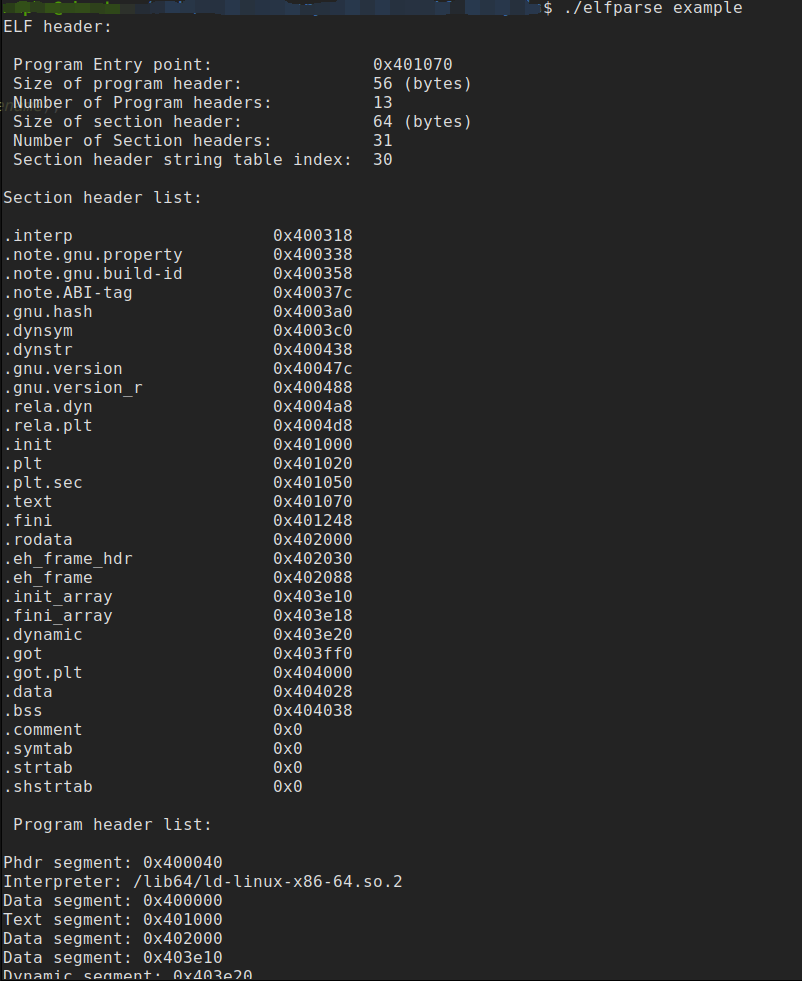

 浙公网安备 33010602011771号
浙公网安备 33010602011771号