leaflet + 天地图 实现地图搜索
1. 去天地图的官网 国家地理信息公共服务平台,注册登陆成为开发者
2. 申请一个密钥key,因为无论是 引入地图 或者 使用地名搜索等API 时,调用官网的url都要传参:&tk=你的密钥
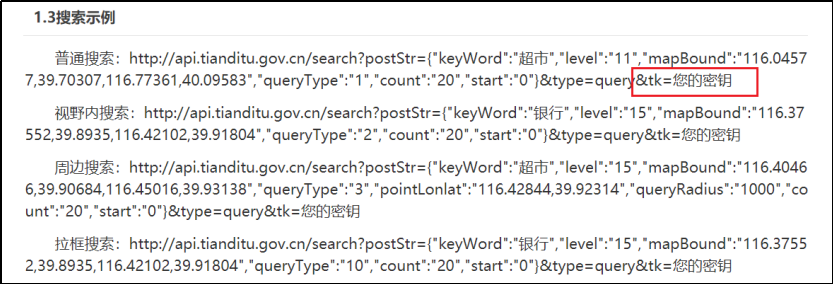
在官网按照提示就可以申请密钥:
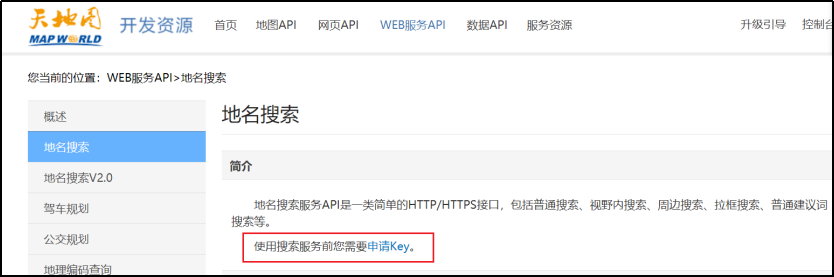
3. 有leaflet.ChineseTmsProviders这个插件,天地图、高德地图、智图地图、谷歌地图,这四种地图直接就能够加载进来。
4. 从网上下载第3条的插件,放到项目中 src/assets/map目录下,在需要地图的文件中引入即可:
- 先在html中添加一个存放地图的div:
<div class="map-box">
<div id="map-container" class="map-container" />
</div>
- 引入插件:
import '@/assets/map/leaflet.ChineseTmsProviders'
- 引入 leaflet 一系列:
import * as L from 'leaflet'
import 'leaflet/dist/leaflet.css'
import 'proj4leaflet'
import 'leaflet.chinatmsproviders'
- 初始化地图方法:
initMap() {
this.map = L.map('map-container', { // leaflet 初始化地图
minZoom: 4,
maxZoom: 16,
attributionControl: false,
center: this.mapOptions.origin, // 地图初始化时的中心点位置
zoom: this.mapOptions.initZoom, // 地图初始化时的缩放等级
zoomControl: false // 默认情况下,是否将 zoom 缩放控件添加到地图中。
})
this.tileLayer = [
L.tileLayer.chinaProvider('TianDiTu.Satellite.Map', { // 加载天地图的影像图(卫星图)
maxZoom: 16,
minZoom: 4
})
]
this.tileLayer.map(layer => {
this.map.addLayer(layer)
})
this.map.on('moveend', this.mapMoveEnd.bind(this)) // 移动地图的回调方法
this.map.on('zoomend', this.mapZoomend.bind(this)) // 放大缩小地图的回调方法
}
leaflet.ChineseTmsProviders 插件中有四种地图不同类型的url:
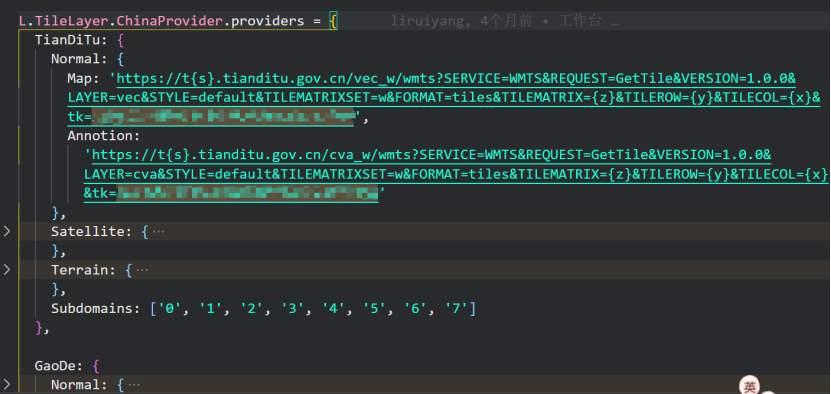
5. 在页面中添加一个搜索框,点击搜索按钮调用天地图的搜索API请求,这里由于涉及到跨域,使用到了 vue-jsonp 插件:
searchMap() {
this.$jsonp(url, {
keyword: this.searchName,
key: 你的密钥 ,
output: 'jsonp'
}, 20000).then((result) => {
// 在这里拿到搜索的结果,用leaflet渲染出来
}.catch(() => {
this.$message.warning('暂未搜索到相关地址,请重新输入!')
})
}
result 的格式可以在天地图的官网文档里查到:
http://lbs.tianditu.gov.cn/server/search.html

生活是痛苦的白天,死亡是凉爽的夜晚。



 浙公网安备 33010602011771号
浙公网安备 33010602011771号