CPU acceleration status: HAXM is not installed on this machine解决方法
报错信息:
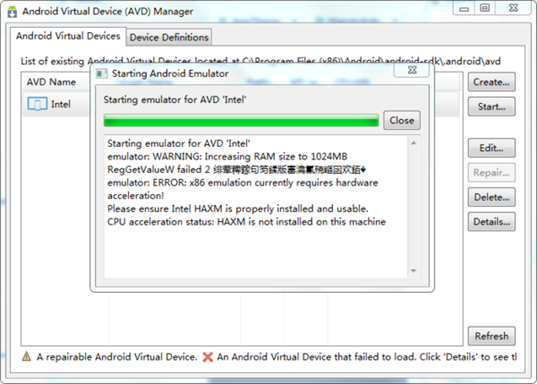
Starting emulator for AVD 'old_android'
emulator: WARNING: Classic qemu does not support SMP. The hw.cpu.ncore option from your config file is ignored.
emulator: ERROR: x86 emulation currently requires hardware acceleration!
Please ensure Intel HAXM is properly installed and usable.
CPU acceleration status: HAXM is not installed on this machine
原因是:
-
安装HAXM软件,官方下载地址: http://software.intel.com/zh-cn/articles/intel-hardware-accelerated-execution-manager/
验证安装状态:命令行里输入sc query intelhaxm 看到STATE的属性是RUNNING即可
- BIOS需要配置CPU VT-x虚拟化技术。
联想笔记本开启VT-x虚拟化方法:http://www.cnblogs.com/samren/p/6117847.html
Dell笔记本开启VT虚拟化方法(注意需要配置2处):
Vertualization ----> Enable Intel

VT for Direct I/O
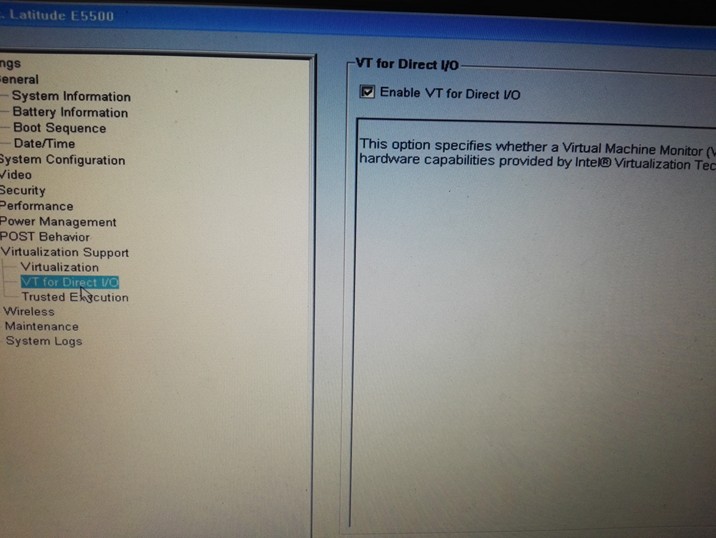
(本文完)
本博客的内容如果没有标注转载字样,均属个人原创!采用知识共享署名 2.5 中国大陆许可协议进行许可。




