junit/spring-test @Rollback的使用
在junit的testcase里,要使用@Rollback,必须配合@Transactional用
必须强调一下:开发人员要写单元测试用例,养成习惯。谁也不能保证自己的代码不会有bug,也别光指望让QA给你指出来,出bug再反复改。
今天利用junit写一个testcase,因为要修改数据,所以为了不破坏原始数据,用到了@Rollback注解,发现执行完testcase后数据没回滚,直觉认为得配合@Transactional注解用。然后,看了一下@Rollback的javadoc,并没有明确提到@Transactional注解。
不过,经过测试,已经确定必须要有@Transactional注解。
@Transactional 在 spring-tx.jar 下, package:org.springframework.transaction.annotation
@Rollback 在spring-test.jar 下,package:org.springframework.test.annotation
在此做个记录。
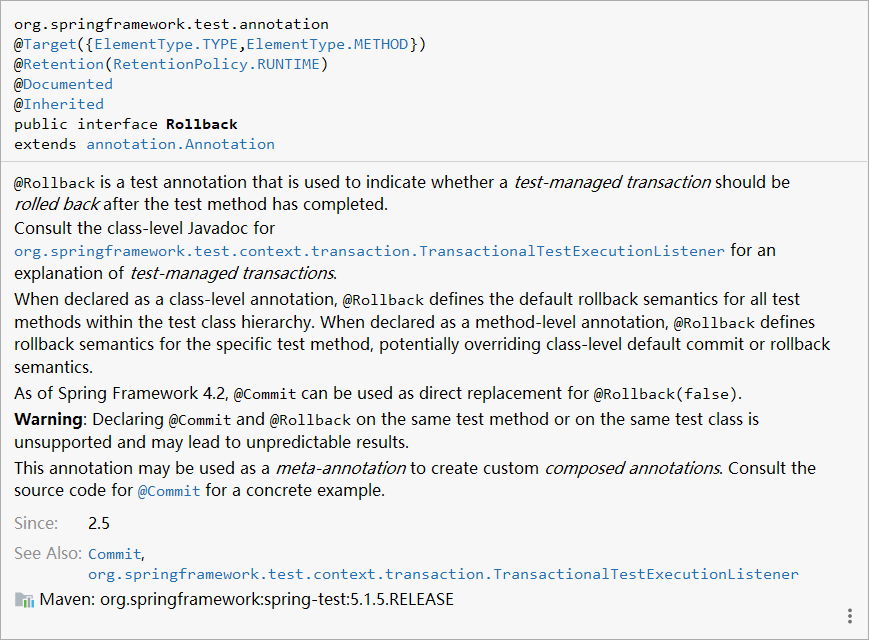
testcase:
package com.emaxcard.car.modules.driver; import org.junit.Test; import org.springframework.beans.factory.annotation.Autowired; import org.springframework.test.annotation.Rollback; import org.springframework.transaction.annotation.Transactional; @Slf4j public class TestIDriverServiceImpl extends BaseTest { @Autowired DriverServiceImpl driverService; @Test @Transactional @Rollback(true) // boolean value 默认值是true public void update() { Driver driver=driverService.getById(575L); System.out.println("--------------"+driver); driver.setFeeDay(BigDecimal.ONE); driverService.update(BeanMapper.map(driver,DriverVO.class)); driver=driverService.getById(575L); System.out.println("--------------"+driver); } }
BaseTest:
package com.emaxcard.car.modules; import org.junit.runner.RunWith; import org.springframework.boot.test.context.SpringBootTest; import org.springframework.test.context.TestPropertySource; import org.springframework.test.context.junit4.SpringRunner; @RunWith(SpringRunner.class) @SpringBootTest //@TestPropertySource()
public class BaseTest { }
当看到一些不好的代码时,会发现我还算优秀;当看到优秀的代码时,也才意识到持续学习的重要!--buguge
本文来自博客园,转载请注明原文链接:https://www.cnblogs.com/buguge/p/13229660.html



 浙公网安备 33010602011771号
浙公网安备 33010602011771号