el图片上传并显示
记录el-upload实现上传图片的过程
GitHub项目Demo地址:https://github.com/Beingyo/vue-test-template/tree/main/src/page/imgElUpload
示例:
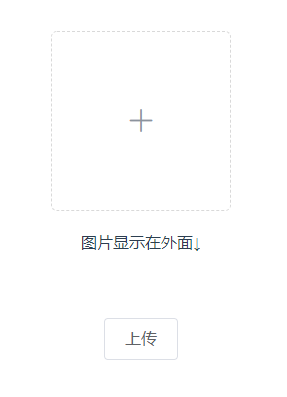
代码:
<template>
<div>
<el-upload
class="avatar-uploader"
action="1"
:show-file-list="false"
:on-change="onchange"
:before-upload="beforeAvatarUpload">
<img v-if="imageUrl" :src="imageUrl" class="avatar">
<i v-else class="el-icon-plus avatar-uploader-icon"></i>
</el-upload>
<p>图片显示在外面↓</p>
<img v-if="imageUrl" :src="imageUrl" style="margin: 0 auto;display: block">
<el-button style="font-size: 16px;margin-top: 50px" @click="upload">上传</el-button>
</div>
</template>
<script>
export default {
name: 'Index',
data() {
return {
flage: 0,
imageUrl: '',
picture: ''
}
},
methods: {
onchange(file, fileList) {
var _this = this
var event = event || window.event
var reader = new FileReader()
file = event.target.files[0]
// 转base64
reader.onload = function (e) {
if (_this.flag === 1) {
_this.imageUrl = e.target.result // 将图片路径赋值给src
const image = new Image()
image.onload = function () {
const width = image.width
const height = image.height
console.log('参数 宽高:' + width + 'x' + height)
}
image.src = e.target.result
}
}
this.picture = file
reader.readAsDataURL(file)
},
beforeAvatarUpload(file) {
this.flag = 0
const isJPG = file.type === 'image/jpeg'
const isPNG = file.type === 'image/png'
const isLt20M = file.size / 1024 / 1024 < 20
this.size = (file.size / 1024 / 1024).toFixed(2) + 'M'
if (isJPG) {
this.flag = 1
this.type = 'jpg'
} else if (isPNG) {
this.flag = 1
this.type = 'png'
} else {
this.$message.error('上传图片只能是 JPG或PNG 格式!')
this.flag = 0
}
if (!isLt20M) {
this.$message.error('上传图片大小不能超过 20MB!')
this.flag = 0
}
return false
},
upload() {
var fd = new FormData()
fd.append('file', this.picture)
// fd.append('name', '测试图片')
console.log(fd)
// 请求方法...
}
}
}
</script>
<style scoped lang="scss">
</style>
<style>
.avatar-uploader .el-upload {
border: 1px dashed #d9d9d9;
border-radius: 6px;
cursor: pointer;
position: relative;
overflow: hidden;
}
.avatar-uploader .el-upload:hover {
border-color: #409EFF;
}
.avatar-uploader-icon {
font-size: 28px;
color: #8c939d;
width: 178px;
height: 178px;
line-height: 178px;
text-align: center;
}
.avatar {
width: 178px;
height: 178px;
display: block;
}
</style>
注:本文可分享可转发,转发请注明出自bug源


 浙公网安备 33010602011771号
浙公网安备 33010602011771号