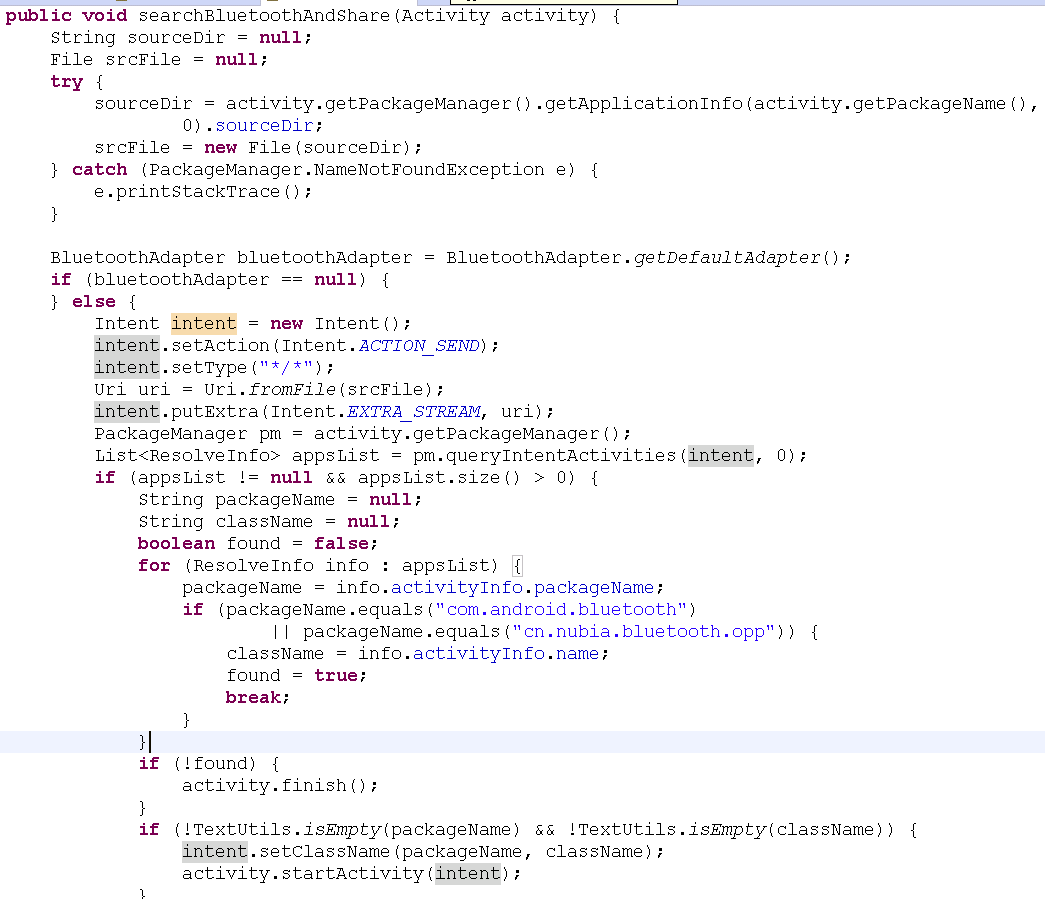2018-03-15 多天笔记
动画、差之器
1. addfooterView
2.Android利用setLayoutParams在代码中调整布局(Margin和居中)
3.GridView的网格线:
http://blog.csdn.net/yyongchao/article/details/47316173
4.invalidate postinvalidate : 只会触发onDraw
requestLayout : 触发 measure 和 layout方法
5.android:configChanges属性总结
default》background线程优先级
6.http://blog.csdn.net/dmk877/article/details/45056027
在Android默认情况,当“屏幕方向”或“键盘显示隐藏”变化时都会销毁当前Activity,创建新的Activity。如果不希望重新创建Activity实例,可以在AndroidManifest.xml中配置Activity:<activity android:name=".MainActivity" android:configChanges="keyboardHidden|orientation" >这样就不会销毁重建了在配置了这个属性后,android:configChanges 属性就会捕获“屏幕方向”和“键盘显示隐藏”变化,当捕获到这些变化后会调用Activity的onConfigurationChanged()方法。
//当指定了android:configChanges="orientation"后,方向改变时onConfigurationChanged被调用,并且activity不再销毁重建
7.修改原生按钮颜色:
http://blog.csdn.net/shenggaofei/article/details/78616303
方案一: dialog.getButton(AlertDialog.BUTTON_POSITIVE).setTextColor(Color.BLUE);
dialog.getButton(DialogInterface.BUTTON_NEGATIVE).setTextColor(Color.BLACK);
方案二: 在style中修改
8.检查辅助功能是否开启:
http://blog.csdn.net/zhou452840622/article/details/51734096
HandlerThread:
https://www.cnblogs.com/zhaoyanjun/p/6062880.html
https://www.cnblogs.com/ouyanliu/p/5743169.html
9.自定义布局:builder构建notification自定义布局
http://blog.csdn.net/ccorg/article/details/51477031
原因闪传旧版本写法,需要修改为新版本写法:
http://doc.okbase.net/lengwei/archive/123240.html
10.fragment使用:
http://blog.csdn.net/gsw333/article/details/51858524
11.使用枚举结合switch
枚举、switch使用
http://blog.csdn.net/qq_27093465/article/details/52180865
12.setContentView和inflate区别
https://www.cnblogs.com/AceIsSunshineRain/p/5081578.html
setcontentview两个参数
http://blog.sina.com.cn/s/blog_8191005601019pwo.html
13.静态变量释放
https://segmentfault.com/q/1010000002445149
14.settingnotFoundException必须对其进行捕获或声明以便
15.ContentObserver
16.Android监听飞行模式
https://www.2cto.com/kf/201211/170486.html
17.注册注销广播
http://blog.csdn.net/ACM_TH/article/details/50509755
18.scanresult
19.wifi热点问题:
wifimanager.enableNetWork
http://blog.csdn.net/zs20082012/article/details/53812472
连接WiFi详细步骤
http://www.bubuko.com/infodetail-1124873.html
20.java.util.ConcurrentModificationException
https://www.cnblogs.com/snowater/p/8024776.html
https://www.jianshu.com/p/524a9eaa146c
https://www.jianshu.com/p/c5b52927a61a
for和foreach的区别
http://www.jb51.net/article/122845.htm
http://blog.csdn.net/u010031673/article/details/51800339
21.ANR trace 文件分析方法
1. sleep
http://blog.csdn.net/jiangguangchao/article/details/54908477
2.死锁循环等待
http://blog.csdn.net/oujunli/article/details/9102101
22.queryintentactivities
获取当前手机安装的所有应用:
https://www.2cto.com/kf/201502/377035.html
intent安全监测
http://blog.csdn.net/serapme/article/details/45559239
23.蓝牙
BlueToothUtil:
getapplication.SourceDir:
http://blog.sina.com.cn/s/blog_602f877001017qm2.html
Intent.ACTION_SEND分享
intent.EXTRA_STREAM
https://www.cnblogs.com/daner1257/p/5581443.html
分享目前已实现的有两种方式:后台代码实现、ShareActionProvider实现,接着先说通过代码实现
Intent intent=new Intent(Intent.ACTION_SEND);
intent.setType("image/*");
intent.putExtra(Intent.EXTRA_STREAM, Uri.parse("/storage/emulated/0/Pictures/145.jpg"));
startActivity(Intent.createChooser(intent,"share this image to..."));
这里分享的是图片,图片以二进制的形式进行传递,所以用Intent.EXTRA_STREAM来标志附加的消息类型。
如果是文字的话原理是一样的,只需将Type和附加信息改成如下即可
intent.setType("text/plain");
intent.putExtra(Intent.EXTRA_TEXT,"hello world");
uri.fromFile Android中Uri和Path之间的转换:
https://www.jianshu.com/p/33bc363290e9
[Android] URI那些事
http://blog.csdn.net/larryl2003/article/details/7282899
蓝牙分享流程: