Razor
一个 cshtml文件,就是一个RazorPage对象
Microsoft.AspNetCore.Mvc.Razor : https://docs.microsoft.com/zh-cn/dotnet/api/microsoft.aspnetcore.mvc.razor.razorpage?view=aspnetcore-3.1
IRazorPage-RazorPageBase-RazorPage
生成razor页面
razor页面包含view+controll,比mvc更轻量级,每个 Razor 页面都是一对文件
- 一个 .cshtml 文件,其中包含使用 Razor 语法的 C# 代码的 HTML 标记。
- 一个 .cshtml.cs 文件,其中包含处理页面事件的 C# 代码
头部必须以@page开始。@page使文件转换为一个 MVC 操作 ,这意味着它将直接处理请求,而无需通过控制器处理。 @page 必须是页面上的第一个 Razor 指令
只生成一个 Test.cshtml
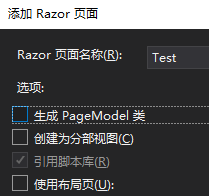
生成一个Test.cshtml和Test.cshtml.cs
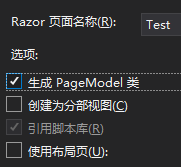
路由功能
/Pages/Index.cshtml / 或 /Index
/Pages/Contact.cshtml /Contact
/Pages/Store/Contact.cshtml /Store/Contact
/Pages/Store/Index.cshtml /Store 或 /Store/Index
通用模板页
如果页面没有指明
@{ Layout = null; }
则默认使用Shared/_Layout.cshtml 下的模板
代码块
@{ var greeting = "Welcome to our site!"; var weekDay = DateTime.Now.DayOfWeek; var greetingMessage = greeting + " Today is: " + weekDay; } <p>The greeting is: @greetingMessage</p>
循环控制
判断
if
@{var price=25;}
<html>
<body>
@if (price>=30)
{
<p>The price is high.</p>
}
else if (price>20 && price<30)
{
<p>The price is OK.</p>
}
else
{
<p>The price is low.</p>
}
</body>
</html>
switch
@{ var weekday=DateTime.Now.DayOfWeek; var day=weekday.ToString(); var message=""; } <html> <body> @switch(day) { case "Monday": message="This is the first weekday."; break; case "Thursday": message="Only one day before weekend."; break; case "Friday": message="Tomorrow is weekend!"; break; default: message="Today is " + day; break; } <p>@message</p> </body> </html>
循环
for
<html> <body> @for(var i = 10; i < 21; i++) {<p>Line @i</p>} </body> </html>
foreach
<html> <body> <ul> @foreach (var x in Request.ServerVariables) {<li>@x</li>} </ul> </body> </html>
While
<html> <body> @{ var i = 0; while (i < 5) { i += 1; <p>Line #@i</p> } } </body> </html>

