android build.gradle
现在 android 开发 SDK一般选择用最新的SDK版本,这是Google官方强烈建议的。
app能运行的Android版本不是由SDK决定的,是由每一个项目的minSDK决定的。
SDK都是向下兼容的。SDK在不断改进中,新的SDK会提供更强大开发工具,而且用4.0的SDK编译的2.1的apk的执行效率会比用2.1的SDK编译的更高。
至于每个app应该用什么 minSDK ,应该根据应用具体的API来,如果app没有用到1.6以上SDK新提供的API,那么用1.6会在提供相同体验下反而会比2.1兼容更多机型.
build.gradle(Project:MES)
这个文件中配置内容将会应用到所有modules中
// Top-level build file where you can add configuration options common to all sub-projects/modules. buildscript { repositories { jcenter() } dependencies {
//*******gradle插件的版本号,升级android studio时,可能需要更改这个版本号 classpath 'com.android.tools.build:gradle:2.3.3' // NOTE: Do not place your application dependencies here; they belong // in the individual module build.gradle files } } allprojects { repositories { jcenter() } } task clean(type: Delete) { delete rootProject.buildDir }
C盘路径
C:\Users\admin\.gradle(c盘自动生成)
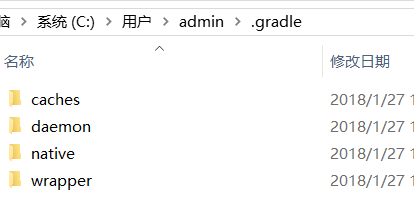
查看和选择当前项目关联的Gradle
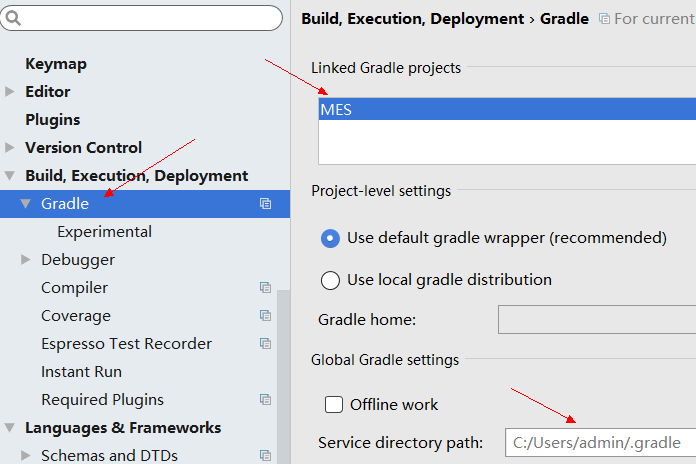
D盘下的路径(android 实际安装的位置)
D:\Program Files\Android\Android Studio\gradle
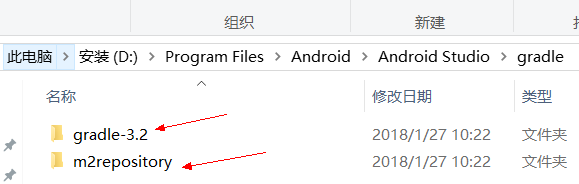
build.gradle(Module:app) 'app'是我建的工程名
apply plugin: 'com.android.application' android { //编译的SDK版本 compileSdkVersion 26 //27 //android构建工具的版本,在SDK Manager中安装选择版本,buildToolsVersion的版本需要>=CompileSdkVersion; //高版本的build-tools 可以构建低版本编译的android程序 buildToolsVersion "26.0.0"//27.0.3 defaultConfig { //应用程序的包名 applicationId "com.example.admin.mes" //支持的最低版本,操作系统会拒绝将应用安装在系统版本低于此标准的设备上 minSdkVersion 15 //支持的目标版本,最佳选择为最新的API级别 targetSdkVersion 26 //27 //版本号 versionCode 1 //版本名 versionName "1.0" testInstrumentationRunner "android.support.test.runner.AndroidJUnitRunner" } buildTypes { release { minifyEnabled false proguardFiles getDefaultProguardFile('proguard-android.txt'), 'proguard-rules.pro' } } } dependencies { compile fileTree(dir: 'libs', include: ['*.jar']) androidTestCompile('com.android.support.test.espresso:espresso-core:2.2.2', { exclude group: 'com.android.support', module: 'support-annotations' }) //7:27 //依赖的基础库25.3.1 compile 'com.android.support:appcompat-v7:26.+' compile 'com.android.support.constraint:constraint-layout:1.0.2' testCompile 'junit:junit:4.12' }
C:\Users\admin\AppData\Local\Android\Sdk\extras\android\m2repository\com\android\support
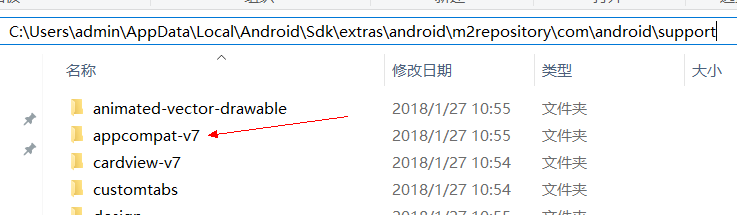
程序里写的
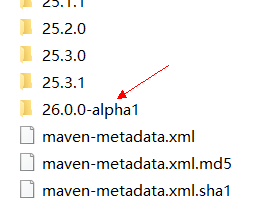
使用国内
https://maven.aliyun.com/mvn/guide
maven { url 'https://maven.aliyun.com/repository/public/' } mavenLocal() mavenCentral()


