asp.net core consul
服务注册与发现,服务健康检查
https://www.consul.io/downloads
下载
就一个consul.exe文件。
1.安装
三种角色
-dev
consul agent -dev -client=0.0.0.0
-client=0.0.0.0代理谁可以访问,目前的意思是任意客户端都可以访问。
输入http://localhost:8500/
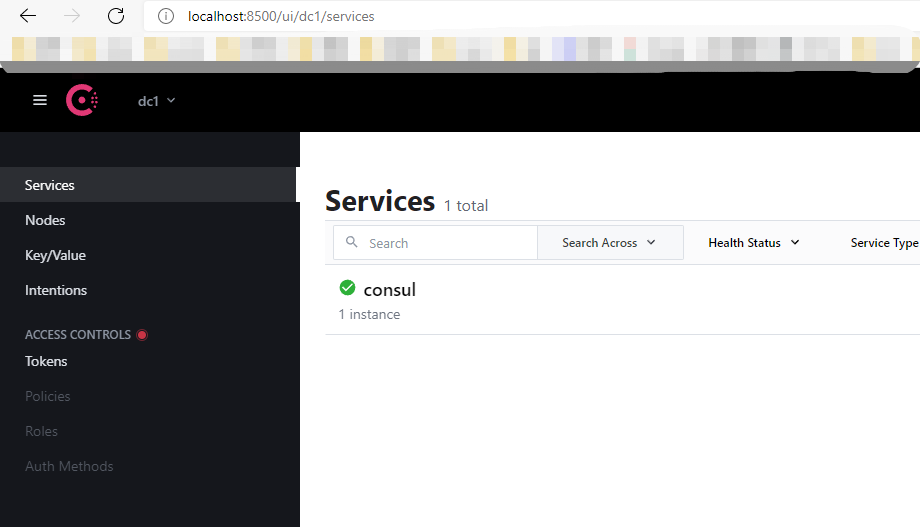
注册到consul
ConsulClient consulClient = new ConsulClient(c => { //注册中心的IP地址 c.Address = new Uri("http://localhost:8500/"); //注册中心的名称 c.Datacenter = "dc1"; }); consulClient.Agent.ServiceRegister(new AgentServiceRegistration() { //每各应用唯一标识 ID = "service" + Guid.NewGuid(), //多个相同应用共同的名字 Name = "ceshi", // Address = "localhost", // Port = 5000, // Check = new AgentServiceCheck() { //12秒检测一次 Interval = TimeSpan.FromSeconds(12), // HTTP = $"http://localhost:5000/health", //等待响应的时间,如果5秒内没响应认为该移除 Timeout= TimeSpan.FromSeconds(12), //认为挂掉以后,12秒后移除 DeregisterCriticalServiceAfter = TimeSpan.FromSeconds(12), } });
成功后
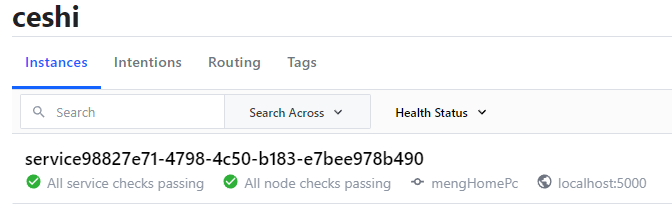
从consul获取
-client
-server


