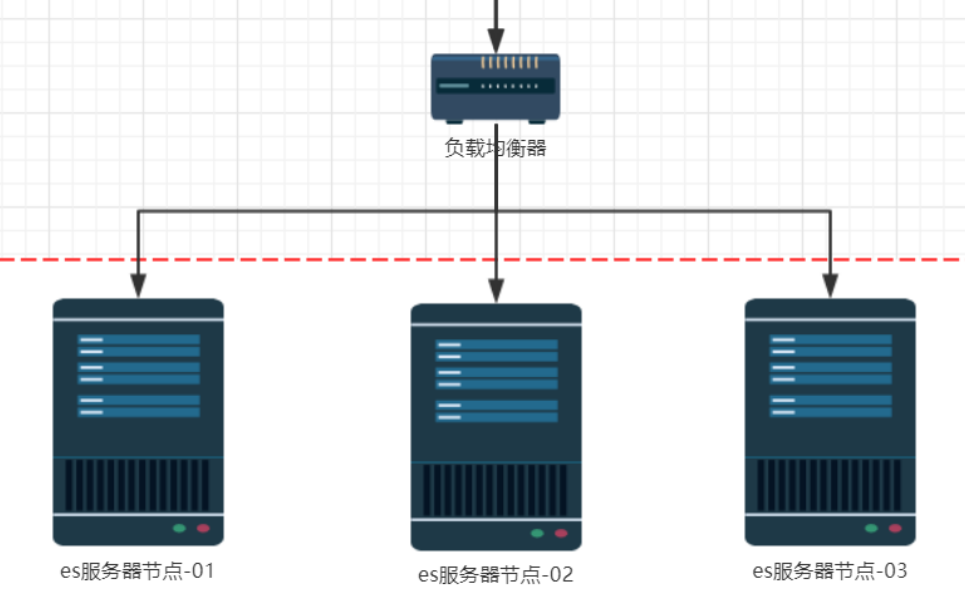Elasticsearch安装部署
中文文档
https://www.elastic.co/guide/cn/elasticsearch/guide/current/index.html
下载
安装jdk1.8以上
修改配置
elasticsearch.yml
解开注释并设置为0.0.0.0,才能任意客户端方法
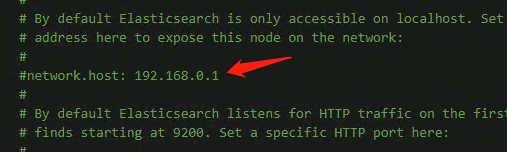

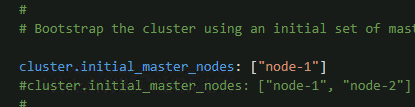
运行
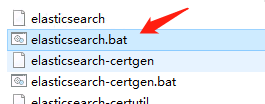
启动后地址
http://localhost:9200
错误1
Active license is now [BASIC]; Security is disabled
错误2
bootstrap check failure [1] of [1]: the default discovery settings are unsuitable for production use; at least one of [discovery.seed_hosts, discovery.seed_providers, cluster.initial_master_nodes] must be configured。
修改其中一项:
1.discovery.seed_hosts: ["192.168.3.43"] 配置集群地址
2.discovery.seed_providers
以文件的方式提供主机列表,可以动态修改,而不用重启节点(容器化环境适用)
3.cluster.initialmasternodes
设置全新群集中符合主机要求的节点的初始集合. 默认情况下,该列表为空,这意味着该节点希望加入已经被引导的集群
以文件的方式提供主机列表,可以动态修改,而不用重启节点(容器化环境适用)
3.cluster.initialmasternodes
设置全新群集中符合主机要求的节点的初始集合. 默认情况下,该列表为空,这意味着该节点希望加入已经被引导的集群
成功
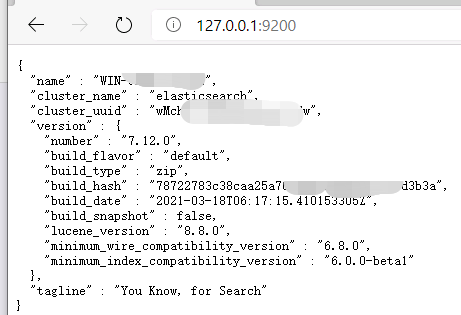
安装ElasticSearch-head插件
git
https://github.com/mobz/elasticsearch-head
通过edge安装插件
Elasticvue - Microsoft Edge Addons

安装后点击

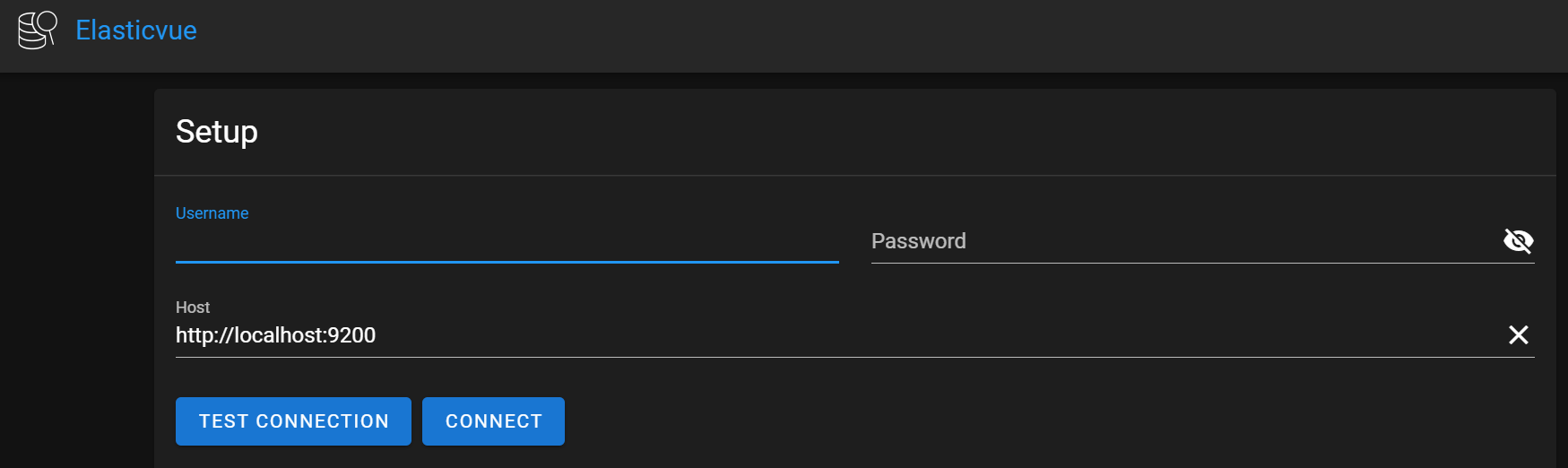
通过google插件安装
![]()
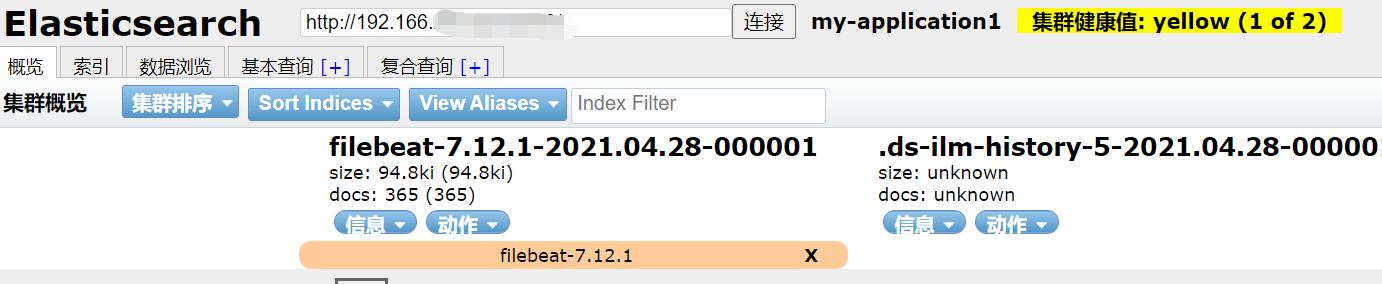
集群部署
保存并分片备份副本