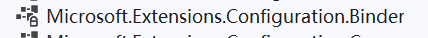asp.net core 配置文件
配置系统有3个核心对象
IConfigurationSource 代表配置数据最原始的来源
IConfigurationBuilder是IConfiguration对象的创建者
IConfiguration 读取配置信息的对象
一、在内存中读取配置文件
二、在持久化文件读取配置文件
appsettings.json
{ "ConnectionStrings": { "Default": "Server=.; Database=demoDb;" }, "Subject": "english", "Student": [ { "age": 15, "name": "tom" }, { "age": 16, "name": "liu" } ], "SqlServer": { "Host": "192.168.1.0", "Port": 6215 } }
控制台读取配置文件
Microsoft.Extensions.Configuration
Microsoft.Extensions.Configuration.Json
var config = new ConfigurationBuilder().AddJsonFile("appsettings.json").Build(); //读取连接数据库串 Console.WriteLine(config.GetConnectionString("Default")); //读取节点值 Console.WriteLine(config.GetSection("Subject").Value); //读取节点值的另一种方式 Console.WriteLine(config["Subject"]); //读取嵌套内的值 Console.WriteLine(config["SqlServer:Host"]); //读取Student第一个数组内的配置 Console.WriteLine(config["Student:0:age"]); Console.ReadLine();
读取成一个类
SqlServer sqlServer= config.GetSection("SqlServer").Get<SqlServer>();
热加载配置文件
var builder = new ConfigurationBuilder(); builder.AddJsonFile("appsettings.json", optional: true, reloadOnChange: true);
ASP.Net Core中使用
不需要单独配置什么,直接依赖注入
public class HomeController : Controller { private IConfigurationRoot ConfigRoot; public HomeController(IConfiguration configRoot) { ConfigRoot = (IConfigurationRoot)configRoot; } public IActionResult Index() { return Content(ConfigRoot["SqlServer:Host"]); } }
推荐读取方式:
当更改配置文件后
IOptions 一直读老的配置
IOptionsMonitor 立即读新的配置
IOptionsSnapshot 一个http请求内相同
private IOptionsSnapshot<SqlServer> config; public HomeController(IOptionsSnapshot<SqlServer> configuration) { config = configuration; } //////////////////////////////////////// public void ConfigureServices(IServiceCollection services) { var builder = new ConfigurationBuilder(); builder.AddJsonFile("appsettings.json", optional: true, reloadOnChange: true); IConfigurationRoot configurationRoot = builder.Build(); //读取节点 services.AddOptions().Configure<SqlServer>(e => configurationRoot.GetSection("SqlServer").Bind(e)); services.AddControllers(); }
三、在数据库中读取配置文件
从命令行读取
从环境变量读取
扁平化配置
四、多环境
1.环境
为了确定运行时的环境,会从一下环境变量中读取信息
1.1 DOTNET_ENVIRONMENT
1.2 ASPNETCORE_ENVIRONMENT
默认 ASP.NET Core Web 应用模板调用 ConfigureWebHostDefaults。 ASPNETCORE_ENVIRONMENT 值替代 DOTNET_ENVIRONMENT
Development:launchSettings.json 文件将本地计算机上的 ASPNETCORE_ENVIRONMENT 设置为 Development。
Staging(预演)??
Production:没有设置 DOTNET_ENVIRONMENT 和 ASPNETCORE_ENVIRONMENT 时的默认值
2.开发和 launchSettings.json
文件只能在本地开发环境中生效
{ "iisSettings": { "windowsAuthentication": false, "anonymousAuthentication": true, "iisExpress": { "applicationUrl": "http://localhost:45178", "sslPort": 0 } }, "$schema": "http://json.schemastore.org/launchsettings.json", "profiles": { "IIS Express": { "commandName": "IISExpress", "launchBrowser": true, "launchUrl": "weatherforecast", "environmentVariables": { "ASPNETCORE_ENVIRONMENT": "Development" } }, "webapitest": { "commandName": "Project", "launchUrl": "weatherforecast", "environmentVariables": { "ASPNETCORE_ENVIRONMENT": "Development" }, "dotnetRunMessages": "true", "applicationUrl": "http://localhost:5000" } } }
commandName的值可以是三个:
2.1 IISExpress:启动 IIS Express
2.2 Project:启动 Kestre
2.3 IIS:不启动任何 Web 服务器。 IIS 预计可用. ???
也可以在项目属性中设置 launchSettings
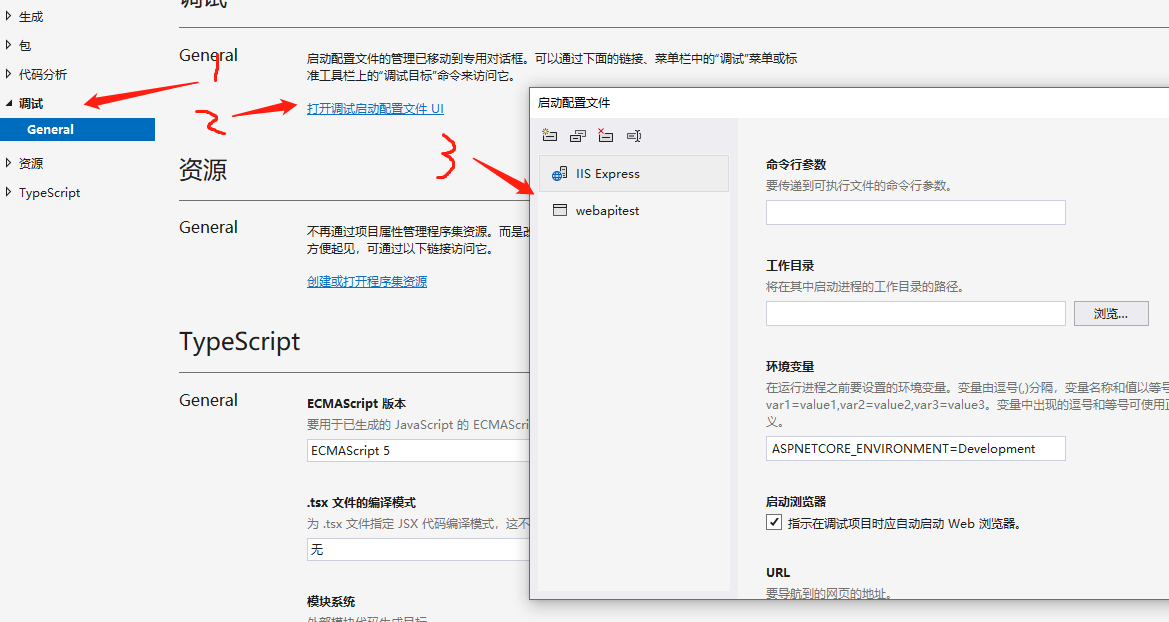
可以自己添加其他配置,比如添加名字temp

保存后再vs中可以看到多出的temp选项
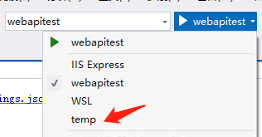
可以使用命令行调用自定义的temp选项
dotnet run --launch-profile "temp"

可以同时启用多个端口
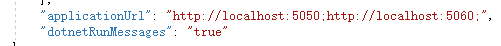
3.生产环境
五、CreateDefaultBuilder配置文件读取顺序
1.代码里UseKestrel方法
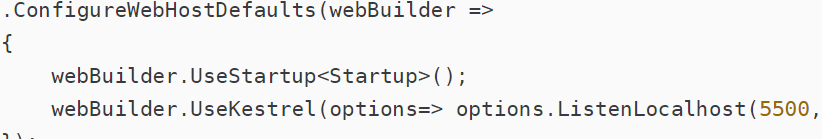
2.优先读取命令行提供的配置
3.代码里UseUrls方法
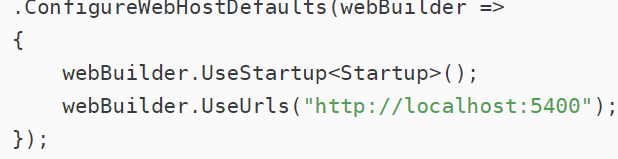
4.其次是环境变量提供的配置
5.开发环境中的应用机密
6.json配置对象各环境的json
7.appsetting.json文件
8.主机配置
主机默认得配置