接口测试-发送post数据请求(十)
1、判断请求连接内的数据格式,具体参考前一章的四种编码数据格式
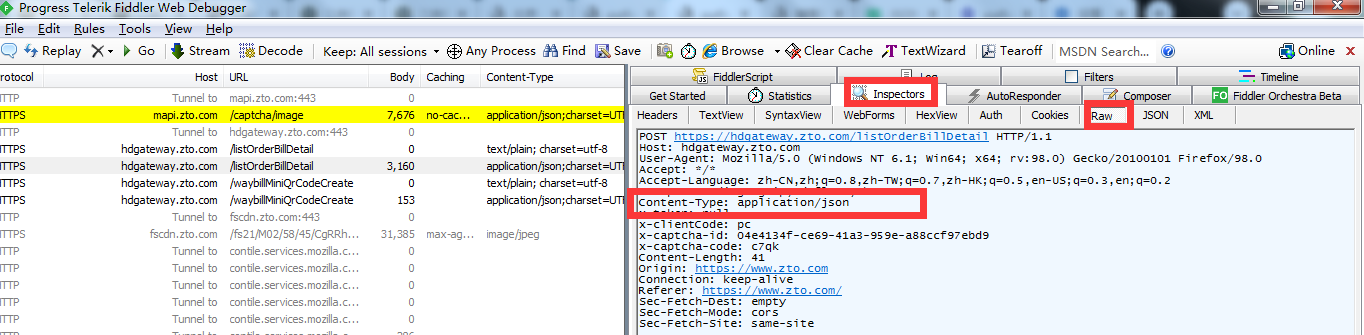
2、代码实现
1 2 3 4 5 6 7 8 9 10 11 12 13 14 15 16 17 | 1 # coding:utf-8 2 import requests 3 # 先打开登录首页,获取部分session 4 url = "http://localhost:8080/jenkins/j_acegi_security_check" 5 headers = { 6 "User-Agent": "Mozilla/5.0 (Windows NT 10.0; WOW64; rv:44.0) Gecko/20100101 Firefox/44.0" 7 } # get方法其它加个ser-Agent就可以了 8 d = {"j_username": "admin", 9 "j_password": "111111",10 "from": "",11 "Submit": u"登录",12 "remember_me": "on"13 }14 s = requests.session()15 r = s.post(url, headers=headers, data=d)16 print (r.content.decode('utf-8')) |
3、数据转化
请求有时是dict有时是json
1 2 3 4 5 6 7 8 9 10 11 12 | datas = {'key1':'value1','key2':'value2'}json_data = json.dumps(datas,ensure_ascii=False)#字典转jsonprint(type(json_data))dict_data = json.loads(datas)#json转字典print(type(dict_data))# 字典转换成json 存入本地文件with open('./a.txt','w') as f: # 设置不转换成ascii json字符串首缩进 f.write( json.dumps( dict_data,ensure_ascii=False,indent=2 ) ) |
1 2 3 4 | #json.load,从文件打开json数据转换成字典with open("write_json.json", encoding="utf-8") as f: json_file = json.load(f)print(json_file) |



【推荐】国内首个AI IDE,深度理解中文开发场景,立即下载体验Trae
【推荐】编程新体验,更懂你的AI,立即体验豆包MarsCode编程助手
【推荐】抖音旗下AI助手豆包,你的智能百科全书,全免费不限次数
【推荐】轻量又高性能的 SSH 工具 IShell:AI 加持,快人一步
· 分享一个免费、快速、无限量使用的满血 DeepSeek R1 模型,支持深度思考和联网搜索!
· 使用C#创建一个MCP客户端
· 基于 Docker 搭建 FRP 内网穿透开源项目(很简单哒)
· ollama系列1:轻松3步本地部署deepseek,普通电脑可用
· 按钮权限的设计及实现