re模块
正则表达式
正则表达式是一种用来模糊匹配字符串的方法,它的设计思想是用一种描述性的语言来给字符串定义一个规则,凡是符合规则的字符串,我们就认为它“匹配了”,否则该“没有匹配到该字符串”
在线调试工具:点击
一、常用正则表达式
- 单字符:
- . : 除换行以外所有字符
- [] :[aoe] [a-w] 匹配集合中任意一个字符
- \d :数字 [0-9]
- \D : 非数字
- \w :数字、字母、下划线、中文
- \W : 非\w
- \s :所有的空白字符包,括空格、制表符、换页符等等。等价于 [ \f\n\r\t\v]。
- \S : 非空白
- 数量修饰:
- * : 任意多次 >=0
- + : 至少1次 >=1
- ? : 可有可无 0次或者1次
- {m} :固定m次 hello{3,}
- {m,} :至少m次
- {m,n} :m-n次
- 边界:
- $ : 以某某结尾
- ^ : 以某某开头
- 分组:
- (ab)
- 贪婪模式: .*
- 非贪婪(惰性)模式: .*?
- re.I : 忽略大小写
- re.M :多行匹配
- re.S :单行匹配
- re.sub(正则表达式, 替换内容, 字符串)
|
1
2
3
4
5
6
7
8
9
10
11
12
13
14
15
16
17
18
19
20
21
22
23
24
25
26
27
28
29
30
31
32
33
34
|
import rekey='bobo@hit.edu.com'#想要匹配到hit.res=re.findall('h.*\.',key)print(res) #['hit.edu.']res=re.findall('h.*?\.',key)print(res) #['hit.']#匹配出i开头的行string = '''fall in love with youi love you very muchi love shei love her'''res=re.findall('^.*',string,re.M)print(res) #['fall in love with you', 'i love you very much', 'i love she', 'i love her']string1 = """<div>静夜思窗前明月光疑是地上霜举头望明月低头思故乡</div>"""res=re.findall('<div>(.*)</div>',string1,re.S)print(res)#['静夜思\n窗前明月光\n疑是地上霜\n举头望明月\n低头思故乡\n']string1 = """<div>静夜思窗前明月光疑是地上霜举头望明月低头思故乡</div>"""res=re.findall('<div>(.*)</div>',string1)print(res)#[] |
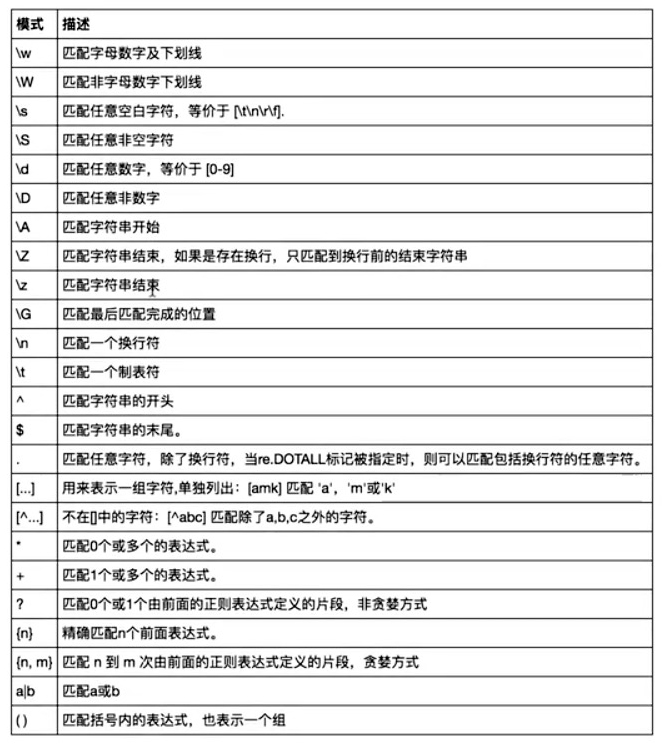
|
1
2
3
4
5
6
7
8
9
10
11
12
13
14
15
16
17
18
19
20
21
22
23
24
25
26
27
28
29
30
31
32
33
34
35
36
37
38
39
40
41
42
43
44
45
46
47
48
49
50
51
52
53
54
55
56
57
58
59
60
61
62
63
64
65
66
67
68
69
70
71
72
73
74
75
76
77
78
79
80
81
82
83
84
85
86
87
88
89
90
91
92
93
94
95
96
97
98
99
100
101
102
103
104
105
106
107
108
109
110
111
112
113
114
115
116
117
118
119
120
121
122
123
124
125
126
|
# =================================匹配模式=================================#一对一的匹配# 'hello'.replace(old,new)# 'hello'.find('pattern')#正则匹配import re#\w与\Wprint(re.findall('\w','hello egon 123')) #['h', 'e', 'l', 'l', 'o', 'e', 'g', 'o', 'n', '1', '2', '3']print(re.findall('\W','hello egon 123')) #[' ', ' ']#\s与\Sprint(re.findall('\s','hello egon 123')) #[' ', ' ', ' ', ' ']print(re.findall('\S','hello egon 123')) #['h', 'e', 'l', 'l', 'o', 'e', 'g', 'o', 'n', '1', '2', '3']#\n \t都是空,都可以被\s匹配print(re.findall('\s','hello \n egon \t 123')) #[' ', '\n', ' ', ' ', '\t', ' ']#\n与\tprint(re.findall(r'\n','hello egon \n123')) #['\n']print(re.findall(r'\t','hello egon\t123')) #['\n']#\d与\Dprint(re.findall('\d','hello egon 123')) #['1', '2', '3']print(re.findall('\D','hello egon 123')) #['h', 'e', 'l', 'l', 'o', ' ', 'e', 'g', 'o', 'n', ' ']#\A与\Zprint(re.findall('\Ahe','hello egon 123')) #['he'],\A==>^print(re.findall('123\Z','hello egon 123')) #['he'],\Z==>$#^与$print(re.findall('^h','hello egon 123')) #['h']print(re.findall('3$','hello egon 123')) #['3']# 重复匹配:| . | * | ? | .* | .*? | + | {n,m} |#.print(re.findall('a.b','a1b')) #['a1b']print(re.findall('a.b','a1b a*b a b aaab')) #['a1b', 'a*b', 'a b', 'aab']print(re.findall('a.b','a\nb')) #[]print(re.findall('a.b','a\nb',re.S)) #['a\nb']print(re.findall('a.b','a\nb',re.DOTALL)) #['a\nb']同上一条意思一样#*print(re.findall('ab*','bbbbbbb')) #[]print(re.findall('ab*','a')) #['a']print(re.findall('ab*','abbbb')) #['abbbb']#?print(re.findall('ab?','a')) #['a']print(re.findall('ab?','abbb')) #['ab']#匹配所有包含小数在内的数字print(re.findall('\d+\.?\d*',"asdfasdf123as1.13dfa12adsf1asdf3")) #['123', '1.13', '12', '1', '3']#.*默认为贪婪匹配print(re.findall('a.*b','a1b22222222b')) #['a1b22222222b']#.*?为非贪婪匹配:推荐使用print(re.findall('a.*?b','a1b22222222b')) #['a1b']#+print(re.findall('ab+','a')) #[]print(re.findall('ab+','abbb')) #['abbb']#{n,m}print(re.findall('ab{2}','abbb')) #['abb']print(re.findall('ab{2,4}','abbb')) #['abbb']print(re.findall('ab{1,}','abbb')) #['abbb'] #'ab{1,}' ===> 'ab+'print(re.findall('ab{0,}','abbb')) #['abbb'] #'ab{0,}' ===> 'ab*'#[]print(re.findall('a[1*-]b','a1b a*b a-b')) #[]内的都为普通字符了,且如果-没有被转意的话,应该放到[]的开头或结尾 #['a1b', 'a*b', 'a-b']print(re.findall('a[^1*-]b','a1b a*b a-b a=b')) #[]内的^代表的意思是取反,所以结果为['a=b']print(re.findall('a[0-9]b','a1b a*b a-b a=b')) #结果为['a1b']print(re.findall('a[a-z]b','a1b a*b a-b a=b aeb')) #结果为['aeb']print(re.findall('a[a-zA-Z]b','a1b a*b a-b a=b aeb aEb')) #结果为['aeb', 'aEb']#\# print(re.findall('a\\c','a\c')) #对于正则来说a\\c确实可以匹配到a\c,但是在python解释器读取a\\c时,会发生转义,然后交给re去执行,所以抛出异常print(re.findall(r'a\\c','a\c')) #r代表告诉解释器使用rawstring,即原生字符串,把我们正则内的所有符号都当普通字符处理,不要转义 ['a\\c']print(re.findall('a\\\\c','a\c')) #同上面的意思一样,和上面的结果一样都是['a\\c']#():分组print(re.findall('ab+','ababab123')) #['ab', 'ab', 'ab']print(re.findall('(ab)+123','ababab123')) #['ab'],匹配到末尾的ab123中的abprint(re.findall('(?:ab)+123','ababab123')) #findall的结果不是匹配的全部内容,而是组内的内容,?:可以让结果为匹配的全部内容 ['ababab123']print(re.findall('href="(.*?)"','<a href="http://www.baidu.com">点击</a>'))#['http://www.baidu.com']print(re.findall('href="(?:.*?)"','<a href="http://www.baidu.com">点击</a>'))#['href="http://www.baidu.com"']#|print(re.findall('compan(?:y|ies)','Too many companies have gone bankrupt, and the next one is my company')) #['companies', 'company']# =================================补充=================================print(re.findall("<(?P<tag_name>\w+)>\w+</(?P=tag_name)>","<h1>hello</h1>")) #['h1']print(re.search("<(?P<tag_name>\w+)>\w+</(?P=tag_name)>","<h1>hello</h1>").group()) #<h1>hello</h1>print(re.search("<(?P<tag_name>\w+)>\w+</(?P=tag_name)>","<h1>hello</h1>").groupdict()) #{'tag_name': 'h1'}print(re.search(r"<(\w+)>\w+</(\w+)>","<h1>hello</h1>").group()) #<h1>hello</h1>print(re.search(r"<(\w+)>\w+</\1>","<h1>hello</h1>").group()) #<h1>hello</h1>#补充二#使用|,先匹配的先生效,|左边是匹配小数,而findall最终结果是查看分组,所有即使匹配成功小数也不会存入结果#而不是小数时,就去匹配(-?\d+),匹配到的自然就是,非小数的数,在此处即整数print(re.findall(r"-?\d+\.\d*|(-?\d+)","1-2*(60+(-40.35/5)-(-4*3))")) #找出所有整数['1', '-2', '60', '', '5', '-4', '3']#找到所有数字:print(re.findall('\D?(\-?\d+\.?\d*)',"1-2*(60+(-40.35/5)-(-4*3))")) # ['1','2','60','-40.35','5','-4','3']#计算器作业参考:http://www.cnblogs.com/wupeiqi/articles/4949995.htmlexpression='1-2*((60+2*(-3-40.0/5)*(9-2*5/3+7/3*99/4*2998+10*568/14))-(-4*3)/(16-3*2))'content=re.search('\(([\-\+\*\/]*\d+\.?\d*)+\)',expression).group()print(content) #(-3-40.0/5)#为何同样的表达式search与findall却有不同结果:print(re.search('\(([\+\-\*\/]*\d+\.?\d*)+\)',"1-12*(60+(-40.35/5)-(-4*3))").group()) #(-40.35/5)print(re.findall('\(([\+\-\*\/]*\d+\.?\d*)+\)',"1-12*(60+(-40.35/5)-(-4*3))")) #['/5', '*3']#看这个例子:(\d)+相当于(\d)(\d)(\d)(\d)...,是一系列分组print(re.search('(\d)+','123').group())#123 #group的作用是将所有组拼接到一起显示出来print(re.findall('(\d)+','123')) #['3'] #findall结果是组内的结果,且是最后一个组的结果 |
re模块提供的方法
|
1
2
3
4
5
6
7
8
9
10
11
12
13
14
15
16
17
18
19
20
21
22
23
24
25
26
|
# ===========================re模块提供的方法介绍===========================import re#1print(re.findall('e','rose like play') ) #['e', 'e'],返回所有满足匹配条件的结果,放在列表里#2print(re.search('e','rose like play').group()) #e,只到找到第一个匹配然后返回一个包含匹配信息的对象,该对象可以通过调用group()方法得到匹配的字符串,如果字符串没有匹配,则返回None。#3print(re.match('e','rose like play')) #None,同search,不过在字符串开始处进行匹配,完全可以用search+^代替match#4print(re.split('[ab]','abcd')) #['', '', 'cd'],先按'a'分割得到''和'bcd',再对''和'bcd'分别按'b'分割#5print('===>',re.sub('a','A','rose like play')) #===> rose like plAy,不指定n,默认替换所有print('===>',re.sub('a','A','rose like play',1)) #===> rose like plAyprint('===>',re.sub('a','A','rose like play',2)) #===> rose like plAyprint('===>',re.sub('^(\w+)(.*?\s)(\w+)(.*?\s)(\w+)(.*?)$',r'\5\2\3\4\1','rose like play')) #===> play like roseprint('===>',re.subn('a','A','rose like play')) #===> ('rose like plAy', 1),结果带有总共替换的个数#6obj=re.compile('\d{2}')print(obj.search('abc123eeee').group()) #12print(obj.findall('abc123eeee')) #['12'], 重用了obj |


 浙公网安备 33010602011771号
浙公网安备 33010602011771号