开发指导地址:https://open.alipay.com/api/detail?code=I1080300001000041949
创建应用并设置公司钥等信息
获取appid等信息
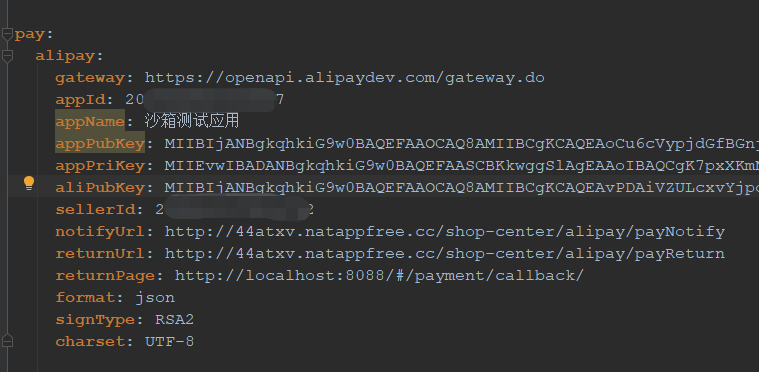
参数说明:
notifyUrl:异步回调地址,支付完成后调用自开发系统的接口地址
returnUrl:同步回调地址,支付宝支付接口同步回调地址,结果不一定准确,业务处理需以异步回调为准
returnPage:自己定义的一个网页,本环境是自己做的内网穿透,端口绑定了,在returnUrl中重定向到此页面
属性配置类:
@Component("alipayProperties")
@ConfigurationProperties(prefix = "pay.alipay")
public class AlipayProperties {
@NotBlank(message = "支付宝网关为空")
private String gateway;
@NotBlank(message = "appId为空")
private String appId;
@NotBlank(message = "收款账号为空")
private String sellerId;
@NotBlank(message = "应用私钥为空")
private String appPriKey;
@NotBlank(message = "支付宝公钥为空")
private String aliPubKey;
@NotBlank(message = "异步通知地址为空")
private String notifyUrl;
@NotBlank(message = "同步通知地址为空")
private String returnUrl;
@NotBlank(message = "同步通知页面路径")
private String returnPage;
@NotBlank(message = "format为空")
private String format;
@NotBlank(message = "签名类型为空")
private String signType;
@NotBlank(message = "字符集为空")
private String charset;
}
生产单例的客户端:
@Bean("alipayClient")
public AlipayClient alipayClient() {
String validResult = JSR303Validator.doAllValidate(alipayProperties);
if (!StringUtils.equals(validResult, CommConstant.PARAM_VALID_SUCCESS)) {
log.error("支付宝支付参数配置错误:{}", validResult);
throw new RuntimeException("支付宝支付参数配置错误" + validResult);
}
return new DefaultAlipayClient(
alipayProperties.getGateway(),
alipayProperties.getAppId(),
alipayProperties.getAppPriKey(),
alipayProperties.getFormat(),
alipayProperties.getCharset(),
alipayProperties.getAliPubKey(),
alipayProperties.getSignType());
}
后台发送支付请求:
public AlipayResponse wapPay(String orderId, AlipayClient alipayClient, String bizContent) {
AlipayTradeWapPayResponse payResponse = null;
AlipayTradeWapPayRequest request = new AlipayTradeWapPayRequest();
request.setNotifyUrl(alipayProperties.getNotifyUrl());
request.setReturnUrl(alipayProperties.getReturnUrl());
request.setBizContent(bizContent);
try {
//调用渠道方法
payResponse = alipayClient.pageExecute(request);
} catch (Exception e) {
log.error("{}支付异常", orderId);
e.printStackTrace();
}
return payResponse;
}
获取响应信息:响应信息是带有支付信息的form表单字符串,返到页面进行处理
if (payResponse == null) {
log.error("{}支付失败: 支付结果不明确", orderId);
CodeMsg.CHANNEL_RESULT_VAGUE.fillResponse(response);
} else {
responseStr = channelResJson;
if (payResponse.isSuccess()) {
log.info("{}支付成功", orderId);
CodeMsg.SUCCESS.fillResponseWithData(response, payResponse.getBody());
} else {
log.error("{}支付失败:{}", orderId, payResponse.getSubMsg());
CodeMsg.CHANNEL_RETURN_ERR.fillResponse(response, payResponse.getSubMsg());
}
}
前端页面处理(VUE):
获取响应结果并转发:
orderApi.paySaleOrder({
orderId: this.order.orderId
}).then(res => {
if (this.order.payMethod === '02') { //支付宝支付
if("SUCCESS" === res.code){
this.$router.push({
name: 'payment/alipay',
params: {
orderId: this.order.orderId,
aliPayForm: res.serviceData
}
})
}
}
}).catch(err => {
Toast.fail("订单支付失败")
})
转发的页面:
<template>
<div>
<div class="payForm" v-html="payForm"></div>
<van-nav-bar title="支付宝支付" />
<div class="result">
<van-icon v-if="isSuccess" name="success" size="80" color="green" />
<van-icon v-if="!isSuccess" name="circle" size="80" color="red" /><br>
<span>{{result}}</span>
</div>
</div>
</template>
页面参数:
data(){
return{
payForm: '',
result: '待支付',
isSuccess: false,
orderId: '',
count: 5
}
},
初始化页面方法
initPage() {
console.log(this.$route)
var payInfo = this.$route.params.aliPayForm;
this.orderId = this.$route.params.orderId;
if(typeof payInfo == 'string' && payInfo.length ){
this.payForm = payInfo
this.$nextTick(()=>{
document.forms[0].submit()
})
}else{
Toast.fail("支付表单生成失败");
}
}


 浙公网安备 33010602011771号
浙公网安备 33010602011771号