项目用到了rest+dubbo的架构,使得服务可以在一个点死掉之后用其它点的服务来代替响应。
这里先实现一个最简单的dubbo消费者与提供者。官网说明:http://dubbo.io/
首先需要解决的是dubbo的各种依赖,最简单的实现方法即将github上dubbo项目在本地maven install一遍,所需要的各种相关依赖就到本地库中了。但是貌似dubbo项目已经没更新了。
最基本的我们需要一个zookeeper,这个主要是用来调度各种服务,管理注册中心,对zookeeper的稳定性有比较高的要求。我们写两个最简单的工程,来模拟Provider和Consume。
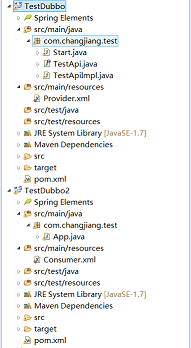
其中,TestDubbo用来提供服务,是Provider。而TestDubbo2用来消费服务,是Consumer。嗯,随便取的工程名。
在Provider中需要一个配置文件,将所提供的服务,以及zk注册中心的地址,以及Dubbo的服务在哪个端口暴露出来。其中有接口TestApi以及它的实
现TestApiImpl,以及一个启动项Start。
而之后的消费者工程,只需要配置好Consumer.xml文件,而后将其加载启动即可调用到Provider所发布的服务。
pom中需要依赖dubbo,zk相关的依赖。由于引入了父工程中的某些版本,所以此处有些版本需要读者自行添加。服务提供者的Start采用最原始
的ClassPathXmlApplicationContext来加载配置文件,加载之后start(),为了让提供者保持这个状态,可以加一行System.in.read();同理适用于服
务消费者。
准备工作完成后,启动zk,启动服务提供者,再启动服务消费者,消费者使用该接口,打印出(TestApiImpl中的实现即打印一行字符,以检验提
供与消费的效果)对应的字符就算OK。在其对应的可视化工具dubbo-admin中可以观察到更多详细的信息。(下个小节介绍)。
<dependency> <groupId>com.alibaba</groupId> <artifactId>dubbo</artifactId> <version>2.8.4</version> </dependency> <dependency> <groupId>org.apache.zookeeper</groupId> <artifactId>zookeeper</artifactId> <version>3.4.6</version> </dependency> <dependency> <groupId>org.apache.zookeeper</groupId> <artifactId>zookeeper</artifactId> </dependency> <dependency> <groupId>com.101tec</groupId> <artifactId>zkclient</artifactId> </dependency> <dependency> <groupId>com.github.sgroschupf</groupId> <artifactId>zkclient</artifactId> <version>0.1</version> </dependency> <dependency> <groupId>org.springframework</groupId> <artifactId>spring-context</artifactId> </dependency> <dependency> <groupId>org.javassist</groupId> <artifactId>javassist</artifactId> <version>3.15.0-GA</version> </dependency>
Provider.xml:
<?xml version="1.0" encoding="UTF-8"?> <beans xmlns="http://www.springframework.org/schema/beans" xmlns:xsi="http://www.w3.org/2001/XMLSchema-instance" xmlns:dubbo="http://code.alibabatech.com/schema/dubbo" xsi:schemaLocation="http://www.springframework.org/schema/beans http://www.springframework.org/schema/beans/spring-beans.xsd http://code.alibabatech.com/schema/dubbo http://code.alibabatech.com/schema/dubbo/dubbo.xsd "> <!-- 具体的实现bean --> <bean id="testApiImpl" class="com.changjiang.test.TestApiImpl" /> <!-- 提供方应用信息,用于计算依赖关系 --> <dubbo:application name="xixi_provider" /> <!-- 使用multicast广播注册中心暴露服务地址 <dubbo:registry address="multicast://224.5.6.7:1234" /> --> <!-- 使用zookeeper注册中心暴露服务地址 --> <dubbo:registry address="zookeeper://127.0.0.1:2181" /> <!-- 用dubbo协议在20880端口暴露服务 --> <dubbo:protocol name="dubbo" port="20880" /> <!-- 声明需要暴露的服务接口 --> <dubbo:service interface="com.changjiang.test.TestApi" ref="testApiImpl" /> </beans>
Consumer.xml:
<?xml version="1.0" encoding="UTF-8"?> <beans xmlns="http://www.springframework.org/schema/beans" xmlns:xsi="http://www.w3.org/2001/XMLSchema-instance" xmlns:dubbo="http://code.alibabatech.com/schema/dubbo" xsi:schemaLocation="http://www.springframework.org/schema/beans http://www.springframework.org/schema/beans/spring-beans.xsd http://code.alibabatech.com/schema/dubbo http://code.alibabatech.com/schema/dubbo/dubbo.xsd "> <!-- 消费方应用名,用于计算依赖关系,不是匹配条件,不要与提供方一样 --> <dubbo:application name="hehe_consumer" /> <!-- 使用zookeeper注册中心暴露服务地址 --> <!-- <dubbo:registry address="multicast://224.5.6.7:1234" /> --> <dubbo:registry address="zookeeper://127.0.0.1:2181" /> <!-- 生成远程服务代理,可以像使用本地bean一样使用demoService --> <dubbo:reference id="testApiImpl" interface="com.changjiang.test.TestApi" /> </beans>
在Consumer中加载了Consumer.xml之后,直接调用Provider提供的服务,而后直接使用接口,可以检测提供-注册-消费是否成功。
public class App { public static void main(String[] args) throws IOException { ClassPathXmlApplicationContext ac = new ClassPathXmlApplicationContext(new String[] { "Consumer.xml" }); ac.start(); TestApi ta = (TestApi) ac.getBean("testApiImpl"); ta.hello(); System.in.read(); } }
运行结果(没有添加log4j.properties)

=================>
另一种启动方式,在src/main/resources目录下设置dubbo.properties文件
dubbo.spring.config=classpath*:spring/*.xml
而后将Provider.xml放到指定目录src/main/resources/spring下
启动时只需要在Main中:
public class App { public static void main(String[] args) { /** * 模拟启动 */ // ClassPathXmlApplicationContext ac = new ClassPathXmlApplicationContext(new String[] { "spring/Provider.xml" }); // ac.start(); // try { // System.in.read(); // } catch (IOException e) { // // TODO Auto-generated catch block // e.printStackTrace(); // } /** * main启动 */ String[] ars = {}; com.alibaba.dubbo.container.Main.main(ars); } }





【推荐】国内首个AI IDE,深度理解中文开发场景,立即下载体验Trae
【推荐】编程新体验,更懂你的AI,立即体验豆包MarsCode编程助手
【推荐】抖音旗下AI助手豆包,你的智能百科全书,全免费不限次数
【推荐】轻量又高性能的 SSH 工具 IShell:AI 加持,快人一步
· 开发者必知的日志记录最佳实践
· SQL Server 2025 AI相关能力初探
· Linux系列:如何用 C#调用 C方法造成内存泄露
· AI与.NET技术实操系列(二):开始使用ML.NET
· 记一次.NET内存居高不下排查解决与启示
· 被坑几百块钱后,我竟然真的恢复了删除的微信聊天记录!
· 没有Manus邀请码?试试免邀请码的MGX或者开源的OpenManus吧
· 【自荐】一款简洁、开源的在线白板工具 Drawnix
· 园子的第一款AI主题卫衣上架——"HELLO! HOW CAN I ASSIST YOU TODAY
· Docker 太简单,K8s 太复杂?w7panel 让容器管理更轻松!