uwp 语音指令
Xml code
--------------------------------
<Page
x:Class="MyApp.MainPage"
xmlns="http://schemas.microsoft.com/winfx/2006/xaml/presentation"
xmlns:x="http://schemas.microsoft.com/winfx/2006/xaml"
xmlns:local="using:MyApp"
xmlns:d="http://schemas.microsoft.com/expression/blend/2008"
xmlns:mc="http://schemas.openxmlformats.org/markup-compatibility/2006"
mc:Ignorable="d"
Background="{ThemeResource ApplicationPageBackgroundThemeBrush}">
<StackPanel>
<TextBlock Text="请说出你最喜欢的体育运动:" FontSize="18"/>
<Button Content="开始识别" Width="200" Click="OnClick"/>
<ListBox Name="lb">
<x:String>足球</x:String>
<x:String>排球</x:String>
<x:String>跑步</x:String>
<x:String>羽毛球</x:String>
<x:String>篮球</x:String>
</ListBox>
</StackPanel>
</Page>
C# code
------------------------
public sealed partial class MainPage : Page
{
SpeechRecognizer _recognizer = null;
public MainPage()
{
this.InitializeComponent();
this.NavigationCacheMode = NavigationCacheMode.Required;
this.Loaded += Page_Loaded;
this.Unloaded += Page_Unloaded;
}
private void Page_Unloaded(object sender, RoutedEventArgs e)
{
// 释放资源
_recognizer.Dispose();
}
private async void Page_Loaded(object sender, RoutedEventArgs e)
{
_recognizer = new SpeechRecognizer();
// 创建自定义短语约束
string[] array = { "足球", "排球", "跑步", "羽毛球", "篮球" };
SpeechRecognitionListConstraint listConstraint = new SpeechRecognitionListConstraint(array);
// 添加约束实例到集合中
_recognizer.Constraints.Add(listConstraint);
// 编译约束
await _recognizer.CompileConstraintsAsync();
}
private async void OnClick(object sender, RoutedEventArgs e)
{
Button btn = sender as Button;
btn.IsEnabled = false;
try
{
SpeechRecognitionResult res = await _recognizer.RecognizeAsync();
if (res.Status == SpeechRecognitionResultStatus.Success)
{
// 处理识别结果
this.lb.SelectedItem = res.Text;
}
}
catch { /* 忽略异常 */ }
btn.IsEnabled = true;
}
}
xml 文件
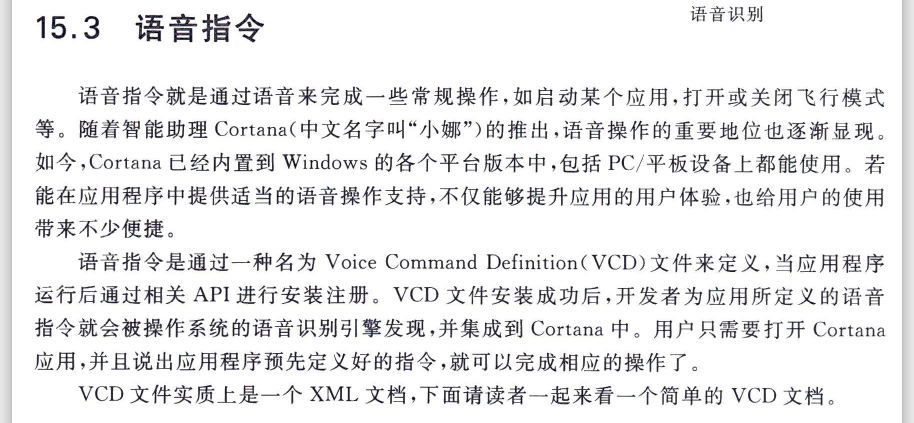
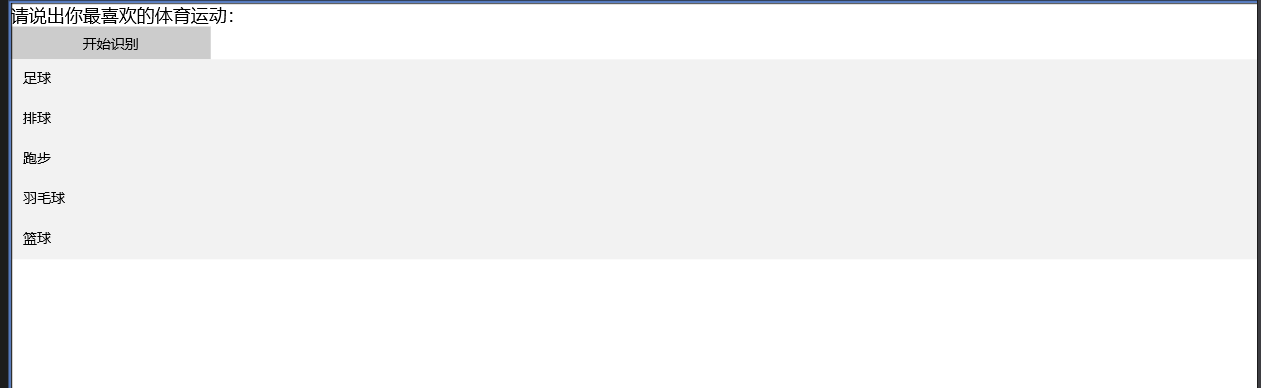
语音识别
public sealed partial class App : Application
{
/// <summary>
/// Initializes the singleton application object. This is the first line of authored code
/// executed, and as such is the logical equivalent of main() or WinMain().
/// </summary>
public App()
{
this.InitializeComponent();
this.Suspending += this.OnSuspending;
}
/// <summary>
/// Invoked when the application is launched normally by the end user. Other entry points
/// will be used when the application is launched to open a specific file, to display
/// search results, and so forth.
/// </summary>
/// <param name="e">Details about the launch request and process.</param>
protected async override void OnLaunched(LaunchActivatedEventArgs e)
{
StorageFile vcdFile = await StorageFile.GetFileFromApplicationUriAsync(new Uri("ms-appx:///vcd.xml"));
// 安装VCD文件
await VoiceCommandDefinitionManager.InstallCommandDefinitionsFromStorageFileAsync(vcdFile);
Frame rootFrame = Window.Current.Content as Frame;
// Do not repeat app initialization when the Window already has content,
// just ensure that the window is active
if (rootFrame == null)
{
// Create a Frame to act as the navigation context and navigate to the first page
rootFrame = new Frame();
// TODO: change this value to a cache size that is appropriate for your application
rootFrame.CacheSize = 1;
// Set the default language
rootFrame.Language = "zh-CN";
if (e.PreviousExecutionState == ApplicationExecutionState.Terminated)
{
// TODO: Load state from previously suspended application
}
// Place the frame in the current Window
Window.Current.Content = rootFrame;
}
if (rootFrame.Content == null)
{
// When the navigation stack isn't restored navigate to the first page,
// configuring the new page by passing required information as a navigation
// parameter
if (!rootFrame.Navigate(typeof(MainPage), e.Arguments))
{
throw new Exception("Failed to create initial page");
}
}
// Ensure the current window is active
Window.Current.Activate();
}
/// <summary>
/// Invoked when application execution is being suspended. Application state is saved
/// without knowing whether the application will be terminated or resumed with the contents
/// of memory still intact.
/// </summary>
/// <param name="sender">The source of the suspend request.</param>
/// <param name="e">Details about the suspend request.</param>
private void OnSuspending(object sender, SuspendingEventArgs e)
{
var deferral = e.SuspendingOperation.GetDeferral();
// TODO: Save application state and stop any background activity
deferral.Complete();
}
protected override void OnActivated(IActivatedEventArgs args)
{
if (args.Kind == ActivationKind.VoiceCommand)
{
VoiceCommandActivatedEventArgs varg = (VoiceCommandActivatedEventArgs)args;
// 处理识别结果
SpeechRecognitionResult res = varg.Result;
// 获取已识别的指令名字
string cmdName = res.RulePath[0];
if (cmdName == "open")
{
// 获取PhraseList中被识别出来的项
var interpretation = res.SemanticInterpretation;
if (interpretation != null)
{
// 通过PhraseList的Label属性可以查询出被识别的Item
string item = interpretation.Properties["pages"].FirstOrDefault();
if (!string.IsNullOrEmpty(item))
{
// 导航到对应页面
Frame root = Window.Current.Content as Frame;
if (root == null)
{
root = new Frame();
Window.Current.Content = root;
}
switch (item)
{
case "我的音乐":
root.Navigate(typeof(MyMusicPage));
break;
case "我的视频":
root.Navigate(typeof(MyVedioPage));
break;
case "我的照片":
root.Navigate(typeof(MyPhotoPage));
break;
case "主页":
root.Navigate(typeof(MainPage));
break;
default:
root.Navigate(typeof(MainPage));
break;
}
}
}
}
}
Window.Current.Activate();
}
}
识别的xml 文件
<?xml version="1.0" encoding="utf-8"?>
<VoiceCommands xmlns="http://schemas.microsoft.com/voicecommands/1.1">
<CommandSet xml:lang="zh-cn">
<CommandPrefix>测试应用</CommandPrefix>
<Example>“打开 主页”或“打开 我的音乐”或“我的音乐”或“打开我的视频”或“我的视频”……</Example>
<Command Name="open">
<Example>“打开 我的音乐”或“我的音乐”</Example>
<ListenFor>[打开]{pages}</ListenFor>
<Feedback>好的,正在努力打开中……</Feedback>
<Navigate/>
</Command>
<PhraseList Label="pages">
<Item>主页</Item>
<Item>我的音乐</Item>
<Item>我的视频</Item>
<Item>我的照片</Item>
</PhraseList>
</CommandSet>
</VoiceCommands>


 浙公网安备 33010602011771号
浙公网安备 33010602011771号