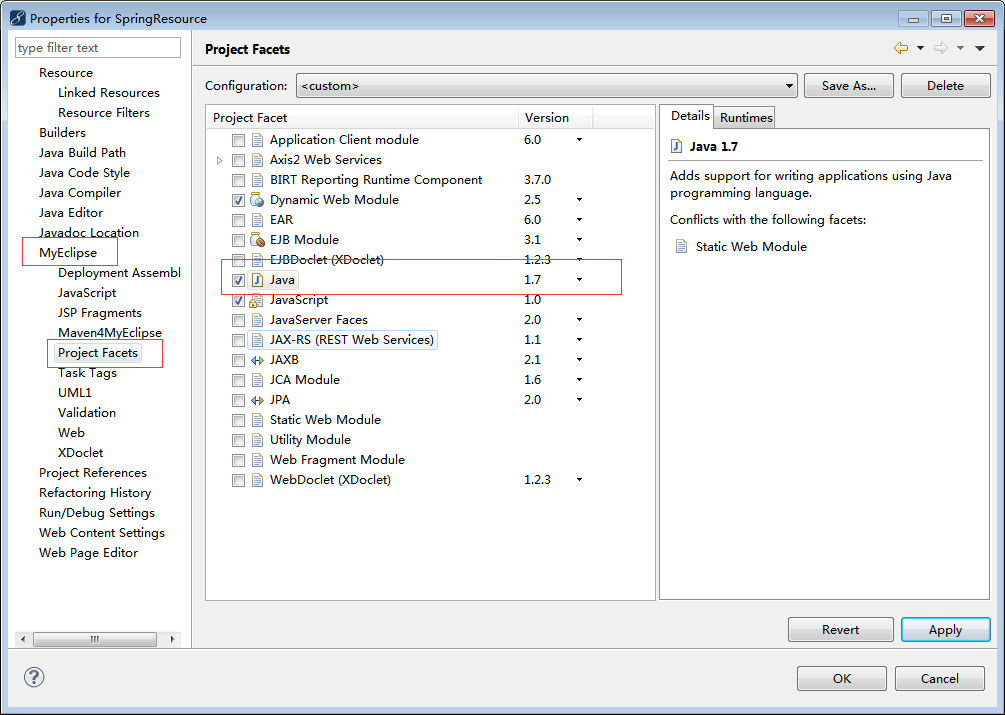Java compiler level does not match the version of the instal
一、问题描述
新建了一个项目,workspace默认jdk编译版本是1.7的,新建项目使用的是jdk1.5的版本,肯定会报@override错误。这个时候,修改项目的compilor即可。
这时候,你发现项目依然报错,看控制台Problems中报错的信息:Java compiler level does not match the version of the instal
问题原因:项目facade编译版本不同。
二、解决
eclipse:项目右键,可见project focade选项。
myeclipse: