vue项目部署
http://nginx.org/en/download.html下载稳定版nginx

放到纯英文目录下
启动nginx(双击nginx.exe或者cmd窗口切换到nginx文件下 输入命令 nginx.exe 或者 start nginx)
直接在浏览器地址栏输入网址 http://localhost:80,回车,出现以下页面说明启动成功。
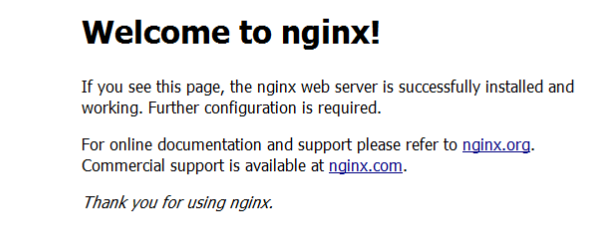
如果失败报错0.0.0.0:80 ...failed ....
查看博文:https://www.cnblogs.com/qq1445496485/p/14449223.html
复制出一份nginx.conf 重命名为xxxx.conf
修改


此处dist直接放在nginx文件下
在nginx的cmd窗口中输入nginx.exe -c conf\vuenginx.conf即可
启动 在nginx中 打开黑窗
nginx.exe -c conf\xx.conf
重新加载:nginx.exe -s reload
停止服务:nginx.exe -s stop


 浙公网安备 33010602011771号
浙公网安备 33010602011771号