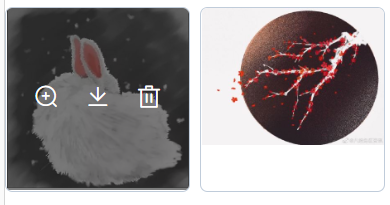el-upload上传图片的放大、下载、删除(使用el-image-viewer)
未解决问题:照片墙底部留白
效果图:
①鼠标移至图片显示图标
②点击第一个查看图标,触发图片查看器,左右箭头切换查看图片

1、
// 上传组件
<el-upload
action
multiple
ref="upload"
class="upload-demo"
:limit="limit"
:file-list="formFileList"
:accept="accept"
:on-change="handleUploadForm"
:auto-upload="false"
:on-progress="handleProgress"
:on-error="handleError"
:on-success="handleSuccess"
:on-exceed="handleExceed"
show-file-list
list-type="picture-card"
>
<i class="el-icon-plus">选择图片</i>
<div slot="file" slot-scope="{file}">
<img class="el-upload-list__item-thumbnail"
:src="file.url" alt
>
<span class="el-upload-list__item-actions">
<span
class="el-upload-list__item-preview"
@click="handlePictureCardPreview(file)"
>
<i class="el-icon-zoom-in"></i>
</span>
<span
class="el-upload-list__item-delete"
@click="handleDownload(file)"
>
<i class="el-icon-download"></i>
</span>
<span
class="el-upload-list__item-delete"
@click="handleRemove(file)"
>
<i class="el-icon-delete"></i>
</span>
</span>
</div>
</el-upload>
// 图片查看器
<el-image-viewer
v-if="showViewer"
:initial-index="this.index"
:on-close="closeViewer"
:url-list="this.urlList" />
2、声明
showViewer: false, // 显示查看器
urlList: [], // 图片的url
formFileList: [], // 显示的上传文件
index: 0, // 图片文件的序号,从后台初始加载图片列表,push到formFileList时,给加一个序号,用于图片查看器的图片查看,上传新图片时也要加序号
3、方法
// 初始化
async initData() {
let albumId = this.$route.query.id
// 相册信息
if (albumId != null) {
this.loading = true
AlbumApi.getAlbum(albumId).then(res => {
this.form = res.body.album
}).finally(() => {
})
}
// 图片列表
if (albumId != null) {
const param = {
xxx: this.xxx,
}
const res = await AttachApi.attachQuery(param)
if (res.success && res.body.list) {
const list = res.body.list
list.forEach(element => {
console.log(element)
this.formFileList.push({index: this.index++, name: element.attachName, url: attachDownloadUrl + element.attachId, id: element.attachId})
})
}
}
this.loading = false
},
// 删除上传列表中文件
handleRemove(file, fileList) {
AttachApi.attachDel([file.id]).then(res => {
this.formFileList.forEach((element, i) => {
console.log(element.id)
if (file.id === element.id) {
this.formFileList.splice(i, 1)
}
})
})
},
// 图片点击下载
handleDownload(file) {
const fileUrl = file.url
window.open(fileUrl)
},
// 图片查看器
handlePictureCardPreview(file) {
for (let i = 0; i < this.formFileList.length; i++) {
this.urlList.push(this.formFileList[i].url)
}
this.index = file.index
this.showViewer = true
},
// 关闭图片查看器
closeViewer() {
this.showViewer = false
}
// 上传结果集返回后,编序号
console.log('上传结果返回:' + JSON.stringify(res))
if (res && res.success) {
let newPicIndex = this.formFileList.length // 即放在原图片列表的后面
this.formFileList.push({index: newPicIndex, name: res.body.name, url: res.body.url, id: res.body.id})
}