基于wxpython的时钟小工具
前言
基于python3.10 + wxpython 的时钟小工具
代码由chatgpt3.5生成,作者自己调试。留作后续参考。
正文
timer_ok.py
import wx
import time
import threading
import os
class ClockCountdownPanel(wx.Panel):
def __init__(self, parent):
super(ClockCountdownPanel, self).__init__(parent)
self.background = None
self.is_cancle = True
self.clock_label = wx.StaticText(self, label="0000-00-00 00:00:00")
self.clock_label.SetBackgroundColour(wx.Colour(135, 206, 250, 128)) # 设置背景颜色和透明度
clock_font = wx.Font(24, wx.FONTFAMILY_DEFAULT, wx.FONTSTYLE_NORMAL, wx.FONTWEIGHT_BOLD)
self.clock_label.SetFont(clock_font)
self.countdown_label = wx.StaticText(self, label="00:00:00")
self.countdown_label.SetBackgroundColour(wx.Colour(255, 182, 193, 30))
countdown_font = wx.Font(18, wx.FONTFAMILY_DEFAULT, wx.FONTSTYLE_NORMAL, wx.FONTWEIGHT_BOLD)
self.countdown_label.SetFont(countdown_font)
self.countdown_text = wx.TextCtrl(self, value="00:00:00")
self.start_button = wx.Button(self, label="Start")
# self.start_button.SetBackgroundColour(wx.Colour(144, 238, 144, 128))
self.cancel_button = wx.Button(self, label="Cancel")
# self.cancel_button.SetBackgroundColour(wx.Colour(255,255,193,128))
self.start_button.Bind(wx.EVT_BUTTON, self.start_countdown)
self.cancel_button.Bind(wx.EVT_BUTTON, self.cancel_countdown)
sizer = wx.BoxSizer(wx.VERTICAL)
clock_sizer = wx.BoxSizer(wx.HORIZONTAL)
clock_sizer.AddStretchSpacer()
clock_sizer.Add(self.clock_label, flag=wx.ALIGN_CENTER_VERTICAL, proportion=1)
clock_sizer.AddStretchSpacer()
sizer.Add(clock_sizer, flag=wx.EXPAND|wx.ALL, border=10, proportion=1)
sizer.Add(wx.StaticLine(self), flag=wx.EXPAND|wx.ALL, border=10)
countdown_sizer = wx.BoxSizer(wx.VERTICAL)
countdown_sizer.Add(self.countdown_label, flag=wx.ALIGN_CENTER, proportion=1)
countdown_sizer.Add(self.countdown_text, flag=wx.ALIGN_CENTER|wx.ALL, border=10, proportion=1)
buttons_sizer = wx.BoxSizer(wx.HORIZONTAL)
buttons_sizer.Add(self.start_button, flag=wx.ALIGN_CENTER|wx.ALL, border=10)
buttons_sizer.Add(self.cancel_button, flag=wx.ALIGN_CENTER|wx.ALL, border=10)
countdown_sizer.Add(buttons_sizer, flag=wx.ALIGN_CENTER, proportion=2)
sizer.Add(countdown_sizer, flag=wx.EXPAND|wx.ALL, border=10, proportion=2)
self.SetSizer(sizer)
self.timer = wx.Timer(self)
self.Bind(wx.EVT_TIMER, self.update_clock, self.timer)
self.timer.Start(1000) # 每隔一秒钟更新一次时钟
def update_clock(self, event):
current_time = time.strftime("%Y-%m-%d %H:%M:%S", time.localtime())
self.clock_label.SetLabel(current_time)
def start_countdown(self, event):
self.is_cancle = False
countdown_time = self.countdown_text.GetValue()
countdown_thread = threading.Thread(target=self.run_countdown, args=(countdown_time,))
countdown_thread.start()
def cancel_countdown(self, event):
# self.timer.Stop()
self.is_cancle = True
self.countdown_label.SetLabel("00:00:00")
def run_countdown(self, countdown_time):
hours, minutes, seconds = countdown_time.split(":")
total_seconds = int(hours) * 3600 + int(minutes) * 60 + int(seconds)
while self.is_cancle is False and total_seconds >= 0:
hours = total_seconds // 3600
minutes = (total_seconds % 3600) // 60
seconds = total_seconds % 60
countdown_str = f"{hours:02d}:{minutes:02d}:{seconds:02d}"
self.countdown_label.SetLabel(countdown_str)
total_seconds -= 1
wx.MilliSleep(1000) # 等待一秒钟
wx.MessageBox("倒计时结束了, 休息一下吧")
def set_background(self, image_path):
if os.path.exists(image_path):
image = wx.Image(image_path, wx.BITMAP_TYPE_ANY)
image = image.Scale(self.GetSize().GetWidth(), self.GetSize().GetHeight())
self.background = wx.Bitmap(image)
self.Refresh()
else:
wx.MessageBox("未找到背景图片: 背景图片.png")
def paint_background(self, event):
if self.background:
dc = wx.BufferedPaintDC(self)
dc.DrawBitmap(self.background, 0, 0)
class MainFrame(wx.Frame):
def __init__(self, *args, **kw):
super(MainFrame, self).__init__(*args, **kw)
# 禁止最大化和最小化图标
self.SetWindowStyle(wx.DEFAULT_FRAME_STYLE & ~(wx.MAXIMIZE_BOX | wx.MINIMIZE_BOX))
self.panel = ClockCountdownPanel(self)
self.panel.Bind(wx.EVT_PAINT, self.panel.paint_background)
self.Bind(wx.EVT_SIZING, self.on_size)
self.SetSize((640, 360))
self.SetTitle("小工具")
self.Centre()
self.panel.set_background("背景图片.png")
def on_size(self, event):
self.panel.set_background("背景图片.png")
if __name__ == '__main__':
app = wx.App()
frame = MainFrame(None)
frame.Show(True)
app.MainLoop()
运行效果:
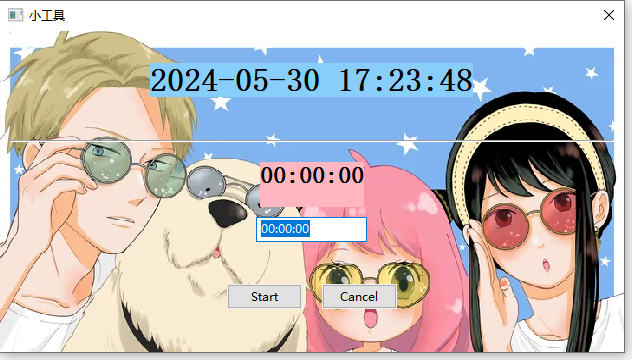
背景图片.png
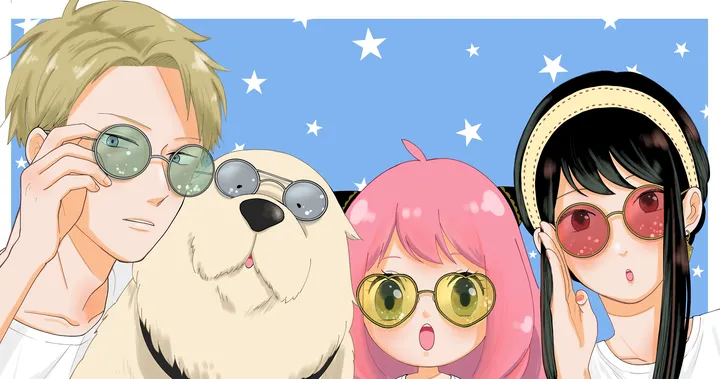
打包指令:
# D:\python3.10\Lib\site-packages\ 换成实际的 site-packages 所在目录
pyinstaller3 -F .\timer_ok.py --icon=背景图片.png --noconsole -p D:\python3.10\Lib\site-packages\
2025-02-14 v2.0 版本 增加了记事本功能,可以实现简单的markdown渲染 (目前还有点问题,后续待优化)
import wx
import wx.html2
import markdown
import time
import threading
import os
class CountdownPanel(wx.Panel):
def __init__(self, parent):
super(CountdownPanel, self).__init__(parent)
self.background = None
self.is_cancle = True
# 设置背景图片
self.set_background("背景图片.png")
# 初始化
self.init_clock_countdown()
self.Bind(wx.EVT_PAINT, self.paint_background)
self.Bind(wx.EVT_SIZING, self.on_size)
def init_clock_countdown(self):
"""初始化倒计时功能"""
self.clock_label = wx.StaticText(self, label="0000-00-00 00:00:00")
self.clock_label.SetBackgroundColour(wx.Colour(135, 206, 250, 128)) # 设置背景颜色和透明度
clock_font = wx.Font(24, wx.FONTFAMILY_DEFAULT, wx.FONTSTYLE_NORMAL, wx.FONTWEIGHT_BOLD)
self.clock_label.SetFont(clock_font)
self.countdown_label = wx.StaticText(self, label="00:00:00")
self.countdown_label.SetBackgroundColour(wx.Colour(255, 182, 193, 30))
countdown_font = wx.Font(18, wx.FONTFAMILY_DEFAULT, wx.FONTSTYLE_NORMAL, wx.FONTWEIGHT_BOLD)
self.countdown_label.SetFont(countdown_font)
self.countdown_text = wx.TextCtrl(self, value="00:00:00")
self.start_button = wx.Button(self, label="Start")
# self.start_button.SetBackgroundColour(wx.Colour(144, 238, 144, 128))
self.cancel_button = wx.Button(self, label="Cancel")
# self.cancel_button.SetBackgroundColour(wx.Colour(255,255,193,128))
self.start_button.Bind(wx.EVT_BUTTON, self.start_countdown)
self.cancel_button.Bind(wx.EVT_BUTTON, self.cancel_countdown)
sizer = wx.BoxSizer(wx.VERTICAL)
clock_sizer = wx.BoxSizer(wx.HORIZONTAL)
clock_sizer.AddStretchSpacer()
clock_sizer.Add(self.clock_label, flag=wx.ALIGN_CENTER_VERTICAL, proportion=1)
clock_sizer.AddStretchSpacer()
sizer.Add(clock_sizer, flag=wx.EXPAND|wx.ALL, border=10, proportion=1)
sizer.Add(wx.StaticLine(self), flag=wx.EXPAND|wx.ALL, border=10)
countdown_sizer = wx.BoxSizer(wx.VERTICAL)
countdown_sizer.Add(self.countdown_label, flag=wx.ALIGN_CENTER, proportion=1)
countdown_sizer.Add(self.countdown_text, flag=wx.ALIGN_CENTER|wx.ALL, border=10, proportion=1)
buttons_sizer = wx.BoxSizer(wx.HORIZONTAL)
buttons_sizer.Add(self.start_button, flag=wx.ALIGN_CENTER|wx.ALL, border=10)
buttons_sizer.Add(self.cancel_button, flag=wx.ALIGN_CENTER|wx.ALL, border=10)
countdown_sizer.Add(buttons_sizer, flag=wx.ALIGN_CENTER, proportion=2)
sizer.Add(countdown_sizer, flag=wx.EXPAND|wx.ALL, border=10, proportion=2)
self.SetSizer(sizer)
self.timer = wx.Timer(self)
self.Bind(wx.EVT_TIMER, self.update_clock, self.timer)
self.timer.Start(1000) # 每隔一秒钟更新一次时钟
def on_size(self, event):
self.set_background("背景图片.png")
def set_background(self, image_path):
"""设置背景图片"""
if os.path.exists(image_path):
image = wx.Image(image_path, wx.BITMAP_TYPE_ANY)
image = image.Scale(self.GetSize().GetWidth(), self.GetSize().GetHeight())
self.background = wx.Bitmap(image)
self.Refresh()
else:
wx.MessageBox("未找到背景图片: " + image_path)
def paint_background(self, event):
"""绘制背景"""
if self.background:
dc = wx.BufferedPaintDC(self)
dc.DrawBitmap(self.background, 0, 0)
def update_clock(self, event):
"""更新时钟"""
current_time = time.strftime("%Y-%m-%d %H:%M:%S", time.localtime())
self.clock_label.SetLabel(current_time)
def start_countdown(self, event):
"""开始倒计时"""
self.is_cancle = False
countdown_time = self.countdown_text.GetValue()
countdown_thread = threading.Thread(target=self.run_countdown, args=(countdown_time,))
countdown_thread.start()
def cancel_countdown(self, event):
"""取消倒计时"""
self.is_cancle = True
self.countdown_label.SetLabel("00:00:00")
def run_countdown(self, countdown_time):
"""运行倒计时"""
hours, minutes, seconds = countdown_time.split(":")
total_seconds = int(hours) * 3600 + int(minutes) * 60 + int(seconds)
while self.is_cancle is False and total_seconds >= 0:
hours = total_seconds // 3600
minutes = (total_seconds % 3600) // 60
seconds = total_seconds % 60
countdown_str = f"{hours:02d}:{minutes:02d}:{seconds:02d}"
wx.CallAfter(self.countdown_label.SetLabel, countdown_str)
total_seconds -= 1
wx.MilliSleep(1000) # 等待一秒钟
wx.CallAfter(wx.MessageBox, "倒计时结束了, 休息一下吧")
class MarkdownPanel(wx.Panel):
def __init__(self, parent):
super(MarkdownPanel, self).__init__(parent)
self.markdown_txt_file="markdown.md"
self.init_markdown_preview()
def init_markdown_preview(self):
"""初始化 Markdown 输入和预览功能"""
sizer = wx.BoxSizer(wx.VERTICAL)
# 输入框
self.markdown_input = wx.TextCtrl(self, style=wx.TE_MULTILINE | wx.TE_RICH2)
self.markdown_input.Bind(wx.EVT_TEXT, self.on_markdown_change)
# 预览窗口
self.markdown_preview = wx.html2.WebView.New(self)
sizer.Add(self.markdown_input, 2, wx.EXPAND | wx.ALL, 5)
sizer.Add(self.markdown_preview, 8, wx.EXPAND | wx.ALL, 5)
self.SetSizer(sizer)
# 初始化 Markdown 文本
if os.path.exists(self.markdown_txt_file):
with open(self.markdown_txt_file, 'r', encoding='utf-8') as f:
markdown_text = f.read()
self.markdown_input.SetValue(markdown_text)
def on_markdown_change(self, event):
"""Markdown 文本变化事件处理函数"""
markdown_text = self.markdown_input.GetValue()
html_content = markdown.markdown(markdown_text)
self.markdown_preview.SetPage(html_content, "")
# 记录 Markdown 文本
with open(self.markdown_txt_file, 'w', encoding='utf-8') as f:
f.write(markdown_text)
class MainFrame(wx.Frame):
def __init__(self, *args, **kw):
super(MainFrame, self).__init__(*args, **kw)
self.SetWindowStyle(wx.DEFAULT_FRAME_STYLE & ~(wx.MAXIMIZE_BOX | wx.MINIMIZE_BOX))
self.splitter = wx.SplitterWindow(self)
# 创建左侧和右侧的面板
self.left_panel = CountdownPanel(self.splitter)
self.right_panel = MarkdownPanel(self.splitter)
self.left_panel.Bind(wx.EVT_PAINT, self.left_panel.paint_background)
self.Bind(wx.EVT_SIZING, self.on_size)
self.splitter.Bind(wx.EVT_SPLITTER_SASH_POS_CHANGED, self.on_size)
self.splitter.SplitVertically(self.left_panel, self.right_panel)
# self.splitter.SetSashPosition(400)
# 设置最小窗格大小
# self.splitter.SetMinimumPaneSize(200) # 设置每个面板的最小宽度
self.SetSize((720, 360))
self.SetTitle("小工具")
self.Centre()
# 设置初始分割位置,以比例控制(如40%左边,60%右边)
self.Set_initial_sash_position()
self.left_panel.set_background("背景图片.png")
def on_size(self, event):
self.left_panel.set_background("背景图片.png")
def Set_initial_sash_position(self):
"""设置分割条初始位置,例如 40% 为左侧面板宽度"""
width, _ = self.GetSize()
left_panel_width = int(width*0.6) # 40% 的宽度分配给左侧面板
self.splitter.SetSashPosition(left_panel_width)
if __name__ == '__main__':
app = wx.App()
frame = MainFrame(None)
frame.Show(True)
app.MainLoop()

