PICO_MAGIX下载程序
PICO下载方法
使用ARDUINO的下载方式,需要芯片复位之前让flash复位。所以有两种可以进入PICO的下载模式:
1.在系统上电前,按下BOOTSEL按键,系统上电后,电脑中出现RP1-RP2设备。此时进入下载状态。
2.系统上电后,按下复位键不松,再按键BOOTSEL按键,先松开BOOTSEL按键,再松开复位键,电脑中出现RP1-RP2设备。此时进入下载状态。
接着按下下载按钮就OK了!
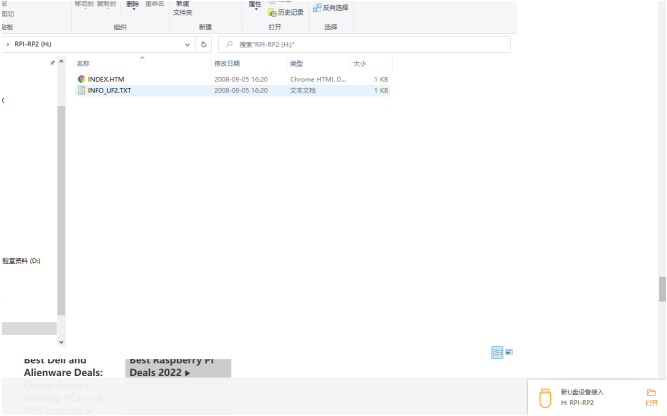
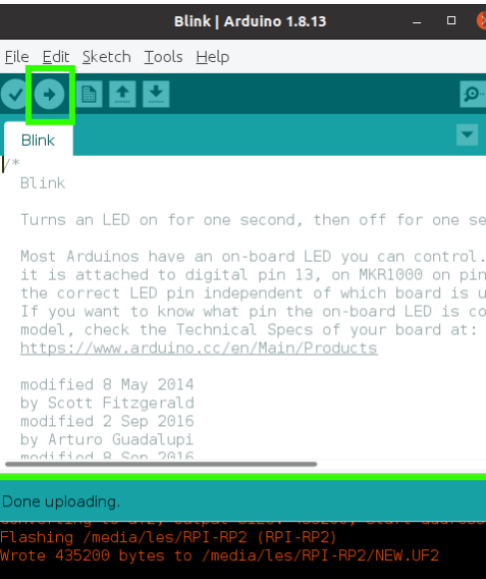
参考:
如果使用arduinoIDE来下载程序。下面的博客会有帮助:
https://rootsaid.com/program-raspberry-pi-pico-using-arduino-ide/
https://www.tomshardware.com/how-to/program-raspberry-pi-pico-with-arduino-ide
下面我又找到了一部分关于DEBUG的相关的:
https://dev.to/admantium/raspberry-pico-simple-debugging-with-just-one-device-4ce7
本文作者:夜寐天明
本文链接:https://www.cnblogs.com/breakr-yu/p/16025452.html
版权声明:本作品采用知识共享署名-非商业性使用-禁止演绎 2.5 中国大陆许可协议进行许可。





【推荐】国内首个AI IDE,深度理解中文开发场景,立即下载体验Trae
【推荐】编程新体验,更懂你的AI,立即体验豆包MarsCode编程助手
【推荐】抖音旗下AI助手豆包,你的智能百科全书,全免费不限次数
【推荐】轻量又高性能的 SSH 工具 IShell:AI 加持,快人一步