格西测控大师使用技巧1——使用按键控制串口的打开和关闭
怎么用按键设计串口串口设备打开关闭?
实现步骤解析
步骤:先命名控件,再生成事件。
首先,先定义控件,更改控件名称,这里我定义button_openSerial的按键控件。
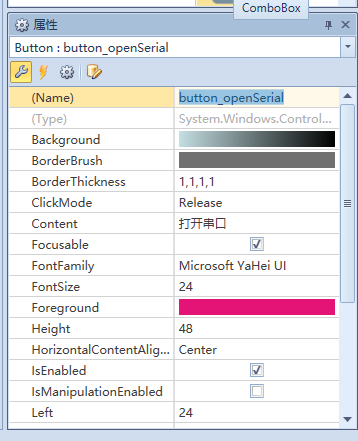
接着点击事件,双击Click事件,创建一个事件。
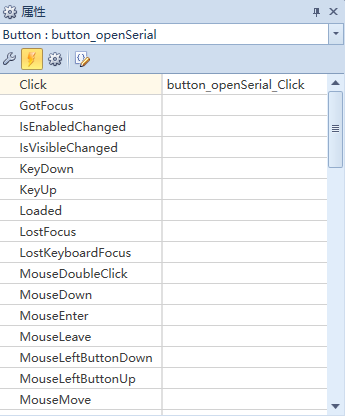
接下来,编写脚本。
这里用到的几个控件帮助:获取画面控件的方法以及修改控件属性;项目上下文和设备会话。
1.获取串口状态:Context.GetDeviceSession("串口").State可以检测串口是否打开,打开为1
2.关闭开启串口:
-
打开设备
Context.GetDeviceSession("串口").Open();
-
关闭设备
Context.GetDeviceSession("串口").Open();
3.获取画面控件:
获取画面创建的按键控件:
Button btn = Context.GetSchemaElement<Button>(sender,"button_openSerial");
接下来改变按键控件的显示文本信息:
btn.Content = Context.**GetDeviceSession**("串口").State ? "关闭串口" : "打开串口";
完整实现脚本
// 串口打开按键回调函数
public void button_openSerial_Click(Object sender, System.Windows.RoutedEventArgs e)
{
if (Context.GetDeviceSession("串口").State)
{
Context.GetDeviceSession("串口").Close();
}
else
{
if (Context.ShowDeviceDialog("串口"))
{
Context.GetDeviceSession("串口").Open();
}
}
Button btn = Context.GetSchemaElement<Button>(sender,"button_openSerial");
btn.Content = Context.GetDeviceSession("串口").State ? "关闭串口" : "打开串口";
}


