下载
https://www.elastic.co/cn/downloads/elasticsearch

安装
1 2 3 4 5 6 | tar -zxvf elasticsearch-8.5.2-linux-x86_64.tar.gzcd elasticsearch-8.5.2/binelasticsearch-8.5.2/config/elasticsearch.ymlnetwork.host: 0.0.0.0 #修改配置文件,使外网可以访问./elasticsearch -d #进入bin目录下,后台启动ES<br><br>curl localhost:9200 #访问 |
报错及处理
ERROR: [1] bootstrap checks failed. You must address the points described in the following [1] lines before starting Elasticsearch
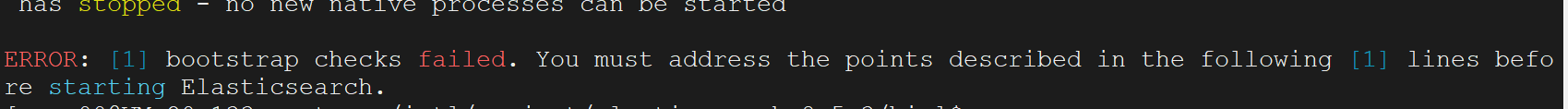
1 2 3 4 5 6 7 8 9 10 11 12 13 14 15 16 | [1]: max file descriptors [65535] for elasticsearch process is too low, increase to at least [65536]编辑 /etc/security/limits.conf,追加以下内容;#* soft core 0#* hard rss 10000* soft nofile 65536* hard nofile 65536此文件修改后需要重新登录用户,才会生效[2]: max virtual memory areas vm.max_map_count [65530] is too low, increase to at least [262144]编辑 /etc/sysctl.conf,追加以下内容:vm.max_map_count=655360保存后,执行:sysctl -p |


 posted on
posted on

【推荐】国内首个AI IDE,深度理解中文开发场景,立即下载体验Trae
【推荐】编程新体验,更懂你的AI,立即体验豆包MarsCode编程助手
【推荐】抖音旗下AI助手豆包,你的智能百科全书,全免费不限次数
【推荐】轻量又高性能的 SSH 工具 IShell:AI 加持,快人一步
· Manus重磅发布:全球首款通用AI代理技术深度解析与实战指南
· 被坑几百块钱后,我竟然真的恢复了删除的微信聊天记录!
· 没有Manus邀请码?试试免邀请码的MGX或者开源的OpenManus吧
· 园子的第一款AI主题卫衣上架——"HELLO! HOW CAN I ASSIST YOU TODAY
· 【自荐】一款简洁、开源的在线白板工具 Drawnix
2021-12-07 typescrip 十进制转换为16进制
2021-12-07 typescrip 数组、Map、对象方法
2021-12-07 typescrip 数组字符串相互转换、字符与ASCII相互转换
2021-12-07 typescrip 忽略检查、函数