动态页面技术(JSP/EL/JSTL)
JSP技术:
jsp脚本:
1)<%java代码%> ----- 内部的java代码翻译到service方法的内部
2)<%=java变量或表达式> ----- 会被翻译成service方法内部out.print()
3)<%!java代码%> ---- 会被翻译成servlet的成员的内容
jsp注释: 不同的注释可见范围是不同
1)Html注释:<!--注释内容--> ---可见范围 jsp源码、翻译后的servlet、页面 显示html源码
2)java注释://单行注释 /*多行注释*/ --可见范围 jsp源码 翻译后的servlet
3)jsp注释:<%--注释内容--%> ----- 可见范围 jsp源码可见
<%@ page language="java" contentType="text/html; charset=UTF-8" pageEncoding="UTF-8"%> <!DOCTYPE html PUBLIC "-//W3C//DTD HTML 4.01 Transitional//EN" "http://www.w3.org/TR/html4/loose.dtd"> <html> <head> <meta http-equiv="Content-Type" content="text/html; charset=UTF-8"> <title>Insert title here</title> </head> <body> <!--这是HTML注释 --> <% //这是java当行注释 /*这是java多行注释*/ int i=100; System.out.println(i); %> <%--这是jsp注释 --%> <%=i %> <%! String str="袁一鸣"; %> <%=str %> </body> </html>
jsp运行原理:jsp本质就是servlet
jsp指令(3个)
jsp的指令是指导jsp翻译和运行的命运。
1、page指令:
格式:<%@ page 属性名1= "属性值1" 属性名2= "属性值2" ...%>
language:jsp脚本中可以嵌入的语言种类
pageEncoding:当前jsp文件的本身编码---内部可以包含contentType
contentType:response.setContentType(text/html;charset=UTF-8)
session:是否jsp在翻译时自动创建session
import:导入java的包
errorPage:当当前页面出错后跳转到哪个页面
isErrorPage:当前页面是一个处理错误的页面
<%@page import="java.util.ArrayList"%> <%@ page language="java" contentType="text/html; charset=UTF-8" pageEncoding="UTF-8" session="false" errorPage="error.jsp"%> <!DOCTYPE html PUBLIC "-//W3C//DTD HTML 4.01 Transitional//EN" "http://www.w3.org/TR/html4/loose.dtd"> <html> <head> <meta http-equiv="Content-Type" content="text/html; charset=UTF-8"> <title>Insert title here</title> </head> <body> <% int y=1/0; HttpSession session=request.getSession(); session.setAttribute("goods", "naiping"); %> <% ArrayList<String> arr=new ArrayList<String>(); %> </body> </html>
2、include指令
格式:<%@ include file="被包含的文件地址"%>
<%@ page language="java" contentType="text/html; charset=UTF-8" pageEncoding="UTF-8"%> <!DOCTYPE html PUBLIC "-//W3C//DTD HTML 4.01 Transitional//EN" "http://www.w3.org/TR/html4/loose.dtd"> <html> <head> <meta http-equiv="Content-Type" content="text/html; charset=UTF-8"> <title>Insert title here</title> </head> <body> 这是头部 </body> </html>
<%@ page language="java" contentType="text/html; charset=UTF-8"
pageEncoding="UTF-8"%>
<!DOCTYPE html PUBLIC "-//W3C//DTD HTML 4.01 Transitional//EN" "http://www.w3.org/TR/html4/loose.dtd">
<html>
<head>
<meta http-equiv="Content-Type" content="text/html; charset=UTF-8">
<title>Insert title here</title>
</head>
<body>
这是尾部
</body>
</html>
<%@ page language="java" contentType="text/html; charset=UTF-8"
pageEncoding="UTF-8"%>
<!DOCTYPE html PUBLIC "-//W3C//DTD HTML 4.01 Transitional//EN" "http://www.w3.org/TR/html4/loose.dtd">
<html>
<head>
<meta http-equiv="Content-Type" content="text/html; charset=UTF-8">
<title>Insert title here</title>
</head>
<body>
<%@ include file="header.jsp" %><br>
这是内容<br>
<%@ include file="footer.jsp" %>
</body>
</html>
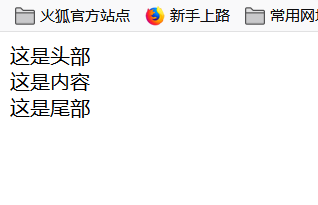
3、taglib指令:
格式:<%@ taglib uri="标签库地址" prefix="前缀"%>
4、jsp 9个内置对象
|
out |
javax.servlet.jsp.JspWriter |
用于页面输出 |
|
request |
javax.servlet.http.HttpServletRequest |
得到用户请求信息, |
|
response |
javax.servlet.http.HttpServletResponse |
服务器向客户端的回应信息 |
|
config |
javax.servlet.ServletConfig |
服务器配置,可以取得初始化参数 |
|
session |
javax.servlet.http.HttpSession |
用来保存用户的信息 |
|
application |
javax.servlet.ServletContext |
所有用户的共享信息 |
|
page |
java.lang.Object |
指当前页面转换后的Servlet类的实例(在普通类中的this) |
|
pageContext |
javax.servlet.jsp.PageContext |
JSP的页面容器 |
|
exception |
java.lang.Throwable |
表示JSP页面所发生的异常,在错误页中才起作用 |
out对象:
out的类型:JspWriter
out作用就是向客户端输出内容----out.write()
out缓冲区默认8kb 可以设置成0 代表关闭out缓冲区 内容直接写到respons缓冲器
<%@ page language="java" contentType="text/html; charset=UTF-8" pageEncoding="UTF-8"%> <!DOCTYPE html PUBLIC "-//W3C//DTD HTML 4.01 Transitional//EN" "http://www.w3.org/TR/html4/loose.dtd"> <html> <head> <meta http-equiv="Content-Type" content="text/html; charset=UTF-8"> <title>Insert title here</title> </head> <body> aaaaaaa <% out.write("bbbbbbbb"); response.getWriter().write("ccccccc"); %> <%="dddddddd" %> </body> </html>
pageContext对象:
jsp页面的上下文对象,作用如下:
page对象与pageContext对象不是一回事
1)pageContext是一个域对象
setAttribute(String name,Object obj)
getAttribute(String name)
removeAttrbute(String name)
pageContext可以向指定的其他域中存取数据
setAttribute(String name,Object obj,int scope)
getAttribute(String name,int scope)
removeAttrbute(String name,int scope)
findAttribute(String name)
---依次从pageContext域,request域,session域,application域中获取属性,在某个域中获取后将不在向后寻找
<%@ page language="java" contentType="text/html; charset=UTF-8" pageEncoding="UTF-8"%> <!DOCTYPE html PUBLIC "-//W3C//DTD HTML 4.01 Transitional//EN" "http://www.w3.org/TR/html4/loose.dtd"> <html> <head> <meta http-equiv="Content-Type" content="text/html; charset=UTF-8"> <title>Insert title here</title> </head> <body> <% pageContext.setAttribute("goods", "奶瓶"); //向request域中设置值 pageContext.setAttribute("goods", "脑袋", pageContext.REQUEST_SCOPE); //向session域中设置值 pageContext.setAttribute("goods", "方便面", pageContext.SESSION_SCOPE); //向application域中设置值 pageContext.setAttribute("goods", "快乐水", pageContext.APPLICATION_SCOPE); %> <% System.out.println((String)pageContext.findAttribute("goods")); %> <% /* //从request域中取值 System.out.println(pageContext.getAttribute("goods",pageContext.REQUEST_SCOPE)); //从session域中取值 System.out.println(pageContext.getAttribute("goods",pageContext.SESSION_SCOPE)); //从application域中取值 System.out.println(pageContext.getAttribute("goods",pageContext.APPLICATION_SCOPE)); */ %> </body> </html>
pageContext对象可以获得其他8大隐式对象。
jsp标签(动作)
1、页面包含(动态包含):<jsp:include page="被包含的页面"/>
2、请求转发:<jsp:forward page="要转发的资源" />
EL技术:
EL 表达式概述
EL(Express Lanuage)表达式可以嵌入在jsp页面内部,减少jsp脚本的编写,EL 出现的目的是要替代jsp页面中脚本的编写
EL从域中取出数据(EL最重要的作用)
jsp脚本:<%=request.getAttribute(name)%>
EL表达式替代上面的脚本:${requestScope.name}
EL最主要的作用是获得四大域中的数据,格式${EL表达式}
EL获得pageContext域中的值:${pageScope.key};
EL获得request域中的值:${requestScope.key};
EL获得session域中的值:${sessionScope.key};
EL获得application域中的值:${applicationScope.key};
EL从四个域中获得某个值${key};
---同样是依次从pageContext域,request域,session域,application域中 获取属性,在某个域中获取后将不在向后寻找
JSTL技术:
使用jsp的taglib指令导入核心标签库<%@ taglib uri="http://java.sun.com/jsp/jstl/core" prefix="c"%>
<c:if test="">标签
<%@ page language="java" contentType="text/html; charset=UTF-8" pageEncoding="UTF-8"%> <%@ taglib uri="http://java.sun.com/jsp/jstl/core" prefix="c" %> <!DOCTYPE html PUBLIC "-//W3C//DTD HTML 4.01 Transitional//EN" "http://www.w3.org/TR/html4/loose.dtd"> <html> <head> <meta http-equiv="Content-Type" content="text/html; charset=UTF-8"> <title>Insert title here</title> </head> <body> <%-- <c:if test="${1==1 }"> 正确 </c:if> <c:if test="${1!=1 }"> 错误 </c:if> --%> <!--普通for--> <c:forEach begin="0" end="10" var="i"> ${i } </c:forEach> </body> </html>
<c:forEach>标签
<%@page import="com.oracle.domain.User"%> <%@page import="java.nio.channels.SeekableByteChannel"%> <%@page import="java.util.Map"%> <%@page import="java.util.HashMap"%> <%@page import="java.util.ArrayList"%> <%@ page language="java" contentType="text/html; charset=UTF-8" pageEncoding="UTF-8"%> <%@ taglib uri="http://java.sun.com/jsp/jstl/core" prefix="c"%> <!DOCTYPE html PUBLIC "-//W3C//DTD HTML 4.01 Transitional//EN" "http://www.w3.org/TR/html4/loose.dtd"> <html> <head> <meta http-equiv="Content-Type" content="text/html; charset=UTF-8"> <title>Insert title here</title> </head> <body> <% //创建List<User> User user1=new User(); user1.setAge(8); user1.setName("袁一鸣"); User user2=new User(); user2.setAge(10); user2.setName("熊大"); ArrayList<User> list=new ArrayList<User>(); list.add(user1); list.add(user2); request.setAttribute("UserList", list); //创建Map<String,User> Map<String,User> map=new HashMap<String,User>(); map.put("1", user1); map.put("2", user2); application.setAttribute("UserMap", map); //创建List<String> ArrayList<String> arr=new ArrayList<String>(); arr.add("a"); arr.add("b"); session.setAttribute("str", arr); %> <c:forEach items="${str }" var="s"> ${s } </c:forEach> <!-- for(User user:UserList){ System.out.println(user.getName()+"..."+user.getAge()); } --> <c:forEach items="${UserList }" var="user"> ${user.name }...${user.age } </c:forEach> <c:forEach items="${UserMap }" var="entry"> ${entry.key }...${entry.value.name }...${entry.value.age } </c:forEach> </body> </html>



