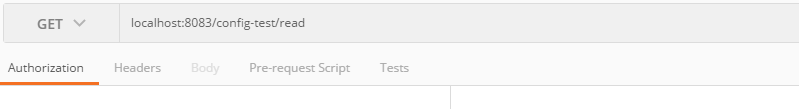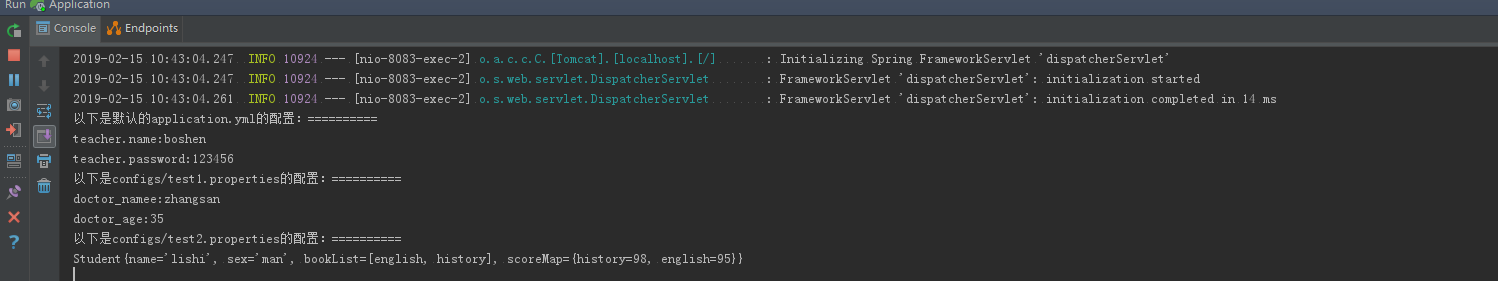springboot读取properties和yml配置文件
一、新建maven工程:springboot-configfile-demo,完整工程如下:
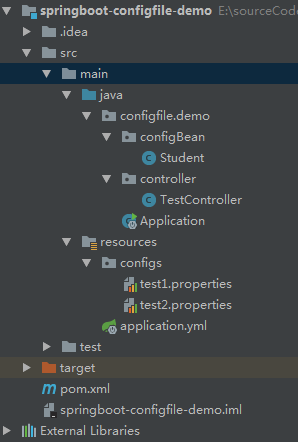
pom.xml
<?xml version="1.0" encoding="UTF-8"?> <project xmlns="http://maven.apache.org/POM/4.0.0" xmlns:xsi="http://www.w3.org/2001/XMLSchema-instance" xsi:schemaLocation="http://maven.apache.org/POM/4.0.0 http://maven.apache.org/xsd/maven-4.0.0.xsd"> <modelVersion>4.0.0</modelVersion> <groupId>springboot.configfile.demo</groupId> <artifactId>springboot-configfile-demo</artifactId> <version>1.0-SNAPSHOT</version> <parent> <groupId>org.springframework.boot</groupId> <artifactId>spring-boot-starter-parent</artifactId> <version>1.4.1.RELEASE</version> </parent> <dependencies> <dependency> <groupId>org.springframework.boot</groupId> <artifactId>spring-boot-starter-web</artifactId> </dependency> </dependencies> </project>
二、新建三个配置文件
1、主配置文件application.yml(程序默认从该文件读取配置信息,放在该配置文件的配置,可以直接在代码通过@Value读取)
server:
port: 8083
context-path: /
teacher:
name: boshen
password: 123456
2、自定义配置文件1,configs/test1.properties(没有前缀)
doctor_name=zhangsan
doctor_age=35
3、自定义配置文件2,configs/test2.properties(有前缀,后面通过一个Student类来接收信息)
student.name=lishi
student.sex=man
student.bookList[0]=english
student.bookList[1]=history
student.scoreMap[english]=95
student.scoreMap[history]=98
三、新建类Student
package configfile.demo.configBean; import org.springframework.boot.context.properties.ConfigurationProperties; import org.springframework.context.annotation.Configuration; import org.springframework.context.annotation.PropertySource; import org.springframework.stereotype.Component; import java.io.Serializable; import java.util.List; import java.util.Map; /** * @author Administrator * @date 2019/02/15 */ @Configuration @ConfigurationProperties(prefix = "student") @PropertySource("classpath:configs/test2.properties") @Component public class Student implements Serializable{ private String name; private String sex; private List<String> bookList; private Map<String,String> scoreMap; public String getName() { return name; } public void setName(String name) { this.name = name; } public String getSex() { return sex; } public void setSex(String sex) { this.sex = sex; } public List<String> getBookList() { return bookList; } public void setBookList(List<String> bookList) { this.bookList = bookList; } public Map<String, String> getScoreMap() { return scoreMap; } public void setScoreMap(Map<String, String> scoreMap) { this.scoreMap = scoreMap; } @Override public String toString() { return "Student{" + "name='" + name + '\'' + ", sex='" + sex + '\'' + ", bookList=" + bookList + ", scoreMap=" + scoreMap + '}'; } }
四、新建controller类,进行测试
package configfile.demo.controller; import configfile.demo.configBean.Student; import org.springframework.beans.factory.annotation.Autowired; import org.springframework.beans.factory.annotation.Value; import org.springframework.web.bind.annotation.RequestMapping; import org.springframework.web.bind.annotation.RequestMethod; import org.springframework.web.bind.annotation.RestController; /** * @author Administrator * @date 2019/02/15 */ @RestController @RequestMapping("/config-test") public class TestController { @Value("${teacher.name}") private String teacherName; @Value("${teacher.password}") private String teacherPassword; @Value("${doctor_name}") private String doctorName; @Value("${doctor_age}") private Integer doctorAge; @Autowired private Student student; @RequestMapping(value = "/read",method = RequestMethod.GET) public void postTest(){ System.out.println("以下是默认的application.yml的配置:=========="); System.out.println("teacher.name:"+teacherName); System.out.println("teacher.password:"+teacherPassword); System.out.println("以下是configs/test1.properties的配置:=========="); System.out.println("doctor_namee:"+doctorName); System.out.println("doctor_age:"+doctorAge); System.out.println("以下是configs/test2.properties的配置:=========="); System.out.println(student.toString()); } }
五、新建springboot启动类
package configfile.demo; import org.springframework.boot.SpringApplication; import org.springframework.boot.autoconfigure.EnableAutoConfiguration; import org.springframework.boot.autoconfigure.SpringBootApplication; import org.springframework.context.annotation.ComponentScan; import org.springframework.context.annotation.Configuration; import org.springframework.context.annotation.PropertySource; /** * @author Administrator * @date 2019/02/15 */ @SpringBootApplication @Configuration @ComponentScan @EnableAutoConfiguration @PropertySource(value = "classpath:/configs/test1.properties", ignoreResourceNotFound = true) public class Application { public static void main(String[] args){ SpringApplication.run(Application.class, args); } }
六,启动程序,在postman测试,并查看控制台输出