// custom messagebox
using System;
using System.Drawing;
using System.Windows.Forms;
using DevExpress.XtraBars.Docking2010.Views.WindowsUI;
using DevExpress.XtraBars.Docking2010.Customization;
namespace StatTools
{
public static class MessageBoxService
{
public static DialogResult ShowMessageBox(Form InOwner, string InCaption, string InMessage, bool bShowCancel = false)
{
FlyoutAction action = new FlyoutAction() { Caption = InCaption, Description = InMessage };
FlyoutCommand command1 = new FlyoutCommand() { Text = "确定", Result = System.Windows.Forms.DialogResult.Yes };
action.Commands.Add(command1);
if( bShowCancel )
{
FlyoutCommand command2 = new FlyoutCommand() { Text = "取消", Result = System.Windows.Forms.DialogResult.No };
action.Commands.Add(command2);
}
FlyoutProperties properties = new FlyoutProperties();
properties.ButtonSize = new Size(100, 40);
properties.Style = FlyoutStyle.MessageBox;
return FlyoutDialog.Show(InOwner, action);
}
}
}
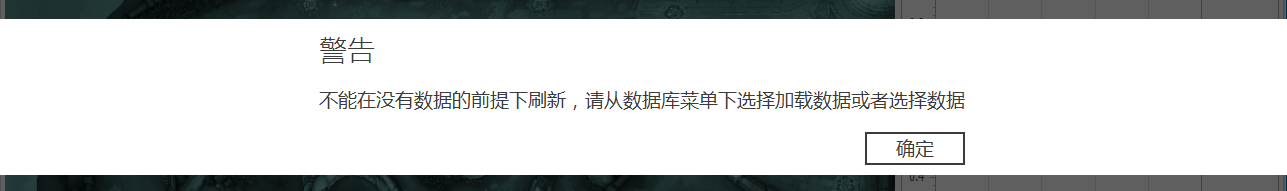
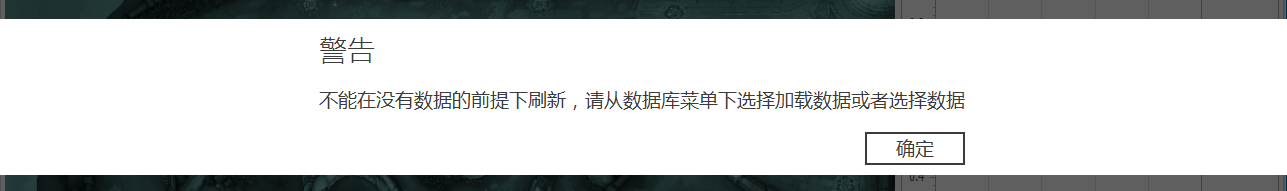







【推荐】国内首个AI IDE,深度理解中文开发场景,立即下载体验Trae
【推荐】编程新体验,更懂你的AI,立即体验豆包MarsCode编程助手
【推荐】抖音旗下AI助手豆包,你的智能百科全书,全免费不限次数
【推荐】轻量又高性能的 SSH 工具 IShell:AI 加持,快人一步
· 从 HTTP 原因短语缺失研究 HTTP/2 和 HTTP/3 的设计差异
· AI与.NET技术实操系列:向量存储与相似性搜索在 .NET 中的实现
· 基于Microsoft.Extensions.AI核心库实现RAG应用
· Linux系列:如何用heaptrack跟踪.NET程序的非托管内存泄露
· 开发者必知的日志记录最佳实践
· winform 绘制太阳,地球,月球 运作规律
· AI与.NET技术实操系列(五):向量存储与相似性搜索在 .NET 中的实现
· 超详细:普通电脑也行Windows部署deepseek R1训练数据并当服务器共享给他人
· 【硬核科普】Trae如何「偷看」你的代码?零基础破解AI编程运行原理
· 上周热点回顾(3.3-3.9)