Spring缓存源码剖析:(一)工具选择
从本篇开始对Spring 4.3.6版本中Cache部分做一次深度剖析。剖析过程中会对其中使用到的设计模式以及原则进行分析。相信对设计内功修炼必定大有好处。
一、环境及工具
IntelliJ IDEA 2016.2
JDK 1.8
MacOS
二、测试用代码
目录整体结构是这个样子:
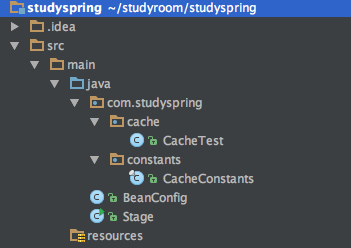
BeanConfig 类,注册CacheManager以及扫描包下的Bean。
import com.studyspring.constants.CacheConstants; import org.springframework.cache.CacheManager; import org.springframework.cache.annotation.EnableCaching; import org.springframework.cache.concurrent.ConcurrentMapCacheManager; import org.springframework.context.annotation.Bean; import org.springframework.context.annotation.ComponentScan; import org.springframework.context.annotation.Configuration; import java.util.ArrayList; import java.util.List; /** * Created by zhangmingbo on 2/23/17. */ @EnableCaching @Configuration @ComponentScan(basePackages = "com.studyspring") public class BeanConfig { @Bean public CacheManager cacheManager() { ConcurrentMapCacheManager cacheManager = new ConcurrentMapCacheManager(); cacheManager.setCacheNames(getCacheNames()); return cacheManager; } public List<String> getCacheNames() { List<String> cacheNames = new ArrayList<String>(); cacheNames.add(CacheConstants.CACHE_RANDOM); return cacheNames; } }
Stage类,顾名思义,作为main方法所在类作为测试等入口。
import com.studyspring.cache.CacheTest; import org.springframework.context.ApplicationContext; import org.springframework.context.annotation.AnnotationConfigApplicationContext; /** * Created by zhangmingbo on 2/23/17. */ public class Stage { public Stage() { } public static void main(String[] args) { ApplicationContext applicationContext = new AnnotationConfigApplicationContext(BeanConfig.class); CacheTest cacheTest = applicationContext.getBean(CacheTest.class); for (int i = 0; i < 5; i++) { System.out.println(cacheTest.getRandomInt()); } } }
CacheTest业务类
package com.studyspring.cache; import com.studyspring.constants.CacheConstants; import org.springframework.cache.annotation.Cacheable; import org.springframework.stereotype.Component; /** * Created by zhangmingbo on 2/23/17. */ @Component public class CacheTest { @Cacheable(cacheNames = CacheConstants.CACHE_RANDOM) public Double getRandomInt() { System.out.println("Call Random"); return Math.random() * 100; } }
以上三个类是最主要的几个类,后面也许还会增加,根据需要来。
三、生成类图
IntelliJ IDEA 提供了方便的类图生成工具。下面将介绍如何一步一步生成Cache源码需要的类图。
第一步,关联到源码,展开Spring-context下面的cache节点。
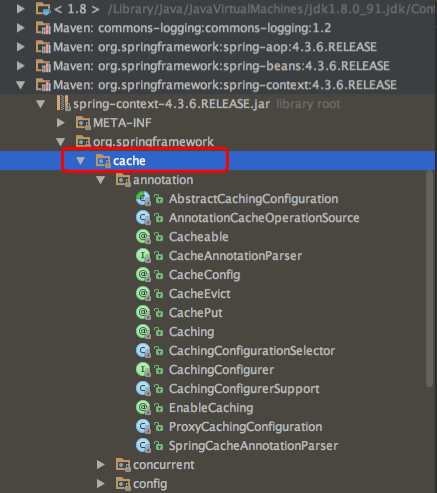
第二步,鼠标右键选择菜单中Show Diagram选项
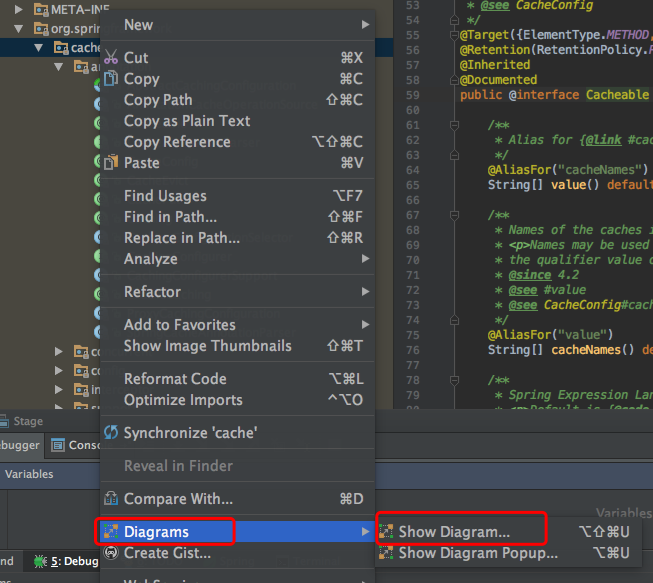
选中后将会出现下面这张萌萌哒的图,这个工具做得真心好看。
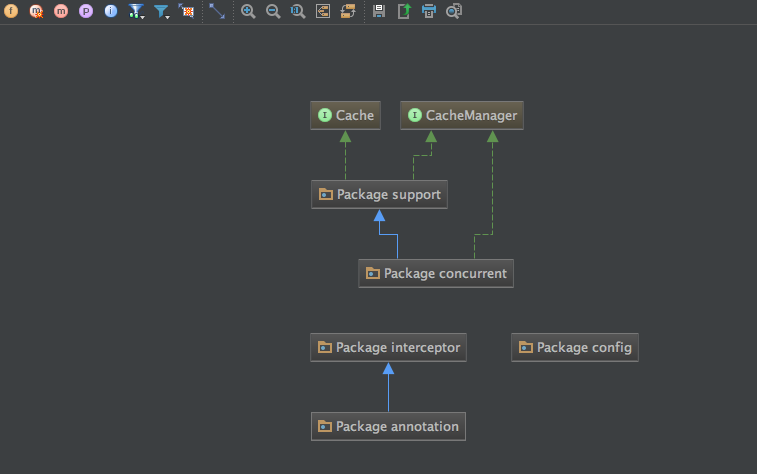
第三步,熟悉常用功能
展开Package:选中Package,点击键盘e
折叠Package:选中Package,点击键盘c
查看源码:Command + 向下箭头
还有许多其它功能可以慢慢摸索。
四、一张完整的类图



 浙公网安备 33010602011771号
浙公网安备 33010602011771号