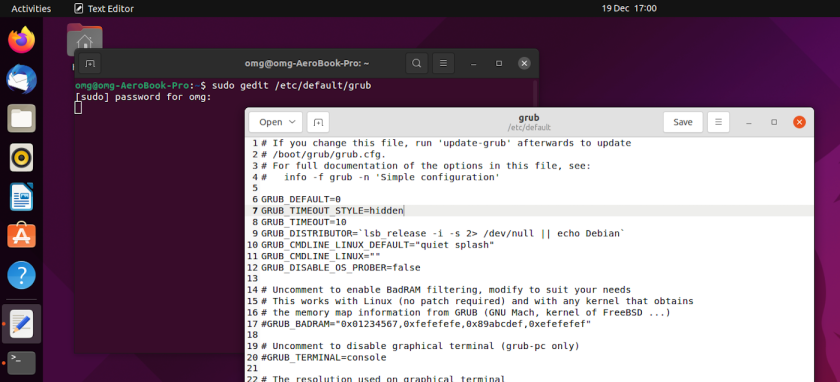Ubuntu 22.04多系统自动探测开启方案
OS Prober is Disabled in Ubuntu 22.04, Here’s a Workaround
https://www.omgubuntu.co.uk/2021/12/grub-doesnt-detect-windows-linux-distros-fix
One workaround (for now) is to add GRUB_DISABLE_OS_PROBER=false to /etc/default/grub like so:
Hit save, then run sudo update-grub to let it do its thing.
One workaround (for now) is to add GRUB_DISABLE_OS_PROBER=false to /etc/default/grub like so:
Hit save, then run sudo update-grub to let it do its thing.
Finally, reboot and et voila: a GRUB menu with stuff in it: