eclipse安装maven
maven 下载地址:http://maven.apache.org/download.cgi
1.maven环境配置
将下载的maven解压到某一盘下,进入E:\maven\apache-maven-3.3.9\conf目录,修改setting.xml文件
找到<localRepository>节点,配置本地仓库的地址:
<localRepository>E:\maven\repo</localRepository>
找到<mirrors>节点,配置maven的远程下载地址如下:
<mirror>
<id>nexus-aliyun</id>
<mirrorOf>*</mirrorOf>
<name>Nexus aliyun</name>
<url>http://maven.aliyun.com/nexus/content/groups/public</url>
</mirror>
将修改后的setting.xml文件复制一份到E:\maven\repo目录下
进行maven环境变量的配置:
在“系统变量(S)”下面,新建MAVEN_HOME:E:\maven\apache-maven-3.3.9
在“系统变量(S)”中,选中“Path变量”,在末尾加上;%MAVEN_HOME%/bin
在cmd下,输入mvn -v,会有如下的maven基本信息
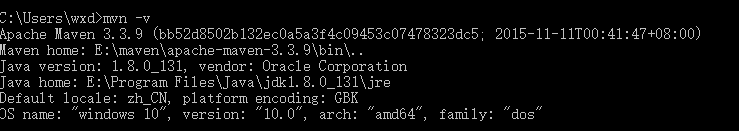
2.eclipse配置maven
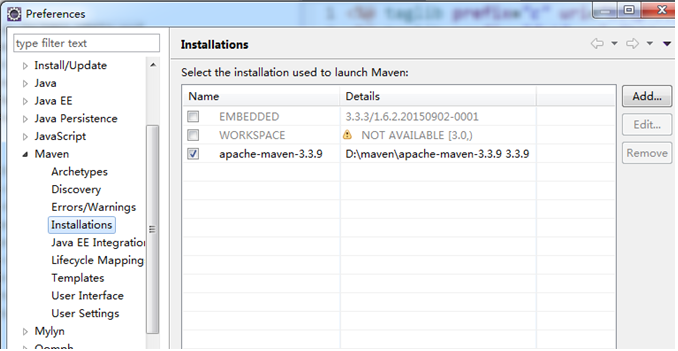
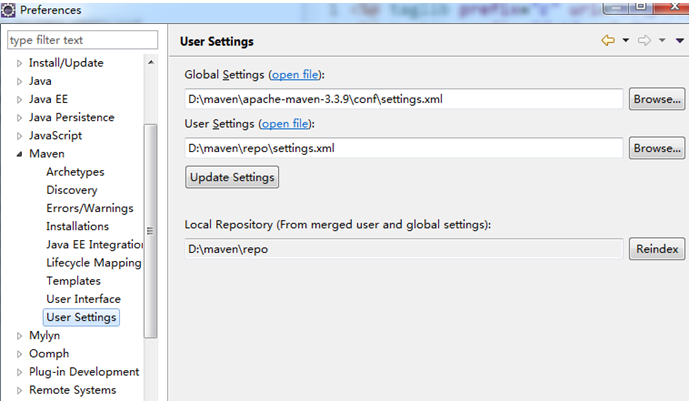
这样就行了。


 浙公网安备 33010602011771号
浙公网安备 33010602011771号