FusionCharts和highcharts 饼图区别!
FusionCharts ---------------脚本--------------- <script src="../../../fashioncharts/js/FusionCharts.js" type="text/javascript"></script> ---------html---------- <div id="container"> </div> -----------------------js----------------------- $.ajax({ url: BasinList.url , async: true , dataType: "json" , data: { Method: "GetChartsData", datatype: BasinList.datatype, starttime: BasinList.starttime, endtime: BasinList.endtime, selType: BasinList.selType, seltypeBR: BasinList.seltypeBR, CategoryList1: BasinList.CategoryList1, dbRadioVal: BasinList.dbRadioVal, DBStarTime: BasinList.DBStarTime, DBEndTime: BasinList.DBEndTime, charttype: type } }).done(function (data) { // var list1 = data; $.messager.progress('close'); //属性http://blog.sina.com.cn/s/blog_5384392701011srl.html var dataxml = '<chart caption="" legendborderalpha="0" startingangle="45" slicingdistance="20"'; //slicingdistance:点击pie时 移动距离 dataxml += 'basefontColor="000000" showlegend="1" chartLeftMargin="0" chartTopMargin="0" chartBottomMargin="1" baseFontSize="15"'; dataxml += 'legendBgAlpha="0" bgAlpha="0" bgSWFAlpha="0"'; dataxml += 'toolTipBorderColor="#9BD7F5" showpercentvalues="1" showpercentintooltip="0" plottooltext="$value: $label"'//提示框样式与格式设置 dataxml += 'palettecolors="#8DEE93,#0098d9,#E42B6D,#05AD06">'; //指定各个pie区颜色 $.each(data, function (i, item) { dataxml += '<set label="' + item.name + '" value="' + item.y + '" />'; }); dataxml += '</chart>'; var myChart = new FusionCharts("../../..//fashioncharts/swf/Pie3D.swf", "myChart", "100%", "60%", "0", "0"); myChart.setDataXML(dataxml); myChart.render("container"); });
效果图片----------------------
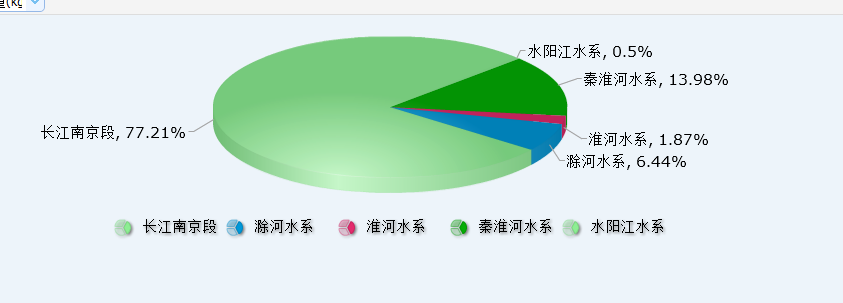
------------------------highcharts------------
------------------js---------------
<script type="text/javascript" src="../../../Highstock/js/highstock.js"></script>
<script type="text/javascript" src="../../../Highstock/js/highcharts-3d.js"></script>
===========================================================================
$('#container').highcharts({ chart: { type: 'pie', options3d: { enabled: true, alpha: 30, beta: 0 } }, credits: { enabled: false //是否显示highcharts.com标识 }, loading: {//正在加载提示 style: { backgroundColor: 'silver' }, labelStyle: { color: 'white' } }, title: { text: '' }, tooltip: { pointFormat: '{series.name}: <b>{point.percentage:.1f}%</b>' }, plotOptions: { pie: { allowPointSelect: true, cursor: 'pointer', depth: 35, //3D pie dataLabels: { enabled: true, format: '<b>{point.name}</b>: {point.percentage:.1f} %', style: { color: (Highcharts.theme && Highcharts.theme.contrastTextColor) || 'black' } }, showInLegend: true } }, legend: { layout: 'vertical', align: 'right', verticalAlign: 'top', x: -30, y: 40, floating: true, borderWidth: 1, backgroundColor: ((Highcharts.theme && Highcharts.theme.legendBackgroundColor) || '#FFFFFF'), shadow: true, itemStyle: { "fontSize": "12px", "fontWeight": "bold", "font-family": "微软雅黑" } }, series: [{ type: 'pie', name: '全市比例', data: list1 }] });
效果图

看个人喜欢吧!FusionCharts 加载慢一点,falsh原因吧!
转载:http://www.cnblogs.com/blue123/p/6236240.html

